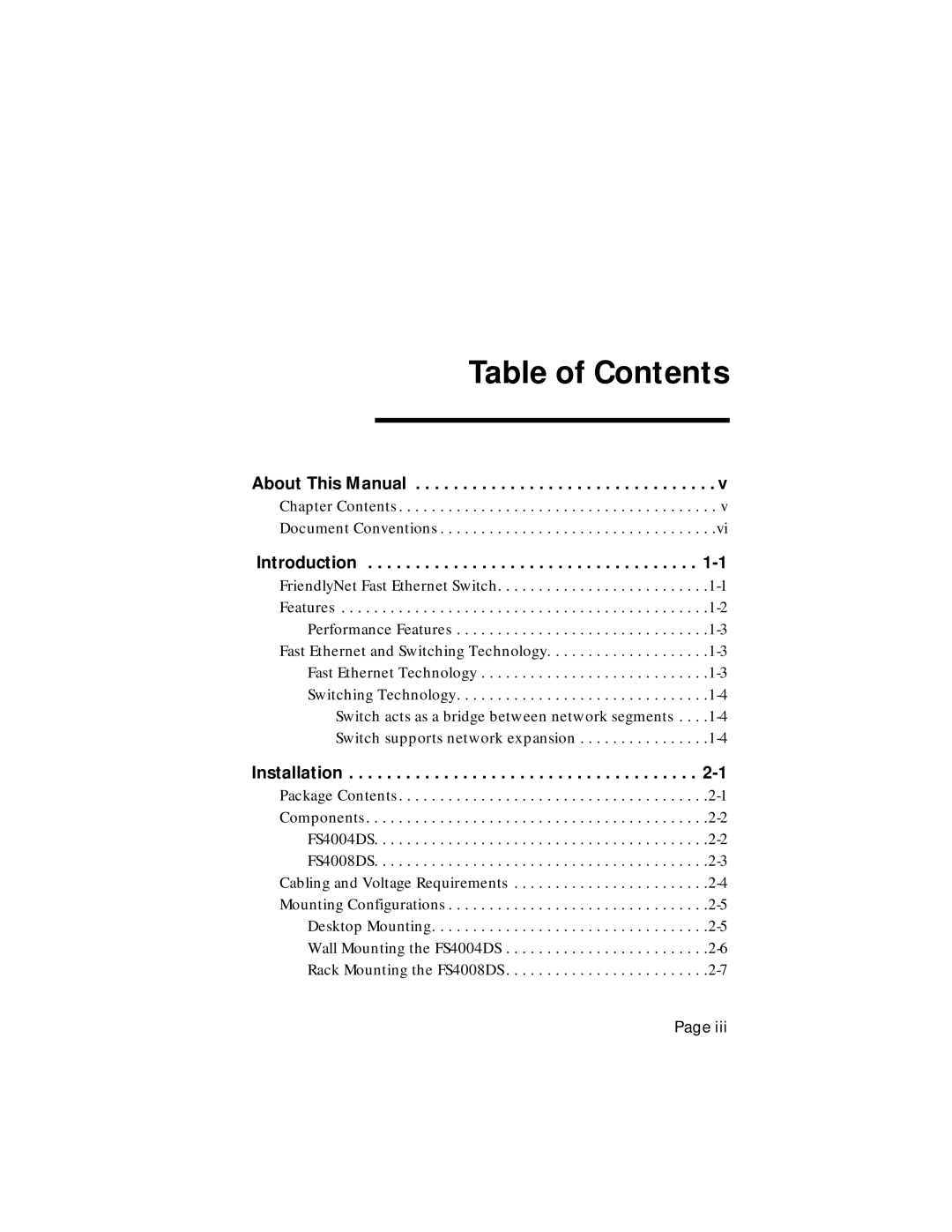Table of Contents
About This Manual . . . . . . . . . . . . . . . . . . . . . . . . . . . . . . . . v
Chapter Contents . . . . . . . . . . . . . . . . . . . . . . . . . . . . . . . . . . . . . . . v Document Conventions . . . . . . . . . . . . . . . . . . . . . . . . . . . . . . . . . .vi
Introduction . . . . . . . . . . . . . . . . . . . . . . . . . . . . . . . . . . . 1-1
FriendlyNet Fast Ethernet Switch. . . . . . . . . . . . . . . . . . . . . . . . . .1-1
Features . . . . . . . . . . . . . . . . . . . . . . . . . . . . . . . . . . . . . . . . . . . . .1-2
Performance Features . . . . . . . . . . . . . . . . . . . . . . . . . . . . . . .1-3
Fast Ethernet and Switching Technology. . . . . . . . . . . . . . . . . . . .1-3
Fast Ethernet Technology . . . . . . . . . . . . . . . . . . . . . . . . . . . .1-3
Switching Technology. . . . . . . . . . . . . . . . . . . . . . . . . . . . . . .1-4
Switch acts as a bridge between network segments . . . .1-4
Switch supports network expansion . . . . . . . . . . . . . . . .1-4
Installation . . . . . . . . . . . . . . . . . . . . . . . . . . . . . . . . . . . . . 2-1
Package Contents . . . . . . . . . . . . . . . . . . . . . . . . . . . . . . . . . . . . . .2-1
Components. . . . . . . . . . . . . . . . . . . . . . . . . . . . . . . . . . . . . . . . . .2-2
FS4004DS. . . . . . . . . . . . . . . . . . . . . . . . . . . . . . . . . . . . . . . . .2-2
FS4008DS. . . . . . . . . . . . . . . . . . . . . . . . . . . . . . . . . . . . . . . . .2-3
Cabling and Voltage Requirements . . . . . . . . . . . . . . . . . . . . . . . .2-4
Mounting Configurations . . . . . . . . . . . . . . . . . . . . . . . . . . . . . . . .2-5
Desktop Mounting. . . . . . . . . . . . . . . . . . . . . . . . . . . . . . . . . .2-5
Wall Mounting the FS4004DS . . . . . . . . . . . . . . . . . . . . . . . . .2-6
Rack Mounting the FS4008DS . . . . . . . . . . . . . . . . . . . . . . . . .2-7