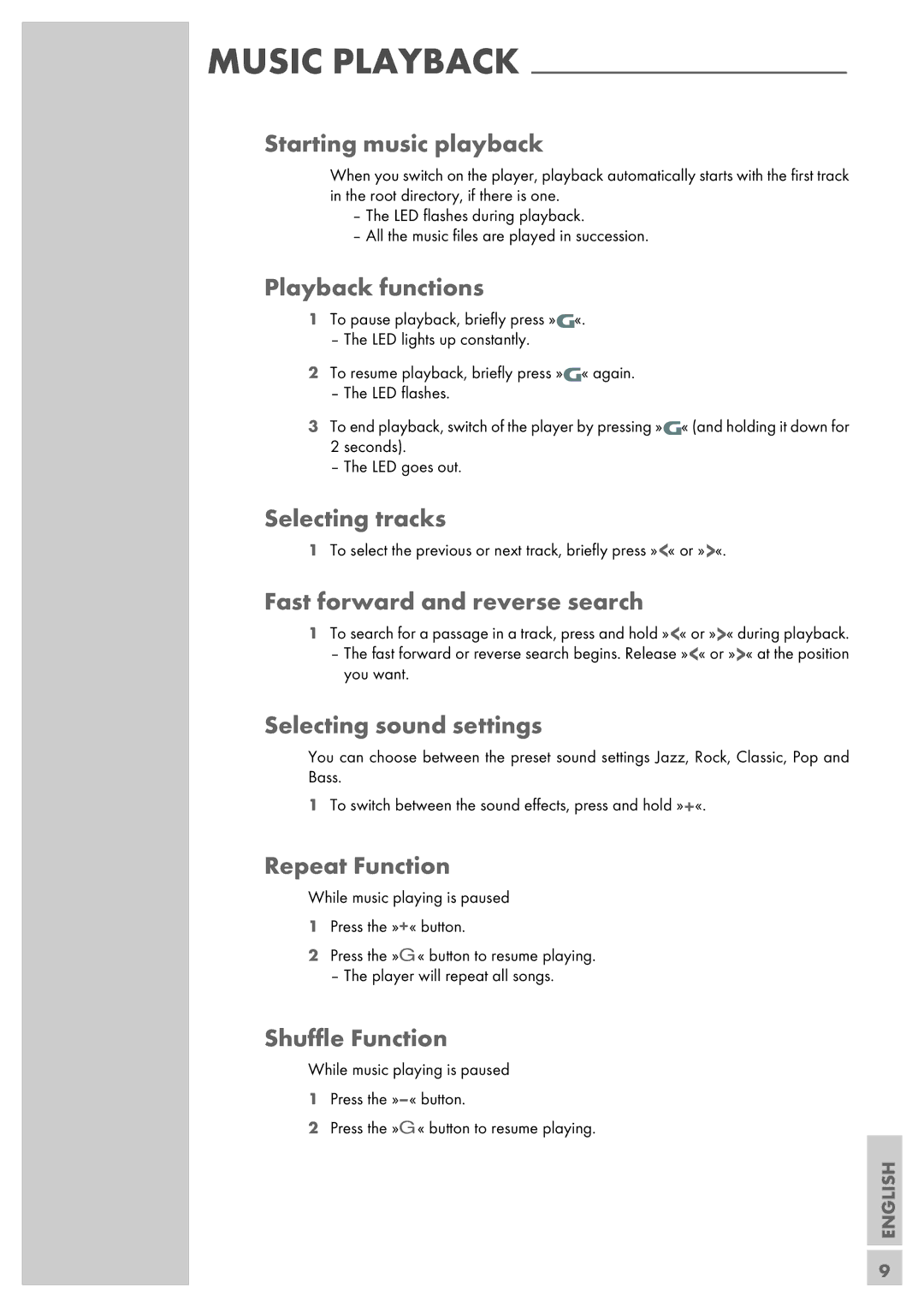MUSIC playback
Starting music playback
When you switch on the player, playback automatically starts with the first track in the root directory, if there is one.
–The LED flashes during playback.
–All the music files are played in succession.
Playback functions
1a To pause playback, briefly press »![]() «.
«.
– The LED lights up constantly.
2a To resume playback, briefly press »![]() « again.
« again.
– The LED flashes.
3a To end playback, switch of the player by pressing »![]() « (and holding it down for 2 seconds).
« (and holding it down for 2 seconds).
– The LED goes out.
Selecting tracks
1a To select the previous or next track, briefly press »Λ« or »V«.
Fast forward and reverse search
1a To search for a passage in a track, press and hold »Λ« or »V« during playback.
–The fast forward or reverse search begins. Release »Λ« or »V« at the position you want.
Selecting sound settings
You can choose between the preset sound settings Jazz, Rock, Classic, Pop and Bass.
1a To switch between the sound effects, press and hold »+«.
Repeat Function
While music playing is paused
1Press the »+« button.
2Press the »G« button to resume playing.
– The player will repeat all songs.
Shuffle Function
While music playing is paused
1Press the
2Press the »G« button to resume playing.
ENGLISH
9