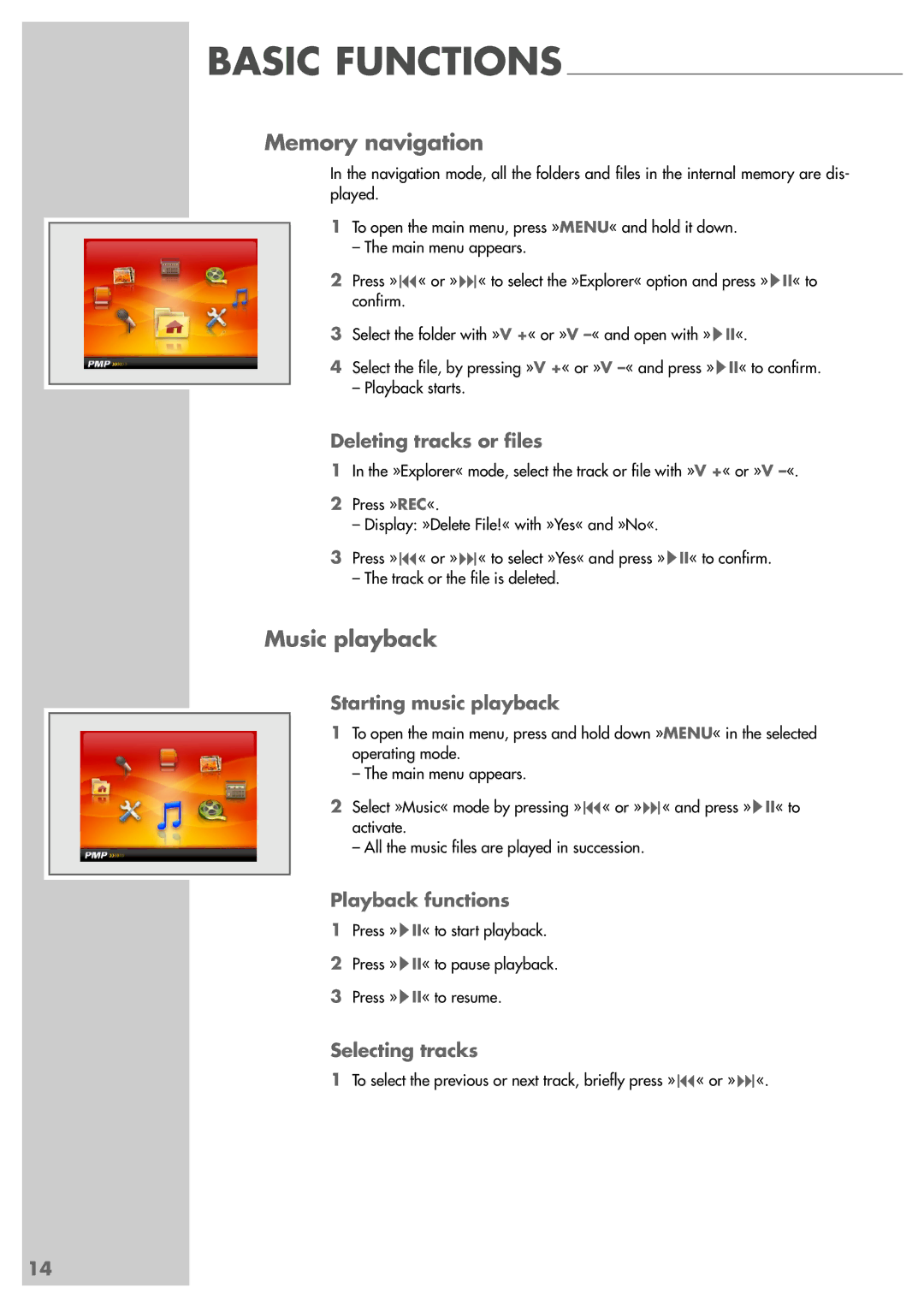MPixx 4100 specifications
The Grundig MPixx 4100 is a compact and innovative portable multimedia player that has gained popularity due to its versatile features and user-friendly interface. With its sleek design and robust capabilities, it is an ideal companion for music lovers and multimedia enthusiasts alike.One of the standout features of the MPixx 4100 is its vibrant 4-inch LCD display. This high-resolution screen provides clear and vivid imagery, making it perfect for watching videos or viewing photos on the go. The display also ensures easy navigation through the player’s menus, allowing users to effortlessly select their desired media without any hassle.
In terms of audio, the MPixx 4100 supports a wide range of audio formats, including MP3, WMA, AAC, and FLAC. This versatility ensures that users can enjoy their favorite songs in high quality, regardless of the format in which they are stored. Additionally, the device is equipped with advanced audio processing technologies, such as an equalizer and audio enhancement features, allowing users to customize their listening experience to their personal preferences.
The video playback capabilities of the Grundig MPixx 4100 are equally impressive. The device can handle various video formats, including AVI and MPEG4, providing users with the flexibility to enjoy their favorite movies and shows without the need for additional conversion software. The built-in video player supports smooth playback, making it an ideal choice for those who enjoy watching videos while traveling.
Storage is another strong point of the MPixx 4100. With an internal memory capacity of up to 16GB, users can store a substantial amount of multimedia content. Furthermore, the device features expandable storage options through microSD card support, enabling users to increase their storage capacity without any limitation.
Connectivity options are crucial for modern devices, and the MPixx 4100 does not disappoint in this area. It features USB connectivity, allowing for easy file transfers between the player and a computer. Additionally, it is compatible with a range of accessories, such as headphones and external speakers, enhancing the overall audio experience.
Battery life is a vital factor for any portable device, and the Grundig MPixx 4100 excels in this aspect, providing up to 20 hours of continuous playback on a single charge. This makes it convenient for users who are frequently on the move or traveling long distances.
In summary, the Grundig MPixx 4100 is a feature-rich multimedia player with impressive audio and video capabilities, a user-friendly interface, ample storage options, and long battery life. It is an excellent choice for anyone looking for a reliable and versatile portable media player that can cater to various entertainment needs.