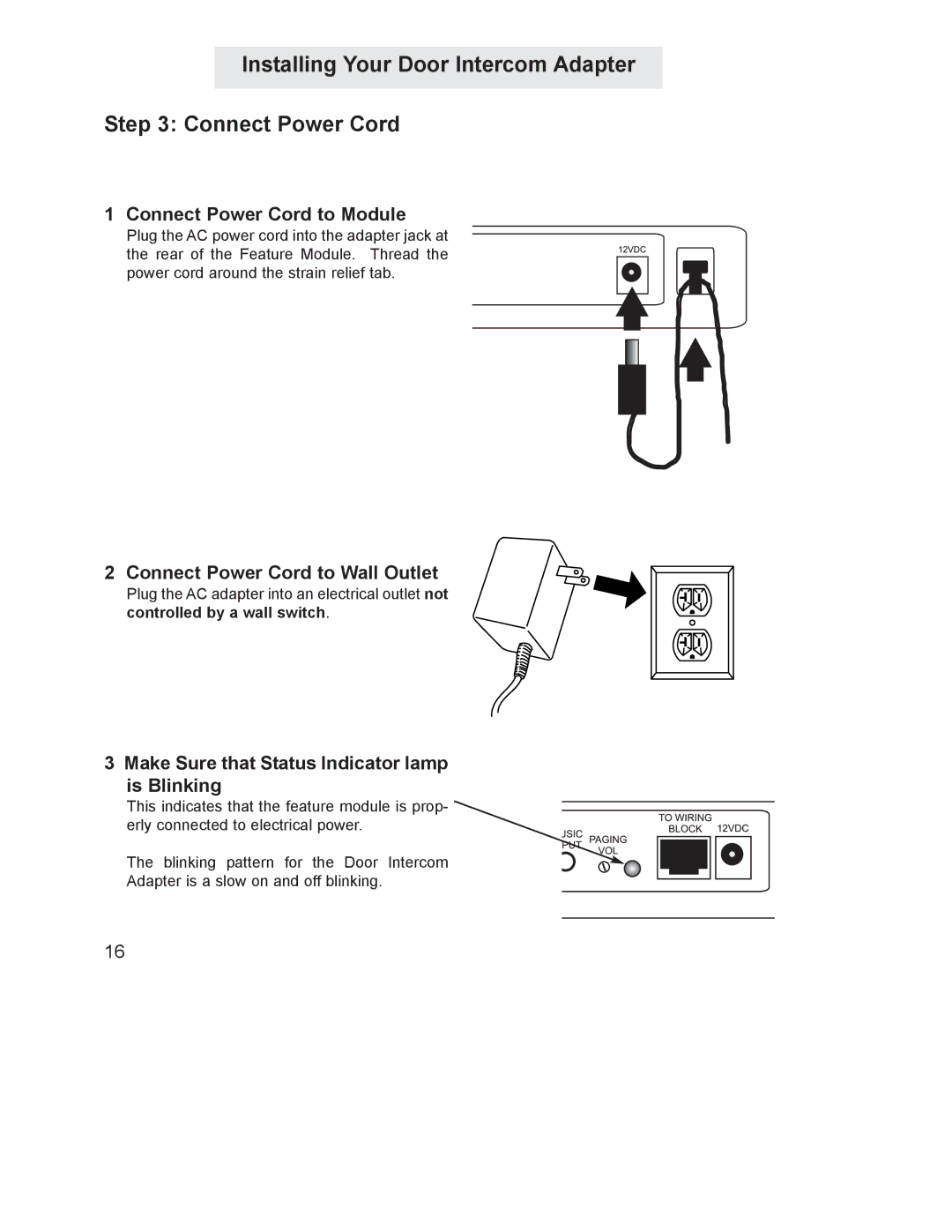Installing Your Door Intercom Adapter
Step 3: Connect Power Cord
1 Connect Power Cord to Module
Plug the AC power cord into the adapter jack at the rear of the Feature Module. Thread the power cord around the strain relief tab.
2 Connect Power Cord to Wall Outlet
Plug the AC adapter into an electrical outlet not controlled by a wall switch.
3 Make Sure that Status Indicator lamp is Blinking
This indicates that the feature module is prop- erly connected to electrical power.
The blinking pattern for the Door Intercom
Adapter is a slow on and off blinking.
16