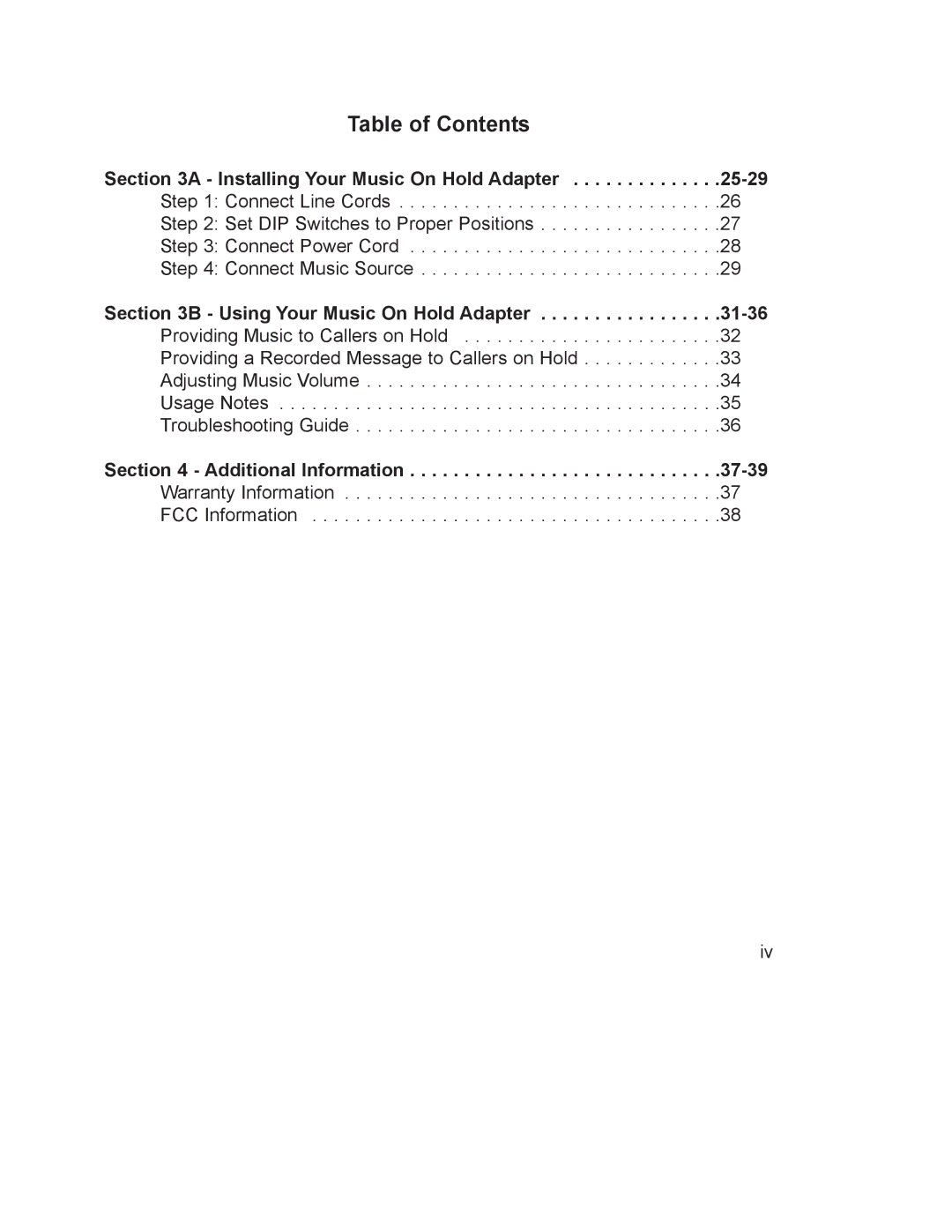Table of Contents
Section 3A - Installing Your Music On Hold Adapter . . . . . . . . . . . . . .25-29 Step 1: Connect Line Cords . . . . . . . . . . . . . . . . . . . . . . . . . . . . . .26 Step 2: Set DIP Switches to Proper Positions . . . . . . . . . . . . . . . . .27 Step 3: Connect Power Cord . . . . . . . . . . . . . . . . . . . . . . . . . . . . .28 Step 4: Connect Music Source . . . . . . . . . . . . . . . . . . . . . . . . . . . .29
Section 3B - Using Your Music On Hold Adapter . . . . . . . . . . . . . . . . .31-36 Providing Music to Callers on Hold . . . . . . . . . . . . . . . . . . . . . . . .32 Providing a Recorded Message to Callers on Hold . . . . . . . . . . . . .33 Adjusting Music Volume . . . . . . . . . . . . . . . . . . . . . . . . . . . . . . . . .34 Usage Notes . . . . . . . . . . . . . . . . . . . . . . . . . . . . . . . . . . . . . . . . .35 Troubleshooting Guide . . . . . . . . . . . . . . . . . . . . . . . . . . . . . . . . . .36
Section 4 - Additional Information . . . . . . . . . . . . . . . . . . . . . . . . . . . . .37-39
Warranty Information . . . . . . . . . . . . . . . . . . . . . . . . . . . . . . . . . . .37
FCC Information . . . . . . . . . . . . . . . . . . . . . . . . . . . . . . . . . . . . . .38