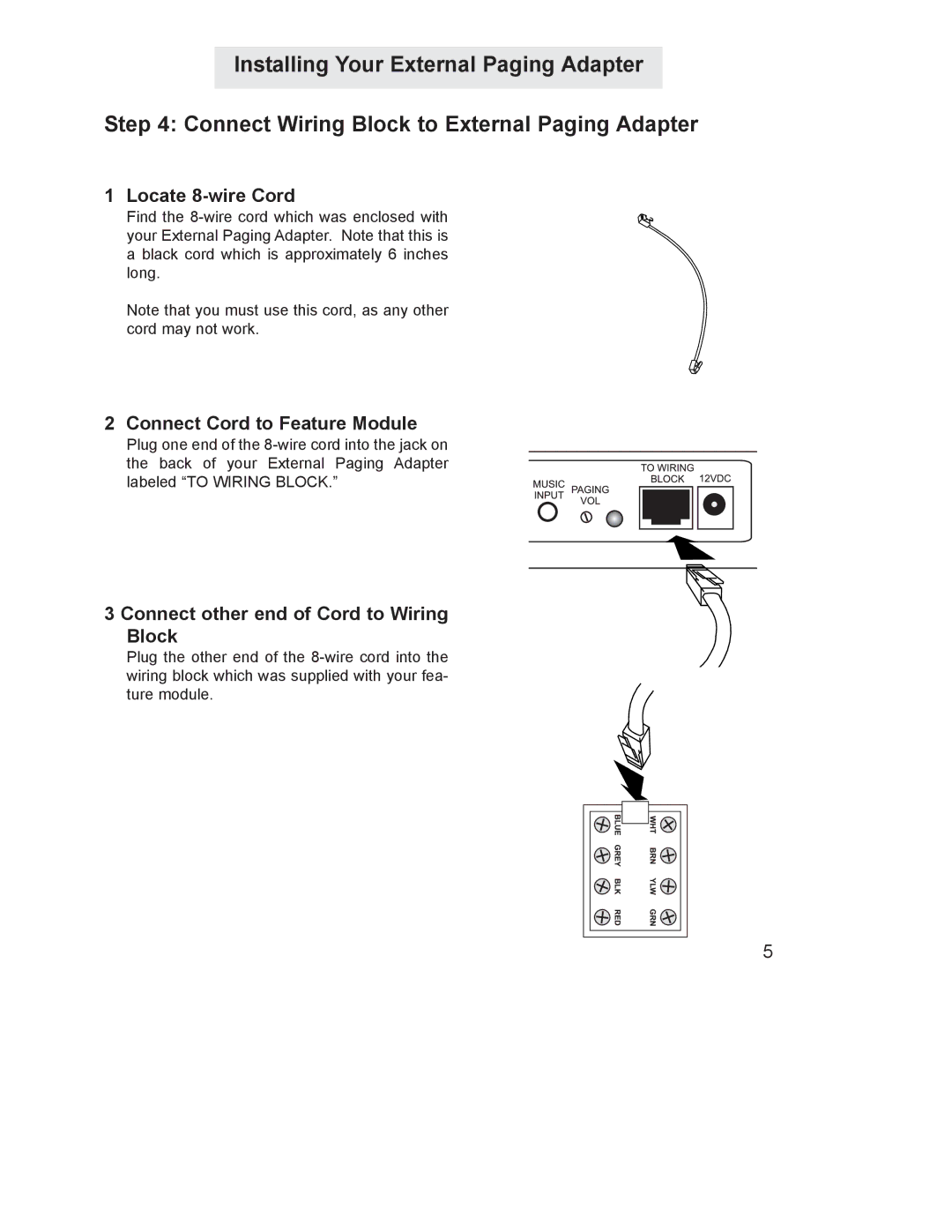Installing Your External Paging Adapter
Step 4: Connect Wiring Block to External Paging Adapter
1 Locate 8-wire Cord
Find the
Note that you must use this cord, as any other cord may not work.
2 Connect Cord to Feature Module
Plug one end of the
3 Connect other end of Cord to Wiring Block
Plug the other end of the
5