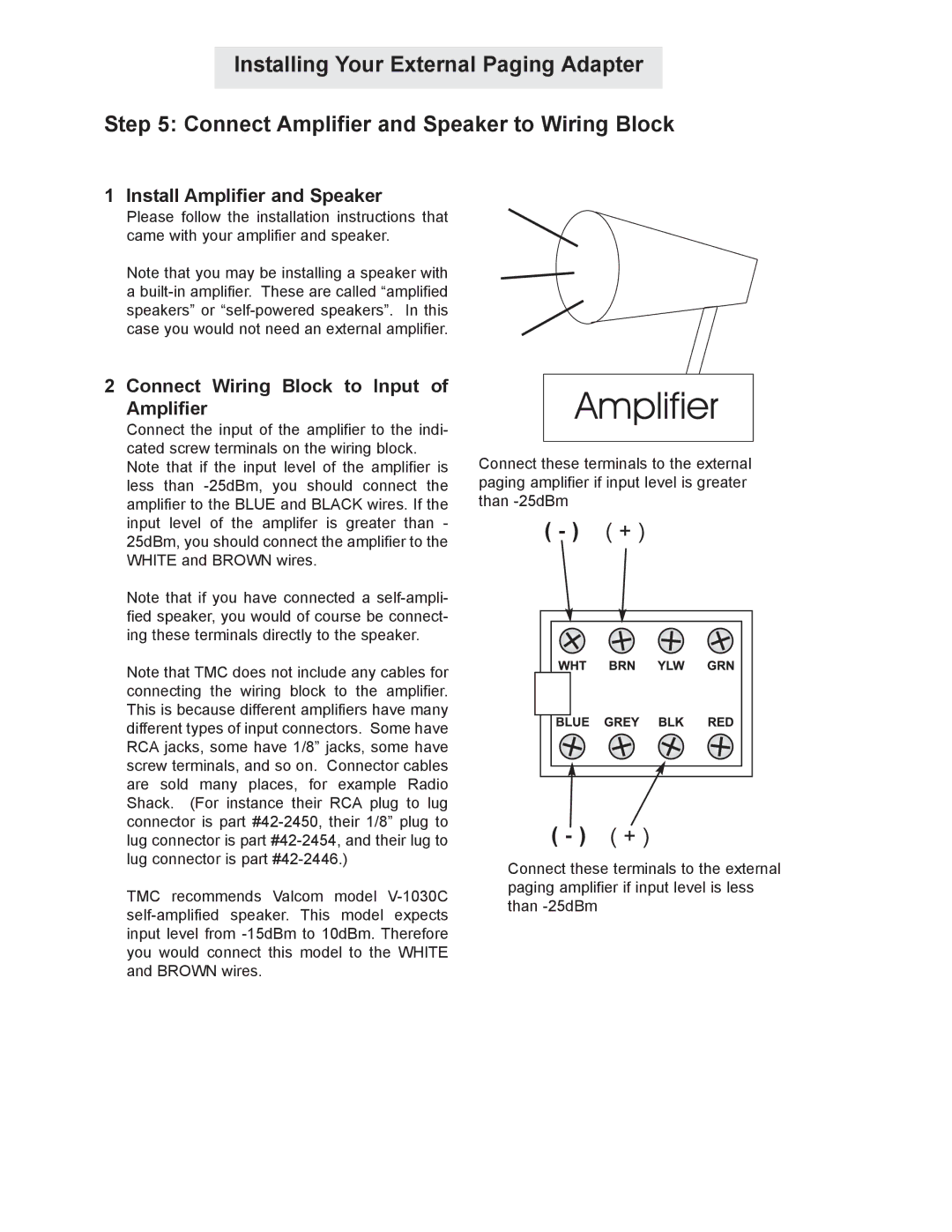Installing Your External Paging Adapter
Step 5: Connect Amplifier and Speaker to Wiring Block
1 Install Amplifier and Speaker
Please follow the installation instructions that came with your amplifier and speaker.
Note that you may be installing a speaker with a
2 Connect Wiring Block to Input of Amplifier
Connect the input of the amplifier to the indi- cated screw terminals on the wiring block. Note that if the input level of the amplifier is less than
Note that if you have connected a
Note that TMC does not include any cables for connecting the wiring block to the amplifier. This is because different amplifiers have many different types of input connectors. Some have RCA jacks, some have 1/8” jacks, some have screw terminals, and so on. Connector cables are sold many places, for example Radio Shack. (For instance their RCA plug to lug connector is part
TMC recommends Valcom model
Connect these terminals to the external paging amplifier if input level is greater than
( - ) ( + )
( - ) ( + )
Connect these terminals to the external paging amplifier if input level is less than