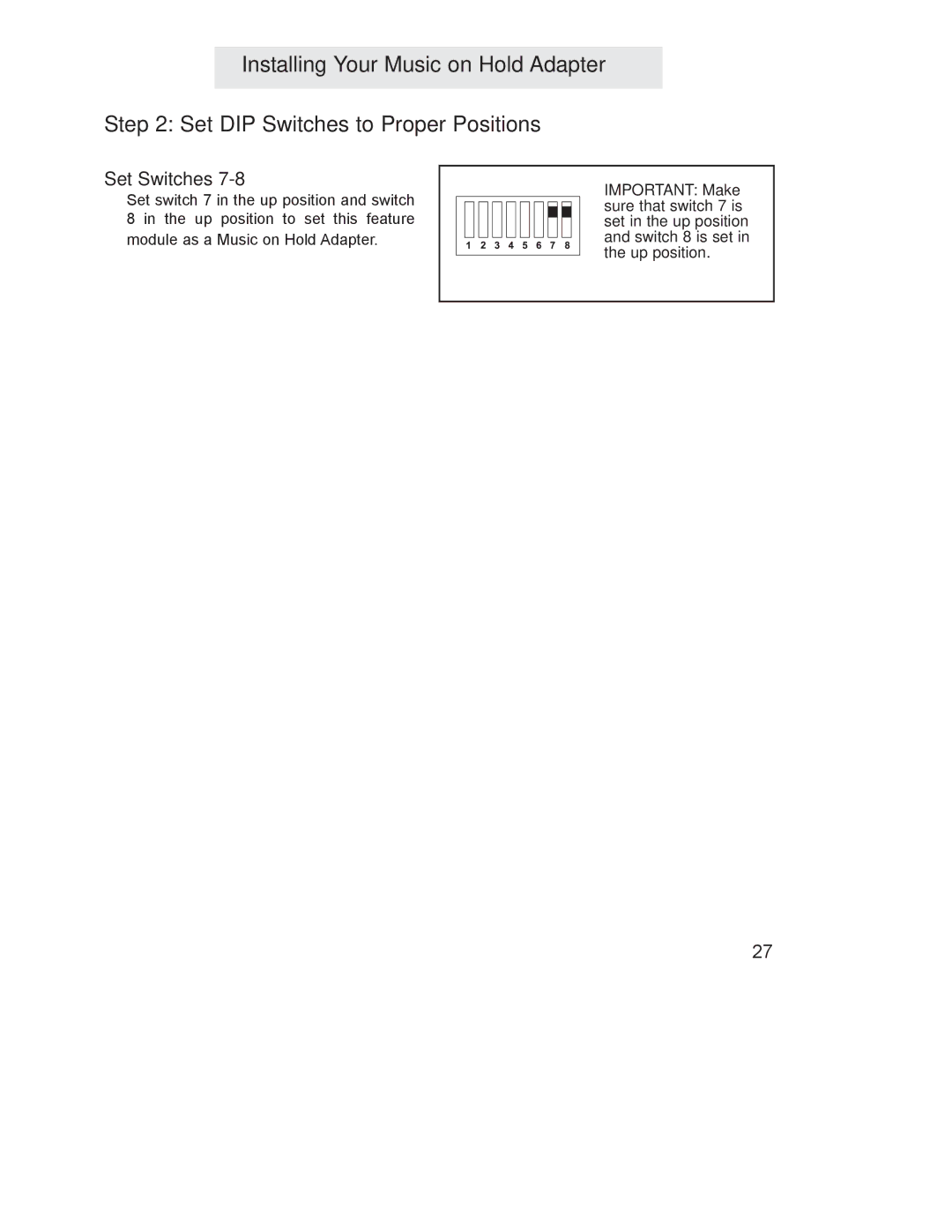Installing Your Music on Hold Adapter
Step 2: Set DIP Switches to Proper Positions
Set Switches 7-8
Set switch 7 in the up position and switch 8 in the up position to set this feature module as a Music on Hold Adapter.
IMPORTANT: Make sure that switch 7 is set in the up position and switch 8 is set in the up position.
27