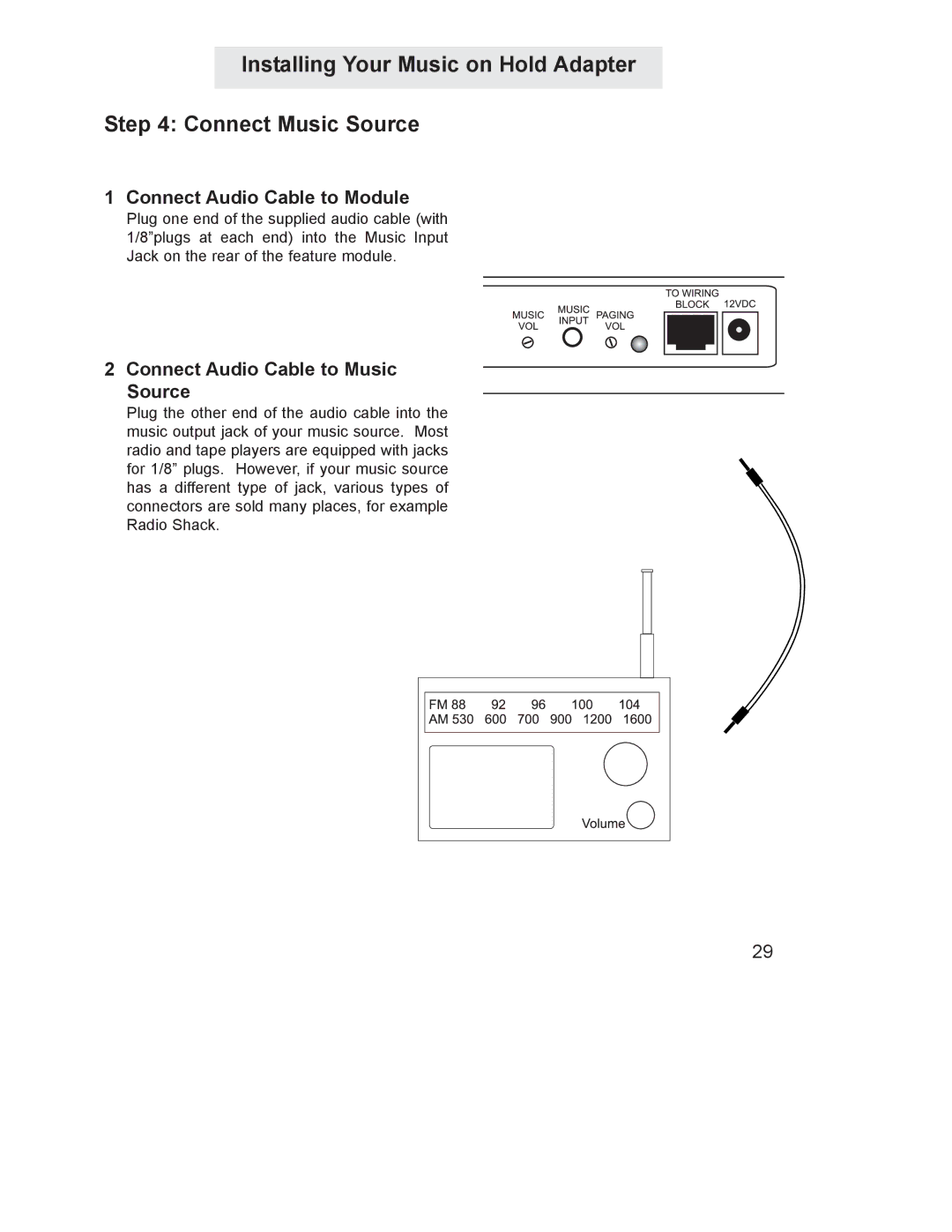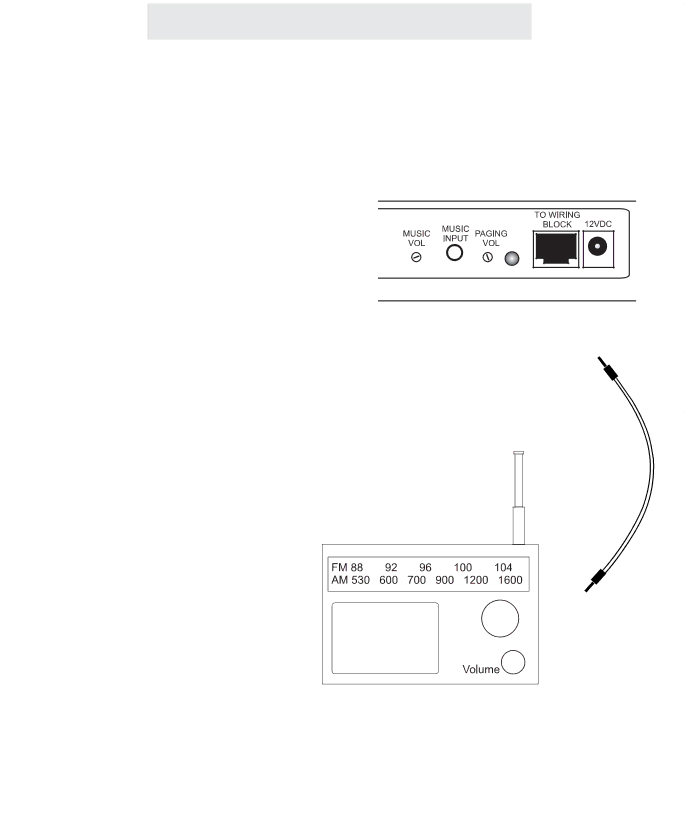
Installing Your Music on Hold Adapter
Step 4: Connect Music Source
1 Connect Audio Cable to Module
Plug one end of the supplied audio cable (with 1/8”plugs at each end) into the Music Input Jack on the rear of the feature module.
2 Connect Audio Cable to Music Source
Plug the other end of the audio cable into the music output jack of your music source. Most radio and tape players are equipped with jacks for 1/8” plugs. However, if your music source has a different type of jack, various types of connectors are sold many places, for example Radio Shack.
29