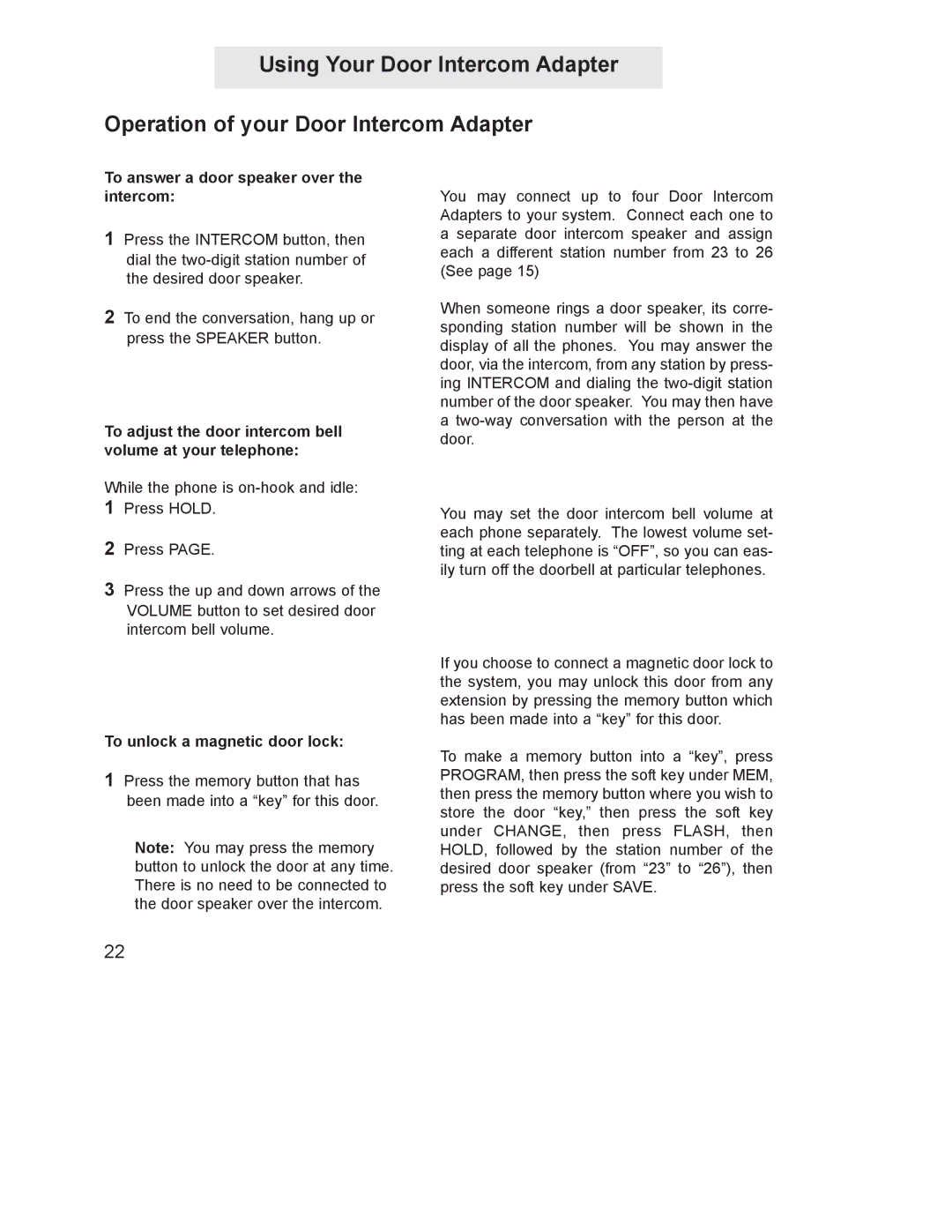Using Your Door Intercom Adapter
Operation of your Door Intercom Adapter
To answer a door speaker over the intercom:
1Press the INTERCOM button, then dial the
2To end the conversation, hang up or press the SPEAKER button.
To adjust the door intercom bell volume at your telephone:
While the phone is
1Press HOLD.
2Press PAGE.
3Press the up and down arrows of the VOLUME button to set desired door intercom bell volume.
To unlock a magnetic door lock:
1Press the memory button that has been made into a “key” for this door.
Note: You may press the memory button to unlock the door at any time. There is no need to be connected to the door speaker over the intercom.
You may connect up to four Door Intercom Adapters to your system. Connect each one to a separate door intercom speaker and assign each a different station number from 23 to 26 (See page 15)
When someone rings a door speaker, its corre- sponding station number will be shown in the display of all the phones. You may answer the door, via the intercom, from any station by press- ing INTERCOM and dialing the
You may set the door intercom bell volume at each phone separately. The lowest volume set- ting at each telephone is “OFF”, so you can eas- ily turn off the doorbell at particular telephones.
If you choose to connect a magnetic door lock to the system, you may unlock this door from any extension by pressing the memory button which has been made into a “key” for this door.
To make a memory button into a “key”, press PROGRAM, then press the soft key under MEM, then press the memory button where you wish to store the door “key,” then press the soft key under CHANGE, then press FLASH, then HOLD, followed by the station number of the desired door speaker (from “23” to “26”), then press the soft key under SAVE.
22