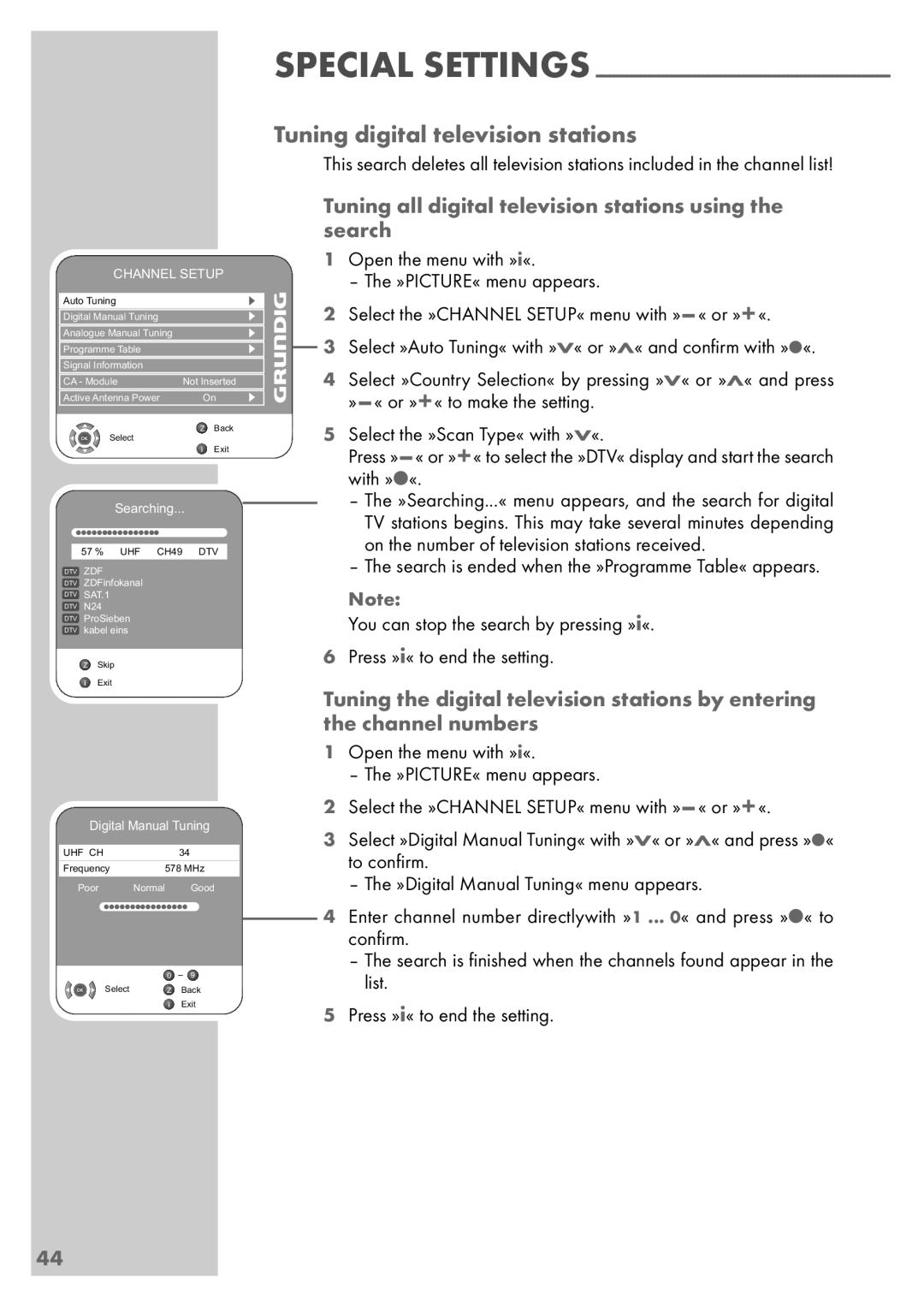CHANNEL SETUP
Auto Tuning
Digital Manual Tuning
Analogue Manual Tuning
Programme Table
Signal Information
CA - Module | Not Inserted |
Active Antenna Power | On |
| Z Back |
Select |
|
| Exit |
|
| Searching... |
| ●●●●●●●●●●●●●●●● | |
|
|
|
|
| 57 % UHF CH49 DTV |
DTV | ZDF | |
DTV | ZDFinfokanal | |
DTV | SAT.1 | |
DTV | N24 | |
DTV | ProSieben | |
DTV | kabel eins | |
ZSkip ![]() Exit
Exit
Digital Manual Tuning
UHF CH |
| 34 |
Frequency | 578 MHz | |
Poor | Normal | Good |
●●●●●●●●●●●●●●●● | ||
| 0 | – 9 |
Select | Z | Back |
|
| Exit |
SPECIAL SETTINGS
Tuning digital television stations
This search deletes all television stations included in the channel list!
Tuning all digital television stations using the search
|
| 1 | Open the menu with »i«. | |
|
|
|
| – The »PICTURE« menu appears. |
s |
| 2 | Select the »CHANNEL SETUP« menu with | |
s | 1 | |||
s |
|
|
| |
s |
|
| 3 | Select »Auto Tuning« with »V« or »Λ« and confirm with »●«. |
s |
|
| ||
|
| 4 | Select »Country Selection« by pressing »V« or »Λ« and press | |
|
|
|
| |
5Select the »Scan Type« with »V«.
Press
–The »Searching...« menu appears, and the search for digital TV stations begins. This may take several minutes depending on the number of television stations received.
–The search is ended when the »Programme Table« appears.
Note:
You can stop the search by pressing »i«.
6Press »i« to end the setting.
Tuning the digital television stations by entering the channel numbers
1Open the menu with »i«.
– The »PICTURE« menu appears.
2Select the »CHANNEL SETUP« menu with
3Select »Digital Manual Tuning« with »V« or »Λ« and press »●« to confirm.
– The »Digital Manual Tuning« menu appears.
4Enter channel number directlywith »1 ... 0« and press »●« to confirm.
–The search is finished when the channels found appear in the list.
5Press »i« to end the setting.
44