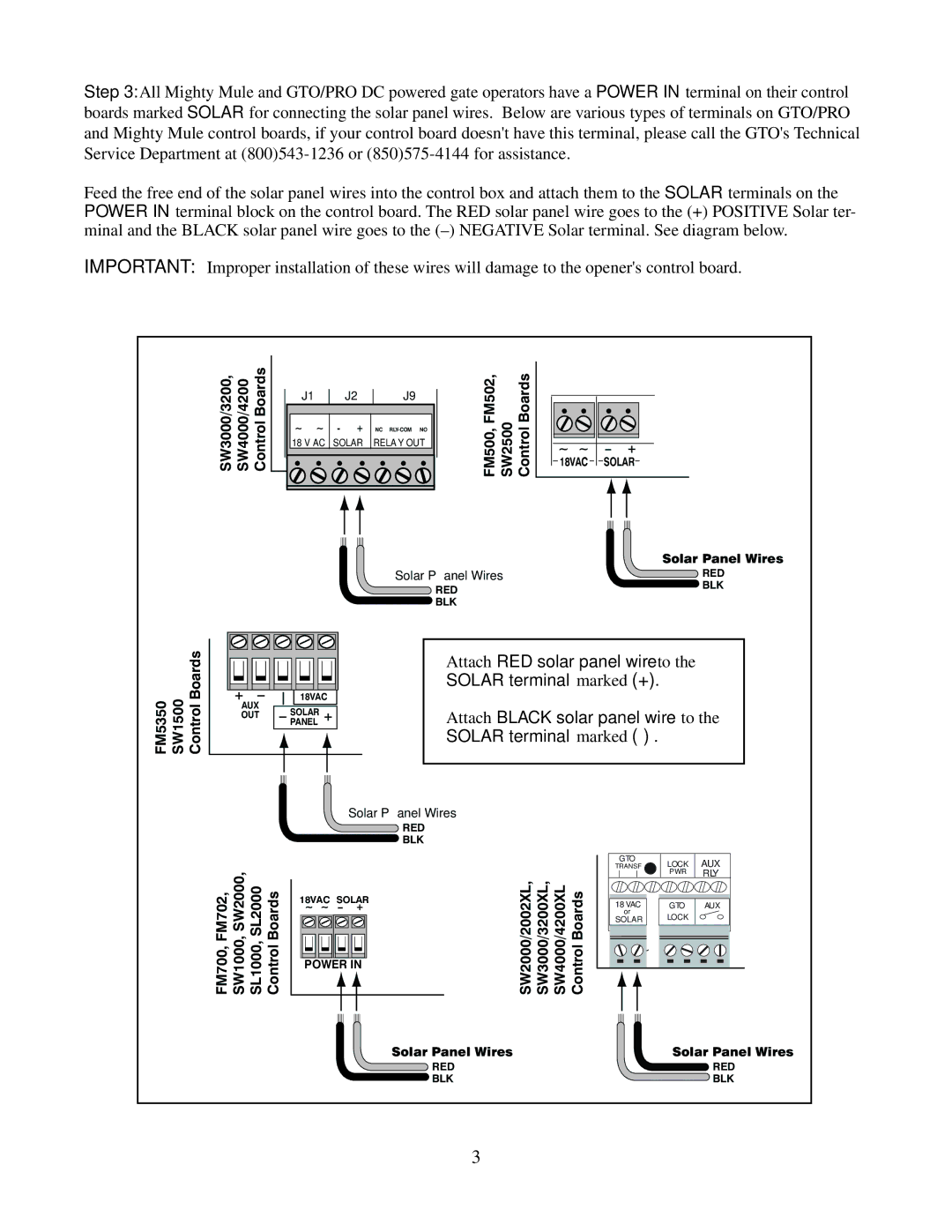Step 3: All Mighty Mule and GTO/PRO DC powered gate operators have a POWER IN terminal on their control
boards marked SOLAR for connecting the solar panel wires. Below are various types of terminals on GTO/PRO
and Mighty Mule control boards, if your control board doesn't have this terminal, please call the GTO's Technical
Service Department at
Feed the free end of the solar panel wires into the control box and attach them to the SOLAR terminals on the POWER IN terminal block on the control board. The RED solar panel wire goes to the (+) POSITIVE Solar ter- minal and the BLACK solar panel wire goes to the
IMPORTANT: Improper installation of these wires will damage to the opener's control board.
SW3000/3200,
SW4000/4200
Control Boards![]()
![]()
![]()
![]()
J1 |
|
| J2 | J9 | |
~ ~ |
| - | + |
| NC |
|
| ||||
18 VAC |
| SOLAR |
| RELAY OUT | |
FM500, FM502, SW2500 Control Boards
~ ~ | – | + |
18VAC | SOLAR | |
FM5350 SW1500 Control Boards
AUX | 18VAC | |
SOLAR | ||
OUT | ||
| PANEL |
| Solar Panel Wires |
Solar Panel Wires | RED |
RED | BLK |
BLK |
|
Attach RED solar panel wire to the
SOLAR terminal marked (+).
Attach BLACK solar panel wire to the
SOLAR terminal marked
FM700, FM702, SW1000, SW2000, SL1000, SL2000 Control Boards
Solar Panel Wires
RED
BLK
18VAC SOLAR
~ ~ – +
POWER IN |
|
|
|
| GTO | LOCK | AUX |
|
|
|
| TRANSF | ||
SW2000/2002XL, | SW3000/3200XL, |
|
|
| PWR | RLY |
SW4000/4200XL | Control Boards | 18 VAC | GTO | AUX | ||
or | LOCK |
| ||||
SOLAR |
| |||||
|
| |||||
~ ~ |
|
| ||||
|
|
|
Solar Panel Wires | Solar Panel Wires |
RED | RED |
BLK | BLK |
3