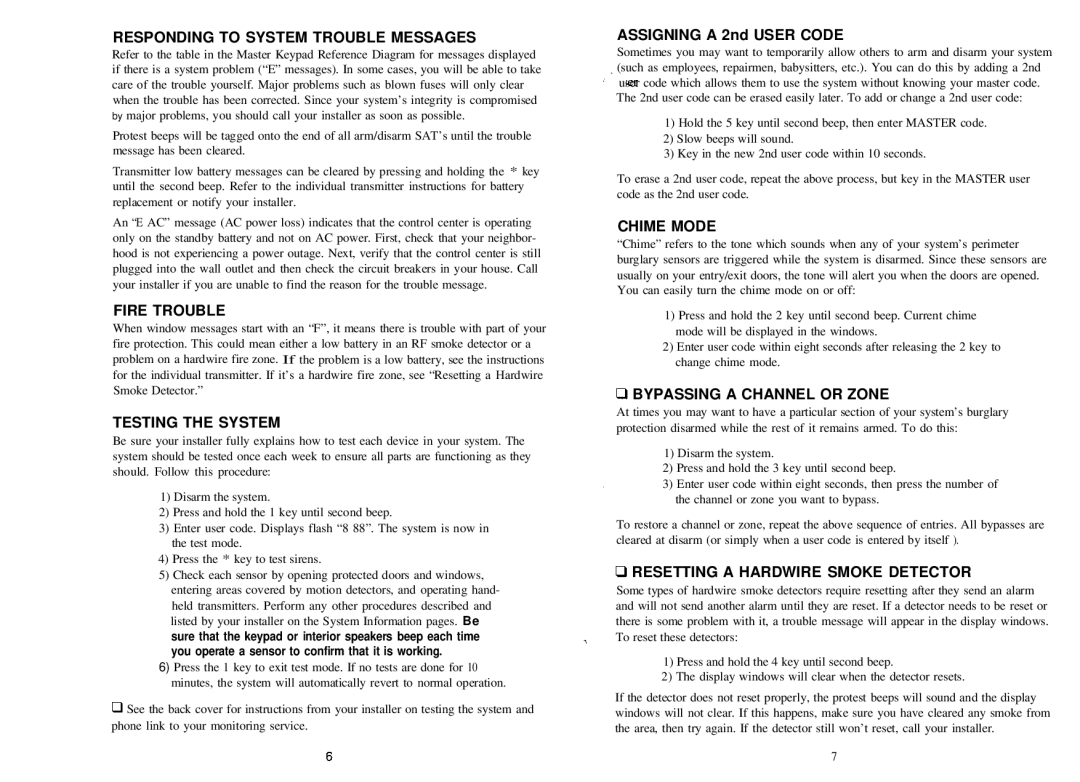RESPONDING TO SYSTEM TROUBLE MESSAGES
Refer to the table in the Master Keypad Reference Diagram for messages displayed if there is a system problem (“E” messages). In some cases, you will be able to take care of the trouble yourself. Major problems such as blown fuses will only clear when the trouble has been corrected. Since your system’s integrity is compromised by major problems, you should call your installer as soon as possible.
Protest beeps will be tagged onto the end of all arm/disarm SAT’s until the trouble message has been cleared.
Transmitter low battery messages can be cleared by pressing and holding the * key until the second beep. Refer to the individual transmitter instructions for battery replacement or notify your installer.
An “E AC” message (AC power loss) indicates that the control center is operating only on the standby battery and not on AC power. First, check that your neighbor- hood is not experiencing a power outage. Next, verify that the control center is still plugged into the wall outlet and then check the circuit breakers in your house. Call your installer if you are unable to find the reason for the trouble message.
FIRE TROUBLE
When window messages start with an “F”, it means there is trouble with part of your fire protection. This could mean either a low battery in an RF smoke detector or a problem on a hardwire fire zone. If the problem is a low battery, see the instructions for the individual transmitter. If it’s a hardwire fire zone, see “Resetting a Hardwire Smoke Detector.”
TESTING THE SYSTEM
Be sure your installer fully explains how to test each device in your system. The system should be tested once each week to ensure all parts are functioning as they should. Follow this procedure:
1)Disarm the system.
2)Press and hold the 1 key until second beep.
3)Enter user code. Displays flash “8 88”. The system is now in the test mode.
4)Press the * key to test sirens.
5)Check each sensor by opening protected doors and windows, entering areas covered by motion detectors, and operating hand- held transmitters. Perform any other procedures described and listed by your installer on the System Information pages. Be sure that the keypad or interior speakers beep each time you operate a sensor to confirm that it is working.
6)Press the 1 key to exit test mode. If no tests are done for 10 minutes, the system will automatically revert to normal operation.
0 See the back cover for instructions from your installer on testing the system and phone link to your monitoring service.
ASSIGNING A 2nd USER CODE
Sometimes you may want to temporarily allow others to arm and disarm your system _ (such as employees, repairmen, babysitters, etc.). You can do this by adding a 2nd
user code which allows them to use the system without knowing your master code. The 2nd user code can be erased easily later. To add or change a 2nd user code:
1)Hold the 5 key until second beep, then enter MASTER code.
2)Slow beeps will sound.
3)Key in the new 2nd user code within 10 seconds.
To erase a 2nd user code, repeat the above process, but key in the MASTER user code as the 2nd user code.
CHIME MODE
“Chime” refers to the tone which sounds when any of your system’s perimeter burglary sensors are triggered while the system is disarmed. Since these sensors are usually on your entry/exit doors, the tone will alert you when the doors are opened. You can easily turn the chime mode on or off:
1)Press and hold the 2 key until second beep. Current chime mode will be displayed in the windows.
2)Enter user code within eight seconds after releasing the 2 key to change chime mode.
0 BYPASSING A CHANNEL OR ZONE
At times you may want to have a particular section of your system’s burglary protection disarmed while the rest of it remains armed. To do this:
1)Disarm the system.
2)Press and hold the 3 key until second beep.
3)Enter user code within eight seconds, then press the number of the channel or zone you want to bypass.
To restore a channel or zone, repeat the above sequence of entries. All bypasses are cleared at disarm (or simply when a user code is entered by itself ).
0 RESETTING A HARDWIRE SMOKE DETECTOR
Some types of hardwire smoke detectors require resetting after they send an alarm and will not send another alarm until they are reset. If a detector needs to be reset or there is some problem with it, a trouble message will appear in the display windows. To reset these detectors:
1)Press and hold the 4 key until second beep.
2)The display windows will clear when the detector resets.
If the detector does not reset properly, the protest beeps will sound and the display windows will not clear. If this happens, make sure you have cleared any smoke from the area, then try again. If the detector still won’t reset, call your installer.
7