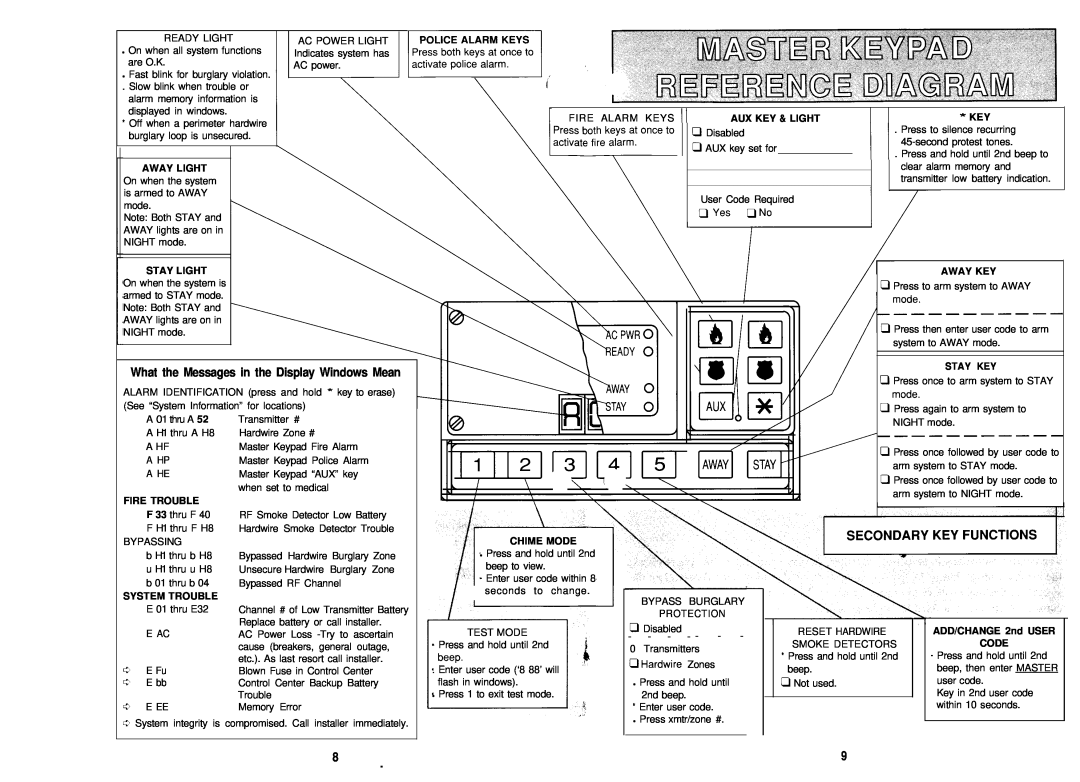READY LIGHT
•On when all system functions are O.K.
•Fast blink for burglary violation.
. Slow blink when trouble or alarm memory information is displayed in windows.
*Off when a perimeter hardwire burglary loop is unsecured.
AWAY LIGHT
On when the system is armed to AWAY mode.
Note: Both STAY and AWAY lights are on in NIGHT mode.
STAY LIGHT On when the system is armed to STAY mode. Note: Both STAY and AWAY lights are on in NIGHT mode.
AC POWER LIGHT Indicates system has AC power.
|
|
|
|
|
|
|
|
|
|
|
|
|
|
\ FIRE ALARM KEYS 11 | AUX KEY & LIGHT |
|
|
| * KEY |
| |||||||
|
|
|
|
|
|
|
|
|
|
|
|
|
|
|
|
| 0 Disabled | I |
| I | . Press to silence recurring |
| |||||
|
|
|
|
| |||||||||
|
|
| 0 AUX key set for |
|
| ||||||||
|
|
|
| . Press and hold until 2nd beep to |
| ||||||||
|
|
|
|
|
|
|
|
|
|
| |||
|
|
|
|
|
|
|
|
|
|
|
| clear alarm memory and |
|
|
|
|
|
|
|
|
|
|
|
|
| transmitter low battery indication. |
|
|
|
| User Code Required |
|
|
|
|
| |||||
|
|
|
|
|
|
|
| ||||||
|
|
| QYes | ~NO |
|
|
|
|
| ||||
|
|
|
|
|
|
|
|
|
|
|
|
|
|
|
|
|
|
|
|
|
|
|
|
|
|
|
|
|
|
|
|
|
|
|
|
|
|
|
| AWAY KEY | |
|
|
|
|
|
|
|
|
|
|
| 0 Press to arm system to AWAY | ||
|
|
|
|
|
|
|
|
|
|
| |||
|
|
|
|
|
|
|
|
|
|
| |||
|
|
|
|
|
| ||||||||
|
|
|
|
| 0 Press then enter user code to arm | ||||||||
|
|
|
|
|
| system to AWAY mode. | |||||||
|
|
|
|
|
|
|
|
|
|
|
| STAY KEY | |
What the Messages in the Display Windows Mean
ALARM IDENTIFICATION (press and hold * key to erase) (See “System Information” for locations)
A 01 thru A 52 | Transmitter # |
A H1 thru A H8 | Hardwire Zone # |
A HF | Master Keypad Fire Alarm |
A HP | Master Keypad Police Alarm |
A HE | Master Keypad “AUX” key |
| when set to medical |
FIRE TROUBLE |
|
F 33 thru F 40 | RF Smoke Detector Low Battery |
F H1 thru F H8 | Hardwire Smoke Detector Trouble |
BYPASSING |
|
b H1 thru b H8 | Bypassed Hardwire Burglary Zone |
u H1 thru u H8 | Unsecure Hardwire Burglary Zone |
b 01 thru b 04 | Bypassed RF Channel |
SYSTEM TROUBLE |
|
|
|
|
|
|
|
|
|
|
|
|
|
| @ml |
|
|
| 0 Press once to arm system to STAY | |||||
|
|
|
|
|
|
|
|
|
|
|
|
| II- |
|
|
|
|
| ||||
|
|
|
|
|
|
|
|
|
|
|
|
|
|
|
|
|
| 0 | Press again to arm system to | |||
|
|
|
|
|
|
|
|
|
|
|
|
|
|
|
|
|
|
|
|
|
| NIGHT mode. |
|
|
|
|
|
|
|
|
|
|
|
|
|
|
|
|
|
|
| ||||
|
|
|
|
|
|
|
|
|
|
|
|
|
|
|
|
|
| |||||
|
|
|
|
|
|
|
|
|
|
|
|
|
|
|
|
|
|
|
| 0 | Press once followed by user code to | |
|
|
|
|
|
|
|
|
|
|
|
|
|
|
|
|
|
|
|
| |||
|
|
|
|
|
|
|
|
|
|
|
|
|
|
|
|
|
|
|
| |||
|
|
|
|
|
|
|
|
|
|
|
|
|
|
|
|
|
|
|
|
|
| arm system to STAY mode. |
|
|
|
|
|
|
|
|
|
|
|
|
|
|
|
|
|
|
| 0 | Press once followed by user code to | ||
|
|
|
|
|
|
|
|
|
|
|
|
|
|
|
|
|
|
|
| |||
|
|
|
|
|
|
|
|
|
|
|
|
|
|
|
|
|
|
|
|
|
| arm system to NIGHT mode. |
|
|
|
|
|
|
|
|
|
|
|
|
|
|
|
|
|
|
|
|
|
| |
|
|
|
|
|
|
|
|
|
|
|
|
|
|
|
|
|
|
|
|
|
| |
CHIME MODE
•Press and hold until 2nd
beep to view.
- Enter user code within 8
/ seconds to change. | I |
| |
BYPASS BURGLARY | |||
| |||
|
|
E 01 thru E32
E AC
0E Fu c E bb
0 E EE
Channel # of Low Transmitter Battery Replace battery or call installer.
AC Power Loss
Blown Fuse in Control Center Control Center Backup Battery Trouble
Memory Error
PROTECTION |
TEST MODE | 0 Disabled | - - - | - |
| RESET HARDWIRE | ADD/CHANGE 2nd USER | |
- Press and hold until 2nd | - | - - |
| SMOKE DETECTORS | CODE | ||
0 | Transmitters |
|
| ||||
|
|
| * Press and hold until 2nd | - Press and hold until 2nd | |||
| 0 Hardwire | Zones |
|
| |||
. Enter user code (‘8 88’ will |
|
| beep. | beep, then enter MASTER | |||
|
|
|
|
| |||
flash in windows). | • | Press and hold until |
|
| 0 Not used. | user code. | |
• Press 1 to exit test mode. |
| 2nd beep. |
|
|
|
| - Key in 2nd user code |
| * Enter user code. |
|
|
| within 10 seconds. | ||
|
|
|
| ||||
|
| Press xmtr/zone #. |
|
|
|
| |
o System integrity is compromised. Call installer immediately.
• |
8 | . | 9 |
|
|