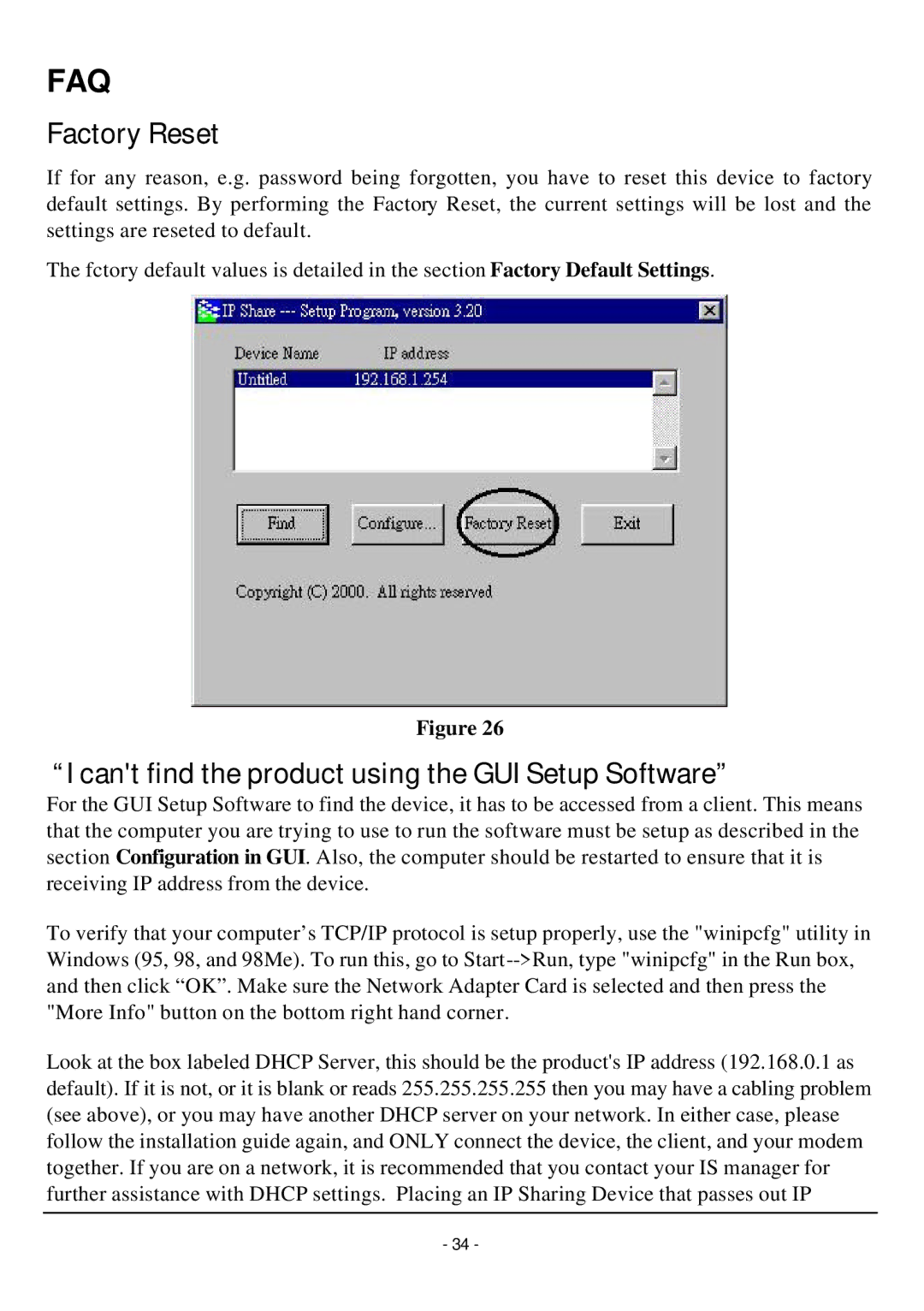FAQ
Factory Reset
If for any reason, e.g. password being forgotten, you have to reset this device to factory default settings. By performing the Factory Reset, the current settings will be lost and the settings are reseted to default.
The fctory default values is detailed in the section Factory Default Settings.
Figure 26
“I can't find the product using the GUI Setup Software”
For the GUI Setup Software to find the device, it has to be accessed from a client. This means that the computer you are trying to use to run the software must be setup as described in the section Configuration in GUI. Also, the computer should be restarted to ensure that it is receiving IP address from the device.
To verify that your computer’s TCP/IP protocol is setup properly, use the "winipcfg" utility in Windows (95, 98, and 98Me). To run this, go to Start
Look at the box labeled DHCP Server, this should be the product's IP address (192.168.0.1 as default). If it is not, or it is blank or reads 255.255.255.255 then you may have a cabling problem (see above), or you may have another DHCP server on your network. In either case, please follow the installation guide again, and ONLY connect the device, the client, and your modem together. If you are on a network, it is recommended that you contact your IS manager for further assistance with DHCP settings. Placing an IP Sharing Device that passes out IP
- 34 -