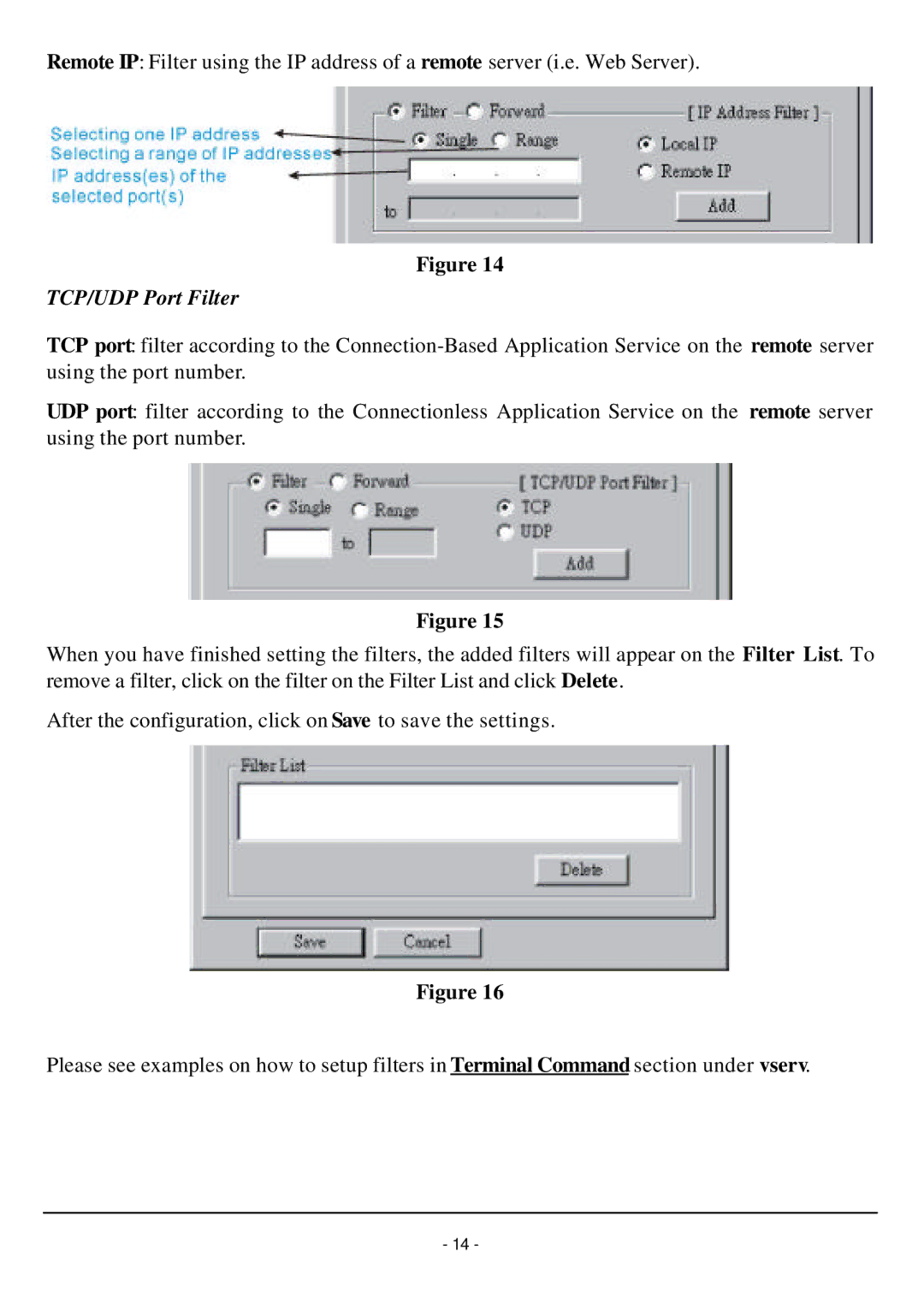Remote IP: Filter using the IP address of a remote server (i.e. Web Server).
Figure 14
TCP/UDP Port Filter
TCP port: filter according to the
UDP port: filter according to the Connectionless Application Service on the remote server using the port number.
Figure 15
When you have finished setting the filters, the added filters will appear on the Filter List. To remove a filter, click on the filter on the Filter List and click Delete.
After the configuration, click on Save to save the settings.
Figure 16
Please see examples on how to setup filters in Terminal Command section under vserv.
- 14 -