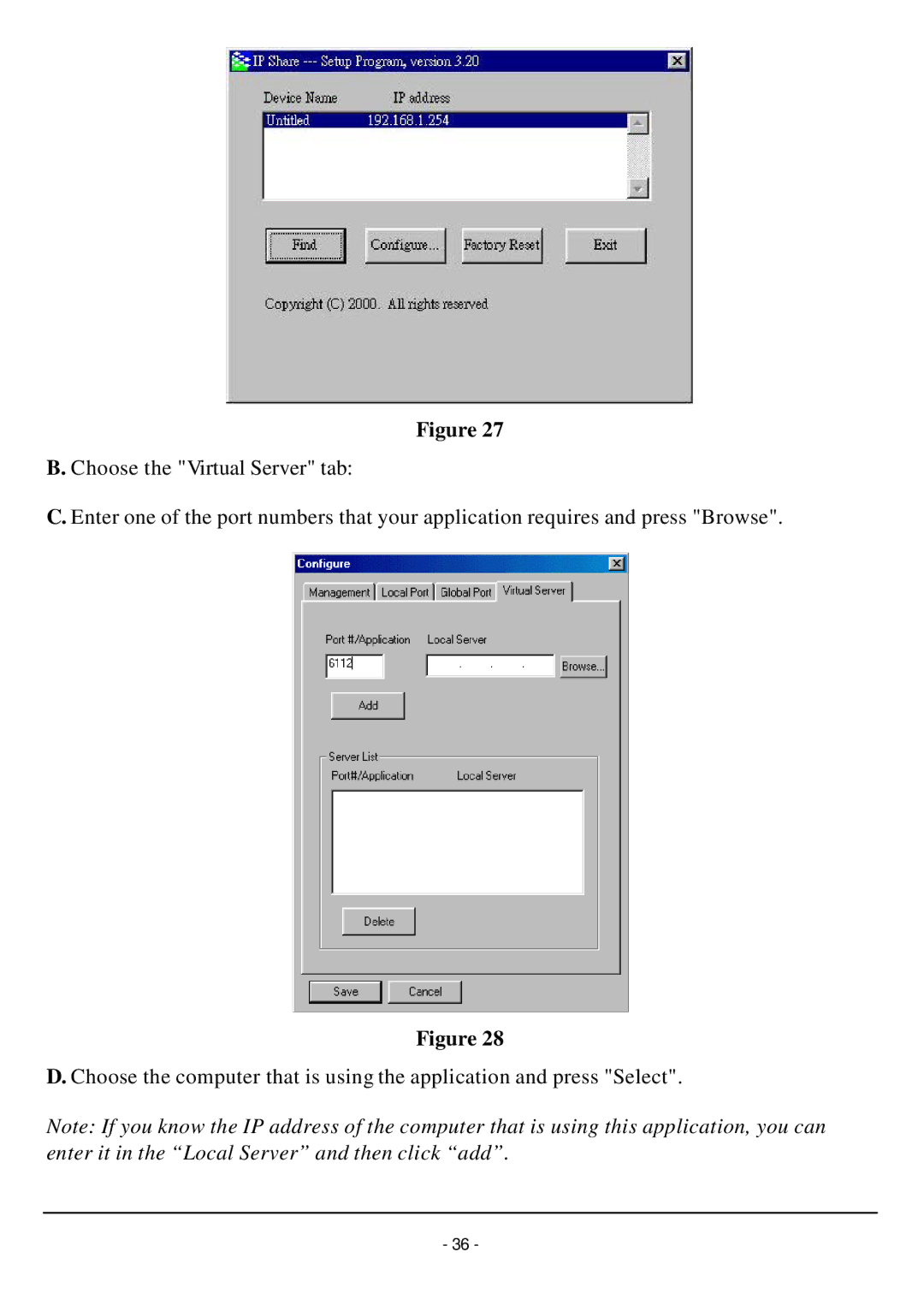Figure 27
B. Choose the "Virtual Server" tab:
C. Enter one of the port numbers that your application requires and press "Browse".
Figure 28
D. Choose the computer that is using the application and press "Select".
Note: If you know the IP address of the computer that is using this application, you can enter it in the “Local Server” and then click “add”.
- 36 -