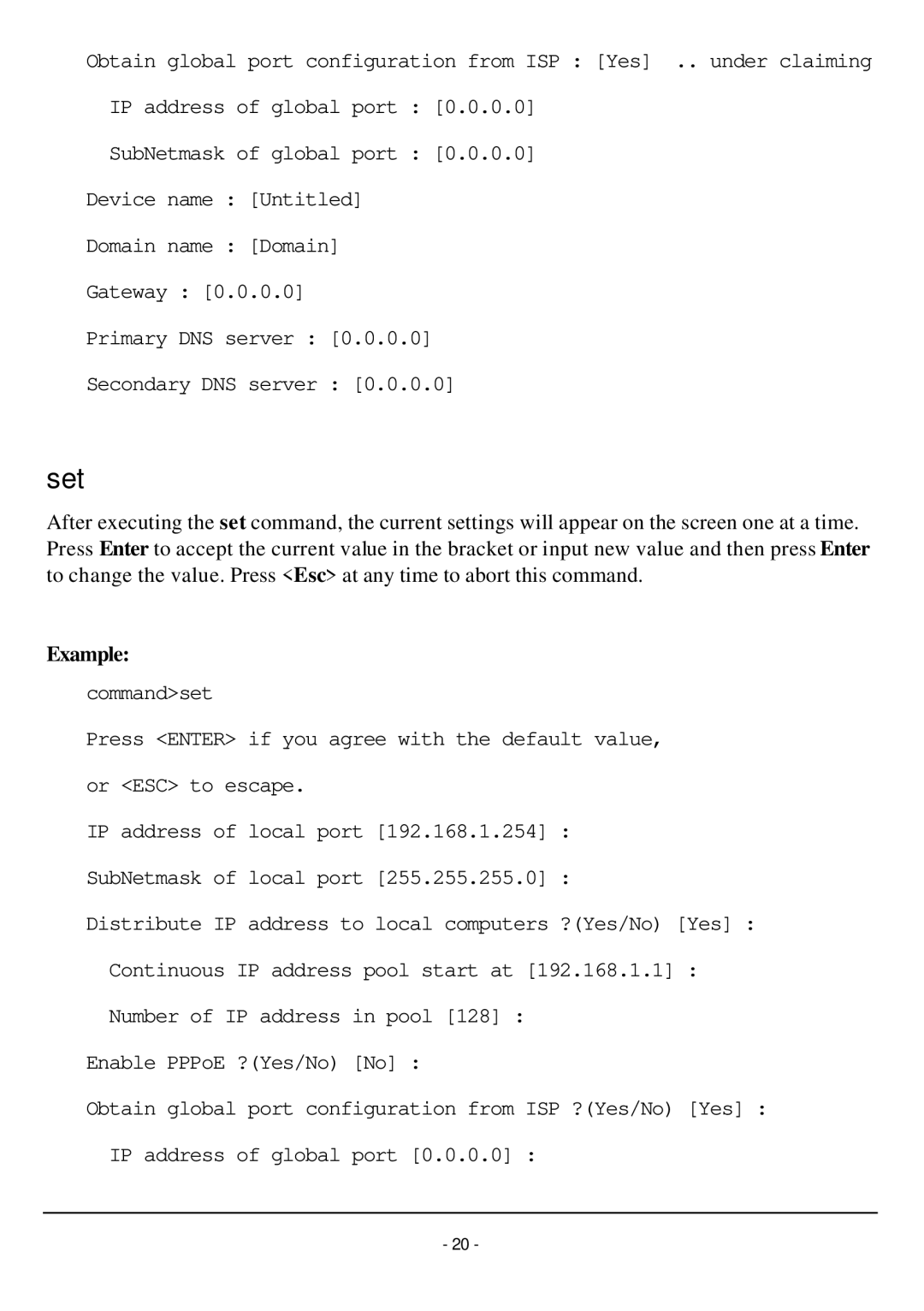Obtain global port configuration from ISP : [Yes] .. under claiming IP address of global port : [0.0.0.0]
SubNetmask of global port : [0.0.0.0]
Device name : [Untitled]
Domain name : [Domain]
Gateway : [0.0.0.0]
Primary DNS server : [0.0.0.0]
Secondary DNS server : [0.0.0.0]
set
After executing the set command, the current settings will appear on the screen one at a time. Press Enter to accept the current value in the bracket or input new value and then press Enter to change the value. Press <Esc> at any time to abort this command.
Example:
command>set
Press <ENTER> if you agree with the default value, or <ESC> to escape.
IP address of local port [192.168.1.254] :
SubNetmask of local port [255.255.255.0] :
Distribute IP address to local computers ?(Yes/No) [Yes] : Continuous IP address pool start at [192.168.1.1] : Number of IP address in pool [128] :
Enable PPPoE ?(Yes/No) [No] :
Obtain global port configuration from ISP ?(Yes/No) [Yes] : IP address of global port [0.0.0.0] :
- 20 -