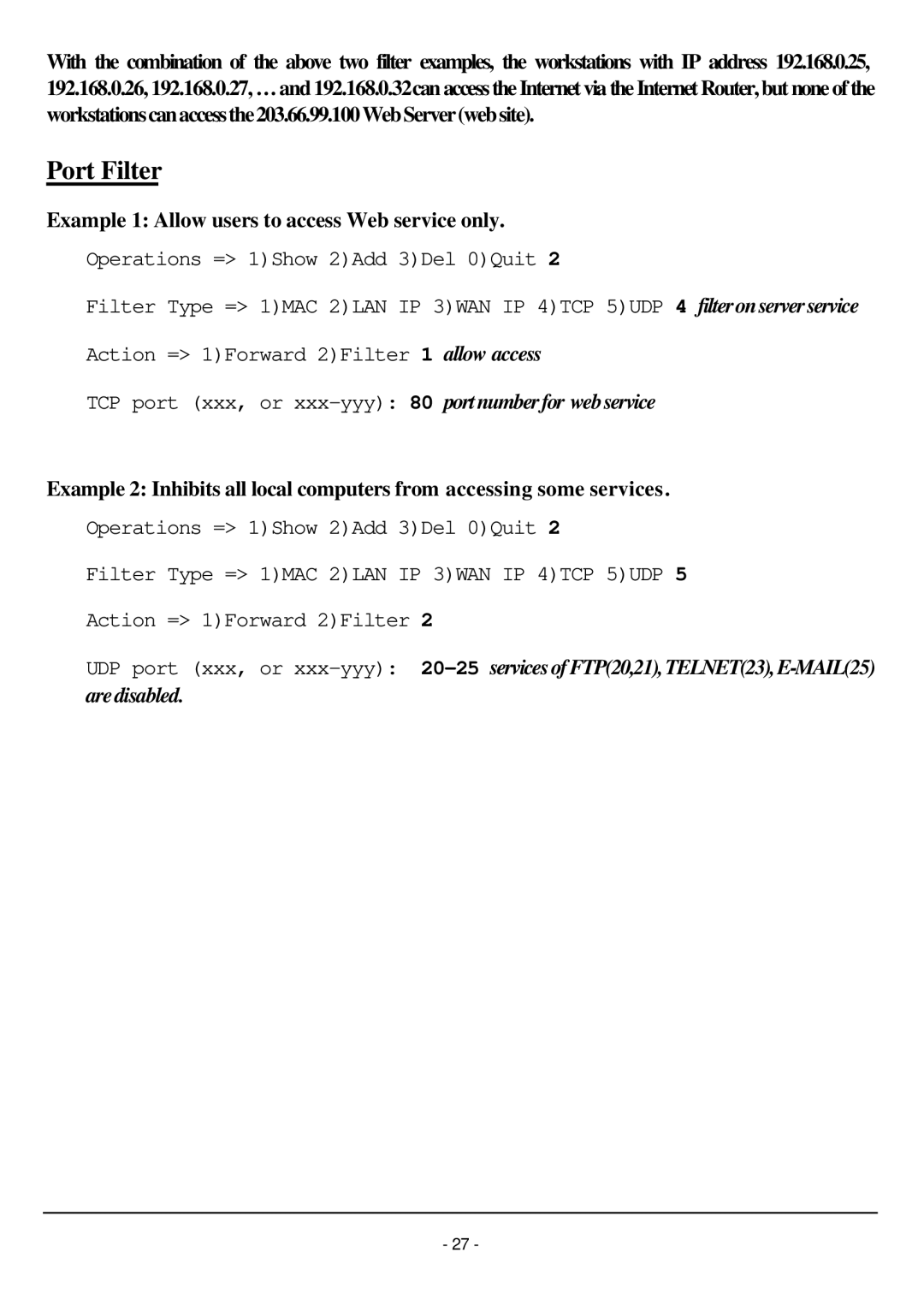With the combination of the above two filter examples, the workstations with IP address 192.168.0.25, 192.168.0.26, 192.168.0.27, … and 192.168.0.32can access the Internet via the Internet Router, but none of the workstationscanaccessthe203.66.99.100WebServer(website).
Port Filter
Example 1: Allow users to access Web service only.
Operations => 1)Show 2)Add 3)Del 0)Quit 2
Filter Type => 1)MAC 2)LAN IP 3)WAN IP 4)TCP 5)UDP 4 filter on server service
Action => 1)Forward 2)Filter 1 allow access
TCP port (xxx, or
Example 2: Inhibits all local computers from accessing some services .
Operations => 1)Show 2)Add 3)Del 0)Quit 2
Filter Type => 1)MAC 2)LAN IP 3)WAN IP 4)TCP 5)UDP 5
Action => 1)Forward 2)Filter 2
UDP port (xxx, or
- 27 -