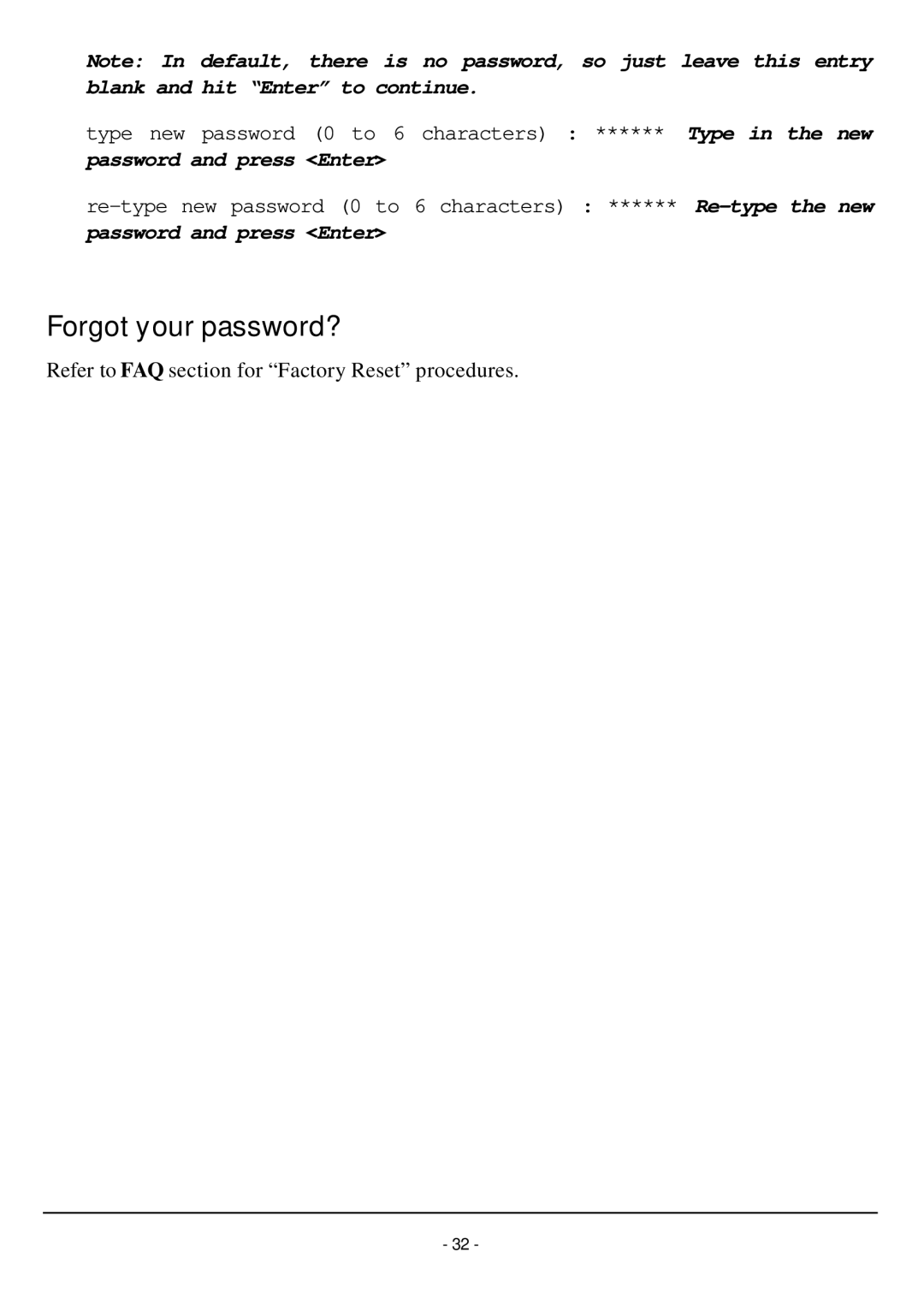Note: In default, there is no password, so just leave this entry blank and hit “Enter” to continue.
type new password (0 to 6 characters) : ****** Type in the new
password and press <Enter>
password and press <Enter>
Forgot your password?
Refer to FAQ section for “Factory Reset” procedures.
- 32 -