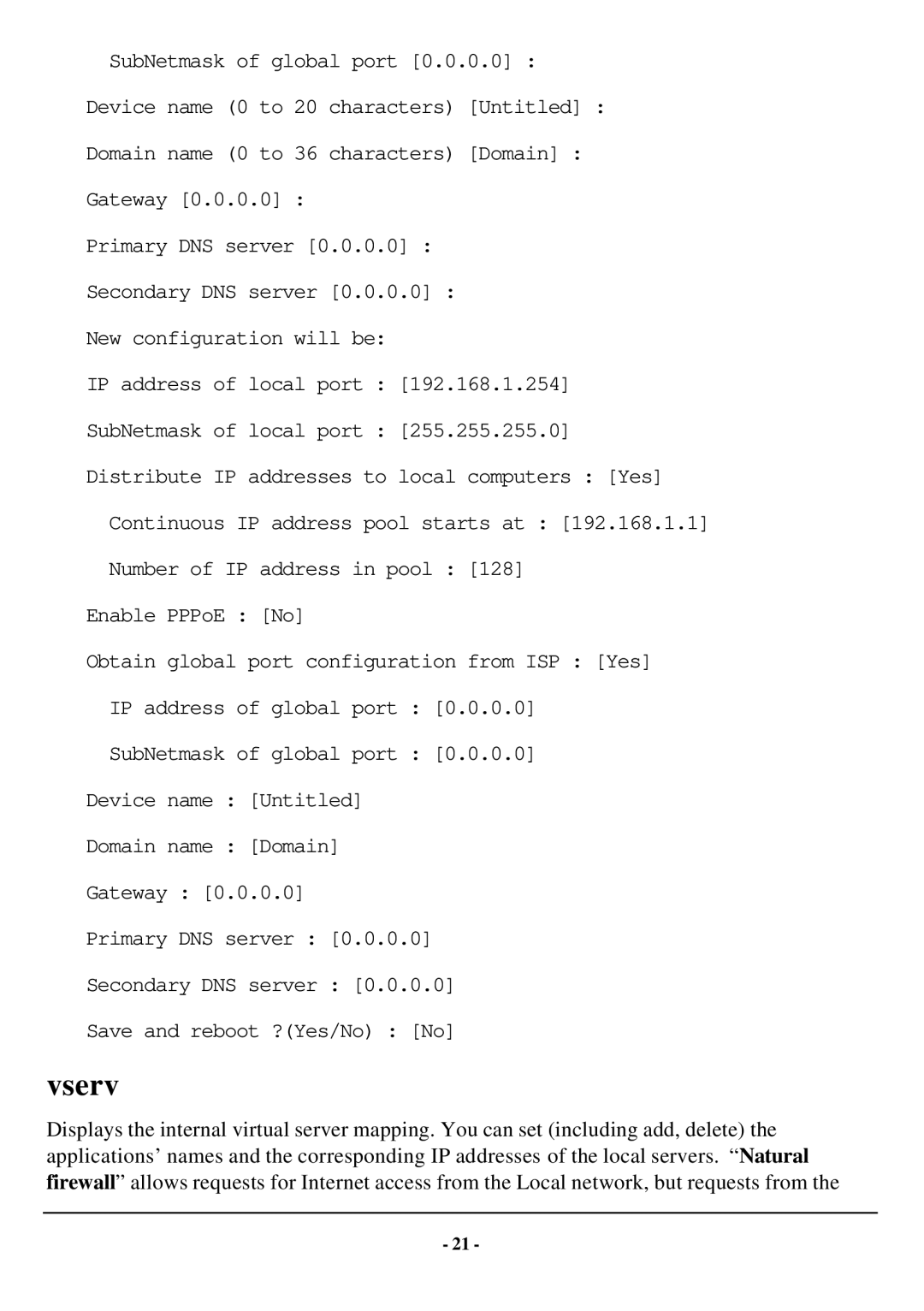SubNetmask of global port [0.0.0.0] :
Device name (0 to 20 characters) [Untitled] :
Domain name (0 to 36 characters) [Domain] :
Gateway [0.0.0.0] :
Primary DNS server [0.0.0.0] :
Secondary DNS server [0.0.0.0] :
New configuration will be:
IP address of local port : [192.168.1.254]
SubNetmask of local port : [255.255.255.0]
Distribute IP addresses to local computers : [Yes] Continuous IP address pool starts at : [192.168.1.1] Number of IP address in pool : [128]
Enable PPPoE : [No]
Obtain global port configuration from ISP : [Yes]
IP address of global port : [0.0.0.0]
SubNetmask of global port : [0.0.0.0]
Device name : [Untitled]
Domain name : [Domain]
Gateway : [0.0.0.0]
Primary DNS server : [0.0.0.0]
Secondary DNS server : [0.0.0.0]
Save and reboot ?(Yes/No) : [No]
vserv
Displays the internal virtual server mapping. You can set (including add, delete) the applications’ names and the corresponding IP addresses of the local servers. “Natural firewall” allows requests for Internet access from the Local network, but requests from the
- 21 -