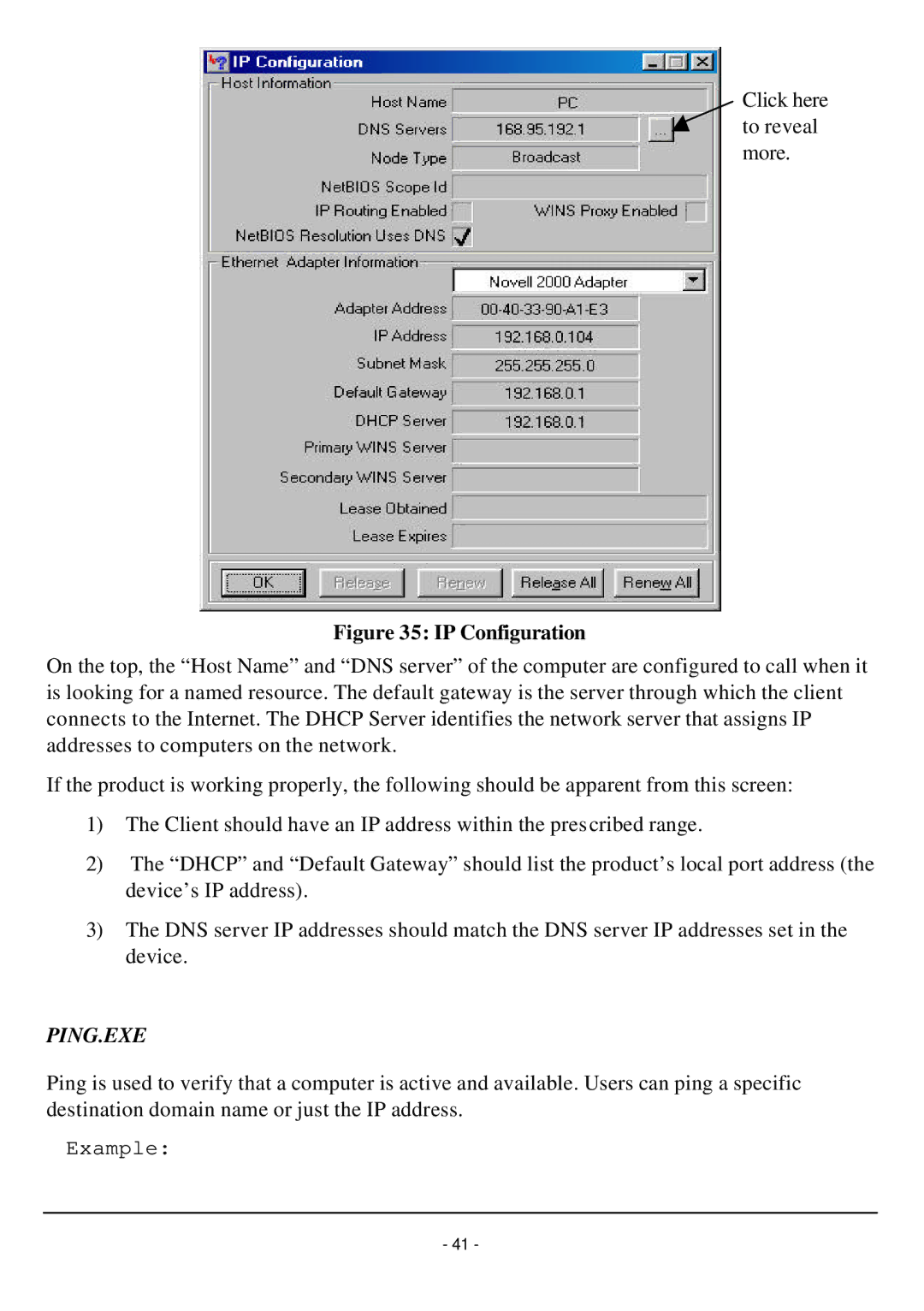Click here to reveal more.
Figure 35: IP Configuration
On the top, the “Host Name” and “DNS server” of the computer are configured to call when it is looking for a named resource. The default gateway is the server through which the client connects to the Internet. The DHCP Server identifies the network server that assigns IP addresses to computers on the network.
If the product is working properly, the following should be apparent from this screen:
1)The Client should have an IP address within the prescribed range.
2)The “DHCP” and “Default Gateway” should list the product’s local port address (the device’s IP address).
3)The DNS server IP addresses should match the DNS server IP addresses set in the device.
PING.EXE
Ping is used to verify that a computer is active and available. Users can ping a specific destination domain name or just the IP address.
Example:
- 41 -