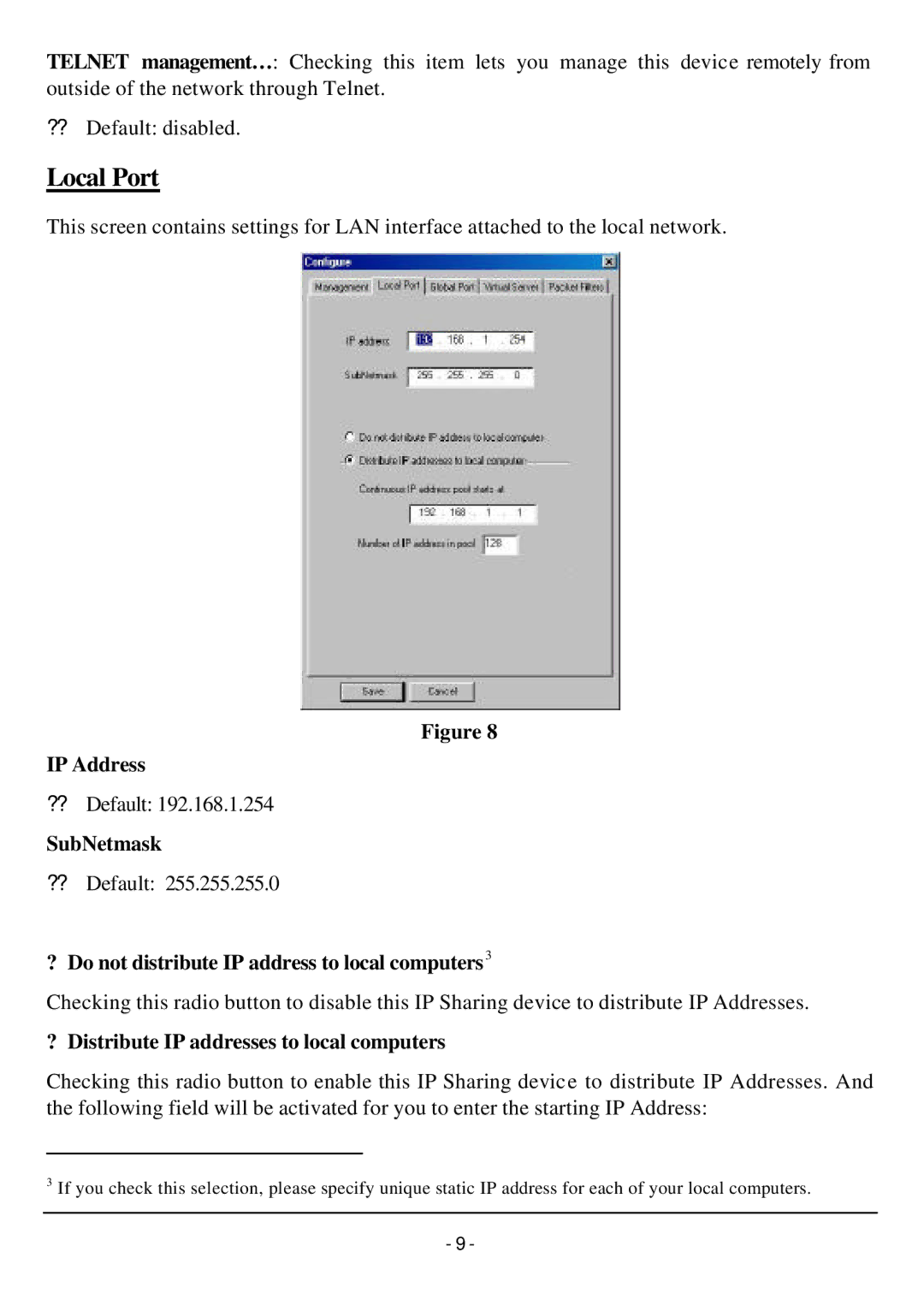TELNET management…: Checking this item lets you manage this device remotely from outside of the network through Telnet.
??Default: disabled.
Local Port
This screen contains settings for LAN interface attached to the local network.
Figure 8
IP Address
??Default: 192.168.1.254
SubNetmask
??Default: 255.255.255.0
?Do not distribute IP address to local computers3
Checking this radio button to disable this IP Sharing device to distribute IP Addresses.
?Distribute IP addresses to local computers
Checking this radio button to enable this IP Sharing device to distribute IP Addresses. And the following field will be activated for you to enter the starting IP Address:
3If you check this selection, please specify unique static IP address for each of your local computers.
-9 -