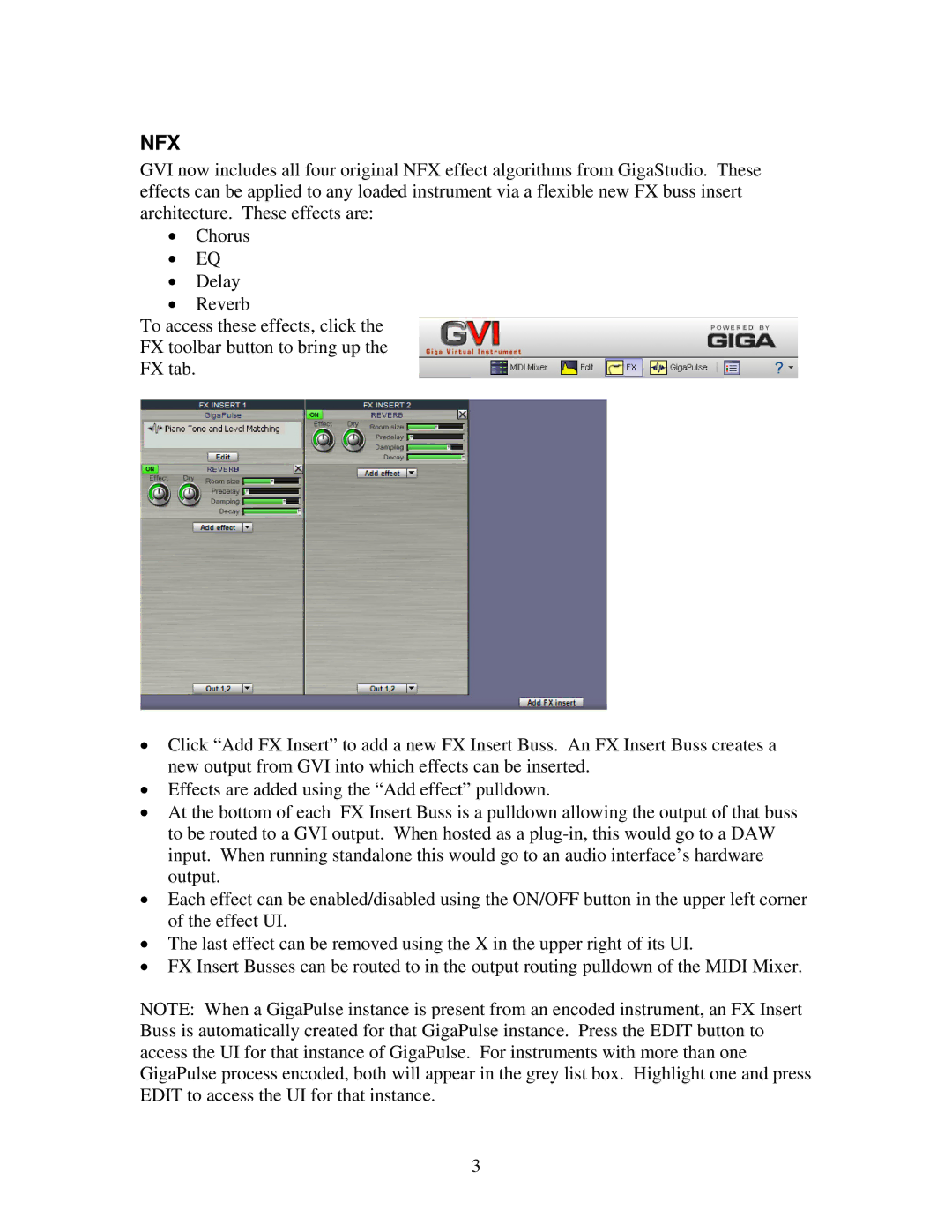NFX
GVI now includes all four original NFX effect algorithms from GigaStudio. These effects can be applied to any loaded instrument via a flexible new FX buss insert architecture. These effects are:
•Chorus
•EQ
•Delay
•Reverb
To access these effects, click the
FX toolbar button to bring up the
FX tab.
•Click “Add FX Insert” to add a new FX Insert Buss. An FX Insert Buss creates a new output from GVI into which effects can be inserted.
•Effects are added using the “Add effect” pulldown.
•At the bottom of each FX Insert Buss is a pulldown allowing the output of that buss to be routed to a GVI output. When hosted as a
•Each effect can be enabled/disabled using the ON/OFF button in the upper left corner of the effect UI.
•The last effect can be removed using the X in the upper right of its UI.
•FX Insert Busses can be routed to in the output routing pulldown of the MIDI Mixer.
NOTE: When a GigaPulse instance is present from an encoded instrument, an FX Insert Buss is automatically created for that GigaPulse instance. Press the EDIT button to access the UI for that instance of GigaPulse. For instruments with more than one GigaPulse process encoded, both will appear in the grey list box. Highlight one and press EDIT to access the UI for that instance.
3