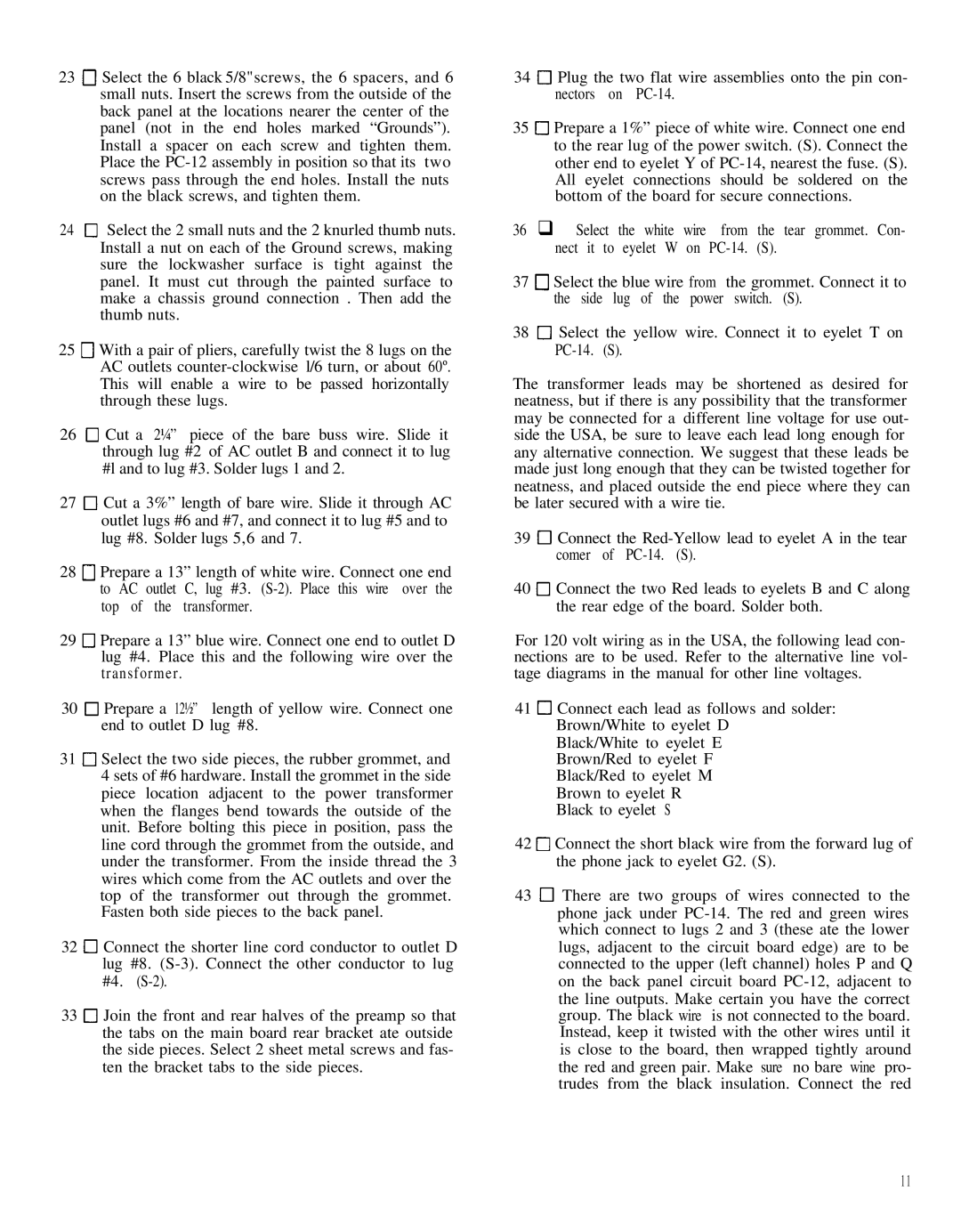DH-110 specifications
The Hafler DH-110 is a revered preamplifier recognized for its remarkable performance and versatility in the audio industry. First launched in the early 1980s, the DH-110 developed a reputation for delivering high-quality sound reproduction, making it a favorite among audiophiles and home theater enthusiasts alike.One of the key features of the Hafler DH-110 is its dual-mono design, which ensures that the left and right channels are processed independently. This configuration helps to eliminate crosstalk and maintain clarity, particularly in complex musical passages. The DH-110 employs high-quality components throughout its circuitry, including metal film resistors and film capacitors, which contribute to a clean signal path and minimize distortion.
The preamplifier offers a wide range of inputs, accommodating various sources such as turntables, CD players, and tape decks. The inclusion of a phono stage for both moving magnet and moving coil cartridges is a standout feature, allowing vinyl enthusiasts to achieve optimal sound quality from their records. This versatility is enhanced by selectable input sensitivity, ensuring that each source can be tailored for the best performance.
Additionally, the DH-110 supports tone control, featuring bass and treble adjustments that enable users to dial in their desired sound signature. While some audiophiles prefer a pure, unaltered sound, the option to adjust bass and treble can be appealing for customizing the listening experience.
The design of the DH-110 exudes classic elegance, incorporating a simple yet functional aesthetic with a robust chassis designed to minimize resonance. The front panel includes clearly labeled knobs and buttons, ensuring ease of use during operation.
In terms of connectivity, the Hafler DH-110 includes both tape monitoring loops and multiple outputs, allowing seamless integration into existing audio systems. The preamplifier can be connected to various power amplifiers, delivering a balanced audio experience that meets the demands of both casual listeners and serious audiophiles.
In conclusion, the Hafler DH-110 is a testament to quality engineering, offering superior performance, versatility, and user-friendly operation. Its combination of advanced technologies, including a dual-mono architecture and high-grade components, make it a timeless choice for anyone seeking to enhance their audio experience with a reliable preamplifier. Whether for home theater use or critical listening, the DH-110 continues to be a solid investment for audio enthusiasts.