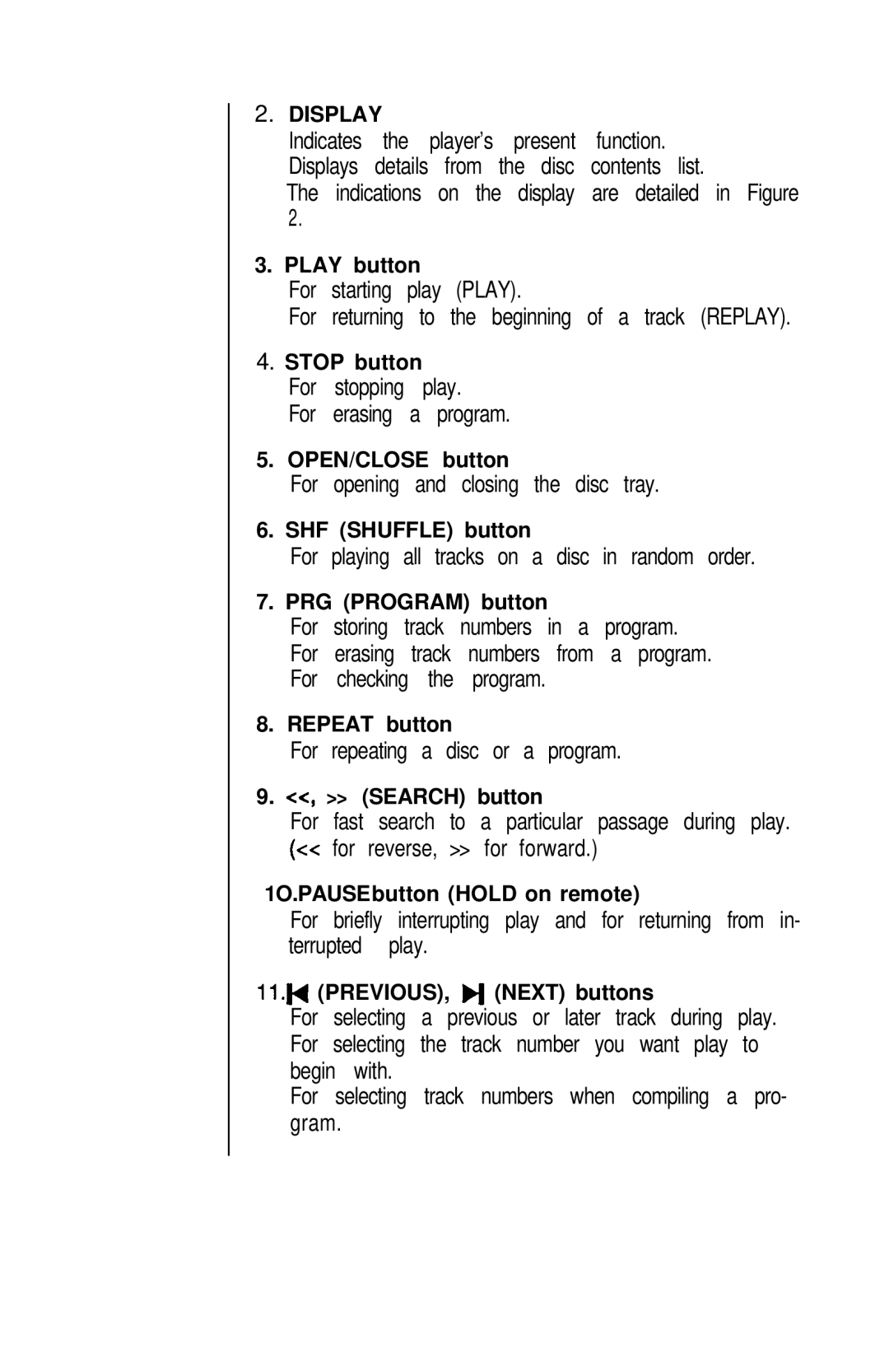IRIS COMPACT DISC PLAYER specifications
The Hafler IRIS Compact Disc Player signifies a remarkable advancement in the realm of digital audio playback, embodying the perfect blend of performance, design, and user-friendly features. Designed for audiophiles who crave an unparalleled listening experience, this CD player brings out the best in your music collection.At the heart of the IRIS lies its advanced digital-to-analog converter (DAC), which enhances audio quality by producing crystal-clear sound with remarkable detail and depth. The high-quality DAC ensures accurate signal conversion, allowing audiophiles to experience their favorite recordings as they were intended to be heard. Coupled with a robust power supply, the player minimizes noise and distortion, providing a clean and engaging listening experience.
The IRIS's build quality is another standout feature. Constructed with premium materials, this compact disc player not only enhances aesthetics but also contributes to its durability and performance. The elegant design fits seamlessly into any audio setup, offering both functionality and style. Its compact size makes it ideal for limited spaces, allowing users to enjoy high-fidelity audio without compromising on room aesthetics.
Hafler has incorporated a range of connectivity options into the IRIS, catering to varied audio setups. Digital outputs such as coaxial and optical ensure compatibility with external DACs and audio processors, while analog outputs provide a straightforward connection to traditional amplifiers and receivers. Additionally, the player is equipped with a user-friendly interface, featuring an intuitive control panel and a clear display that simplifies navigation through tracks and playlists.
One of the noteworthy technologies in the IRIS is its advanced error correction mechanism, which guarantees reliable playback even with imperfect discs. This feature minimizes skips and interruptions, allowing users to enjoy their music uninterrupted. Moreover, the ability to read CD-R and CD-RW discs expands playback options, accommodating a wider range of media.
In conclusion, the Hafler IRIS Compact Disc Player delivers outstanding sound quality, elegant design, and comprehensive connectivity options. Its sophisticated technology and robust build make it an excellent choice for anyone looking to elevate their audio enjoyment. Whether you are a casual listener or an audiophile, the IRIS emerges as a remarkable addition to any audio system. With its combination of reliability, performance, and aesthetic appeal, the Hafler IRIS promises an enriching listening journey.