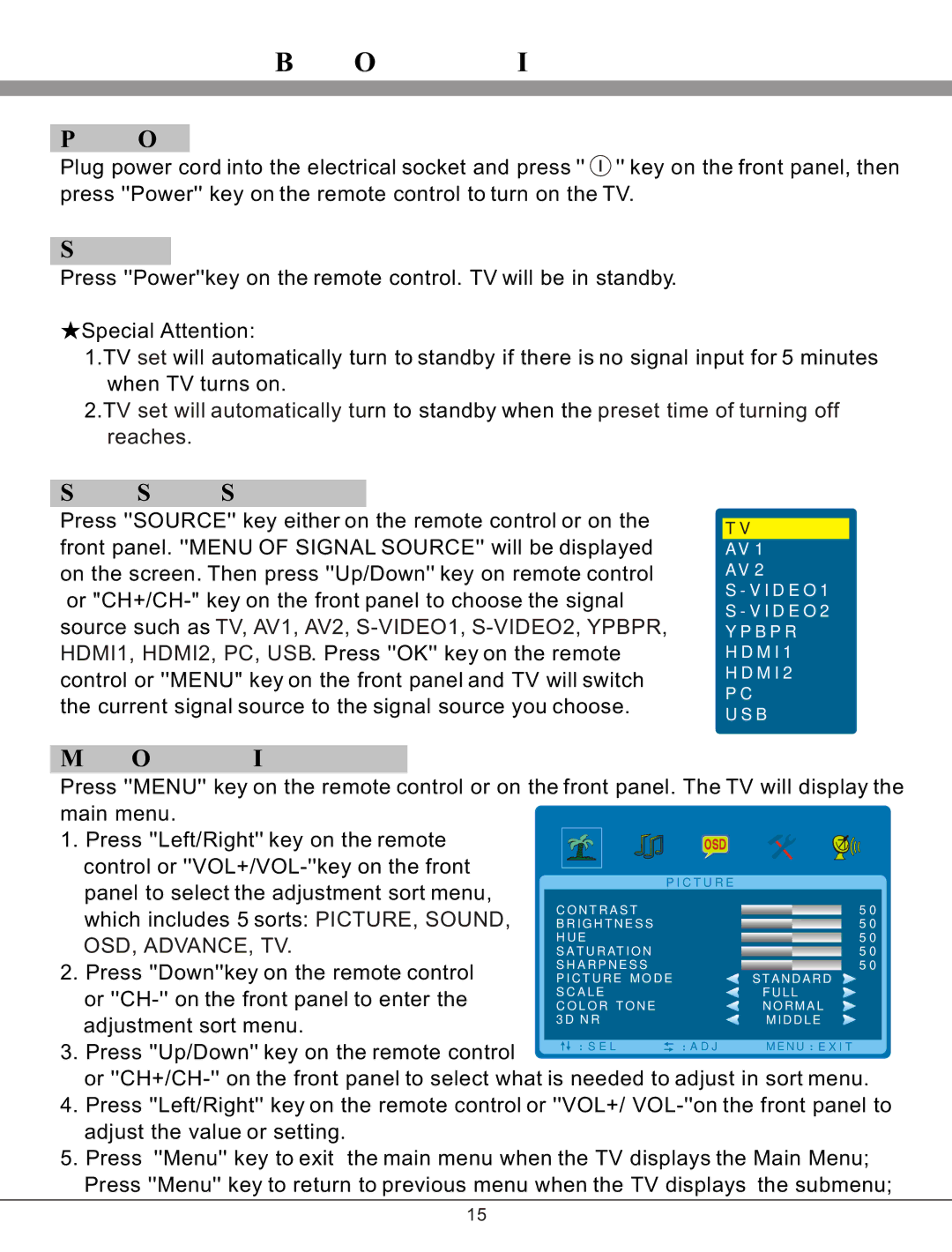Basic Operation Instruction
Power On
Plug power cord into the electrical socket and press '' ![]() '' key on the front panel, then press ''Power'' key on the remote control to turn on the TV.
'' key on the front panel, then press ''Power'' key on the remote control to turn on the TV.
Standby
Press ''Power''key on the remote control. TV will be in standby.
![]() Special Attention:
Special Attention:
1.TV set will automatically turn to standby if there is no signal input for 5 minutes when TV turns on.
2.TV set will automatically turn to standby when the preset time of turning off reaches.
Signal Source Selection
Press ''SOURCE'' key either on the remote control or on the front panel. ''MENU OF SIGNAL SOURCE'' will be displayed on the screen. Then press ''Up/Down'' key on remote control or
TV
AV 1
AV 2
S- V I D E O 1
S- V I D E O 2
YP B P R
HD M I 1
HD M I 2
PC
US B
Menu Operation Instruction
Press ''MENU'' key on the remote control or on the front panel. The TV will display the
main menu. |
|
|
|
|
|
|
|
| |
1. | Press ''Left/Right'' key on the remote |
|
|
|
|
|
|
|
|
| control or |
|
|
| P I C T U R E |
|
|
| |
|
|
|
|
|
|
| |||
| panel to select the adjustment sort menu, |
|
|
|
|
|
| ||
| C O N T R A S T |
|
| 5 0 | |||||
| which includes 5 sorts: PICTURE, SOUND, |
|
| ||||||
| B R I G H T N E S S |
|
| 5 0 | |||||
| OSD, ADVANCE, TV. | H U E |
|
| 5 0 | ||||
| S A T U R AT I O N |
|
| 5 0 | |||||
2. | Press ''Down''key on the remote control | S H A R P N E S S |
|
| 5 0 | ||||
P I C T U R E M O D E | S T A N D A R D | ||||||||
| or | S C A L E |
|
| F U L L |
|
| ||
| C O L O R T O N E |
|
| N O R M A L |
|
| |||
| adjustment sort menu. | 3 D N R |
|
| M I D D L E | ||||
|
|
|
|
|
|
|
|
| |
3. | Press ''Up/Down'' key on the remote control |
| S E L | A D J | M E N U E X I T | ||||
|
|
|
|
|
|
|
| ||
| or | ||||||||
4. | Press ''Left/Right'' key on the remote control or ''VOL+/ | ||||||||
| adjust the value or setting. |
|
|
|
|
|
|
|
|
5. | Press ''Menu'' key to exit the main menu when the TV displays the Main Menu; | ||||||||
| Press ''Menu'' key to return to previous menu when the TV displays the submenu; | ||||||||
15