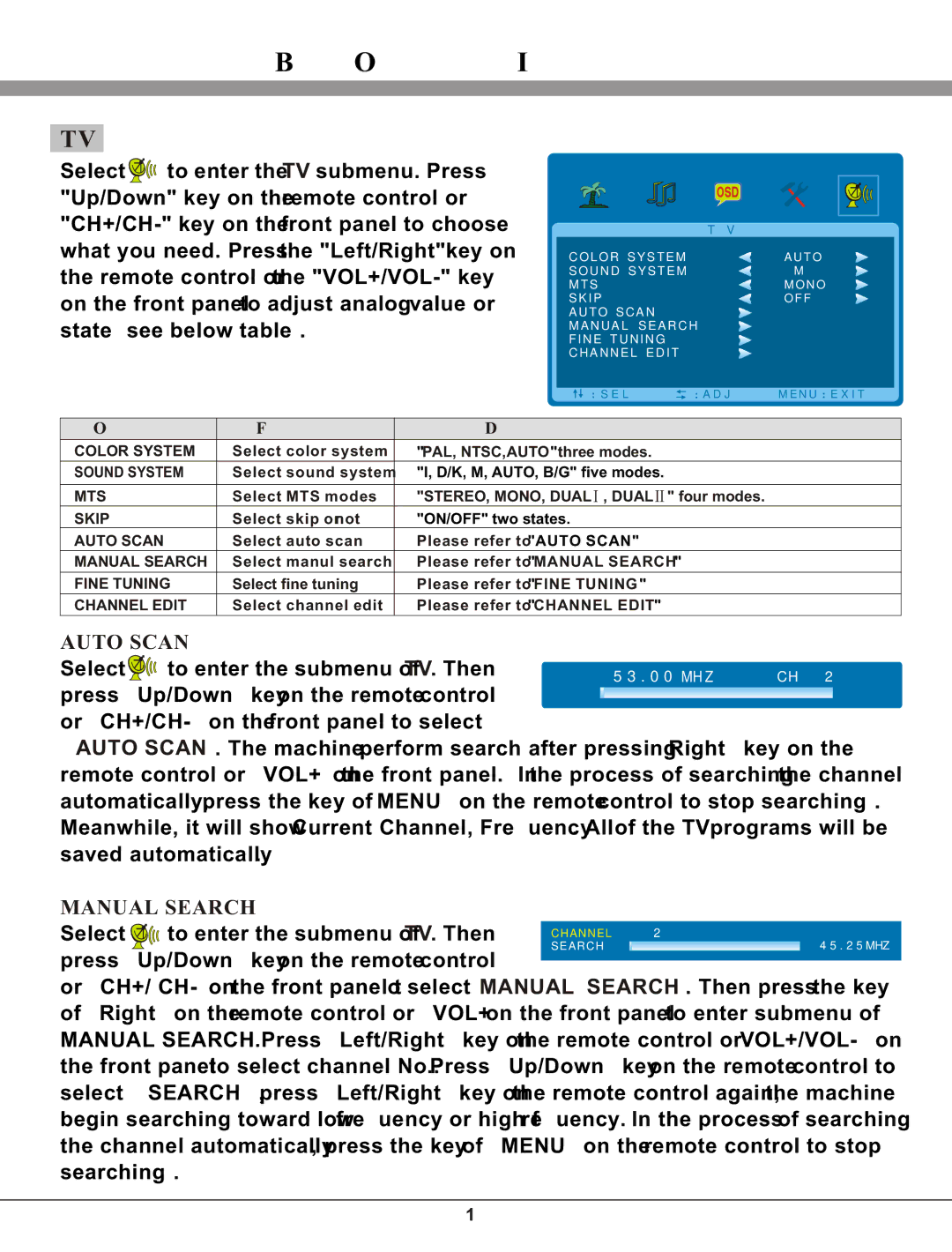Basic Operation Instruction
TV
Select ![]()
![]()
![]()
![]() to enter the TV submenu. Press "Up/Down" key on the remote control or
to enter the TV submenu. Press "Up/Down" key on the remote control or
T V
C O L O R S Y S T E M ![]() A U T O
A U T O
S O U N D S Y S T E M![]() M
M
M T S![]() M O N O
M O N O
S K I P![]() O F F A U T O S C A N
O F F A U T O S C A N![]()
M A N U A L S E A R C H
F I N E T U N I N G
C H A N N E L E D I T
S E L ![]()
![]() A D J M E N U
A D J M E N U ![]() E X I T
E X I T
Option | Function | Description |
COLOR SYSTEM | Select color system | "PAL, NTSC, AUTO" three modes. |
SOUND SYSTEM | Select sound system | "I, D/K, M, AUTO, B/G" five modes. |
MTS | Select MTS modes | "STEREO, MONO, DUAL , DUAL " four modes. |
SKIP | Select skip or not | "ON/OFF" two states. |
AUTO SCAN | Select auto scan | Please refer to "AUTO SCAN" |
MANUAL SEARCH | Select manul search | Please refer to "MANUAL SEARCH" |
FINE TUNING | Select fine tuning | Please refer to "FINE TUNING" |
CHANNEL EDIT | Select channel edit | Please refer to "CHANNEL EDIT" |
AUTO SCAN |
|
|
| |
Select | to enter the submenu of TV. Then |
| 5 3 . 0 0 MHZ | CH 2 |
press ''Up/Down'' key on the remote control |
|
|
| |
|
|
| ||
|
|
| ||
or
''AUTO SCAN''. The machine perform search after pressing ''Right ''key on the
remote control or ''VOL+''on the front panel. (In the process of searching the channel automatically, press the key of ''MENU'' on the remote control to stop searching). Meanwhile, it will show Current Channel, Frequency. All of the TV programs will be saved automatically.
MANUAL SEARCH |
|
Select to enter the submenu of TV. Then | C H A N N E L 2 |
press ''Up/Down'' key on the remote control
or ''CH+/
19