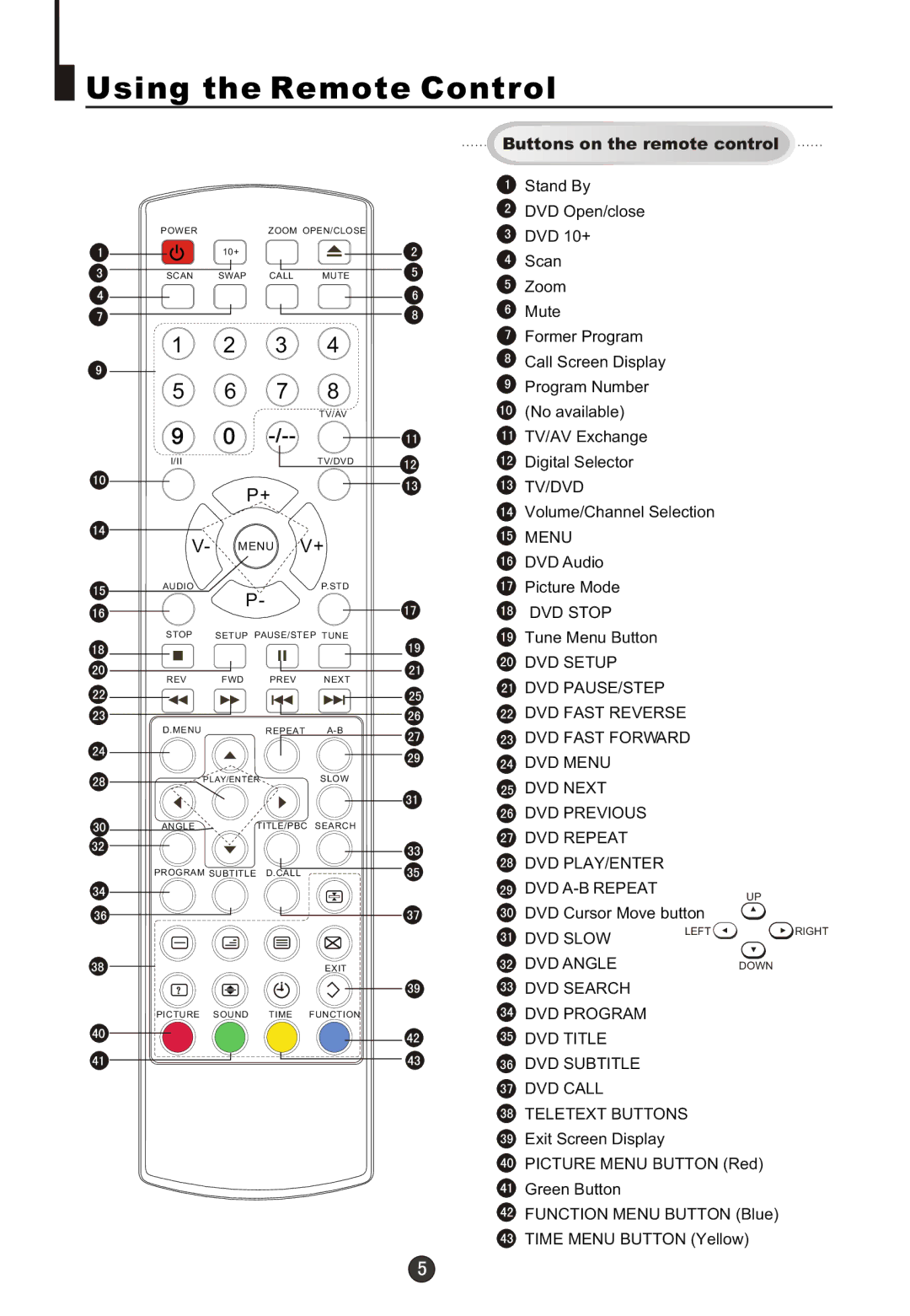Using the Remote Control
Using the Remote Control
POWER |
| ZOOM OPEN/CLOSE | |
| 10+ |
|
|
SCAN | SWAP | CALL | MUTE |
1 | 2 | 3 | 4 |
5 | 6 | 7 | 8 |
|
|
| TV/AV |
9 | 0 |
| |
I/II |
|
| TV/DVD |
| P+ |
| |
V- | MENU V+ | ||
AUDIO | P- |
| P.STD |
|
|
| |
STOP | SETUP PAUSE/STEP TUNE | ||
REV | FWD . | PREV | NEXT |
D.MENU |
| REPEAT | |
PLAY/ENTER |
| SLOW | |
ANGLE | TITLE/PBC SEARCH | ||
PROGRAM SUBTITLE | D.CALL |
| |
EXIT
PICTURE SOUND TIME FUNCTION
Buttons on the remote control
Stand By
DVD Open/close
DVD 10+
Scan
Zoom
Mute
Former Program Call Screen Display Program Number (No available) TV/AV Exchange Digital Selector
TV/DVD
Volume/Channel Selection
MENU
DVD Audio
Picture Mode
DVD STOP
Tune Menu Button
DVD SETUP
DVD PAUSE/STEP
DVD FAST REVERSE
DVD FAST FORWARD
DVD MENU
DVD NEXT
DVD PREVIOUS
DVD REPEAT
DVD PLAY/ENTER
DVD
DVD Cursor Move button | UP |
| |
LEFT | RIGHT |
DVD SLOW |
|
DVD ANGLE | DOWN |
DVD SEARCH |
|
DVD PROGRAM |
|
DVD TITLE |
|
DVD SUBTITLE |
|
DVD CALL |
|
TELETEXT BUTTONS |
|
Exit Screen Display |
|
PICTURE MENU BUTTON (Red)
Green Button
FUNCTION MENU BUTTON (Blue) TIME MENU BUTTON (Yellow)