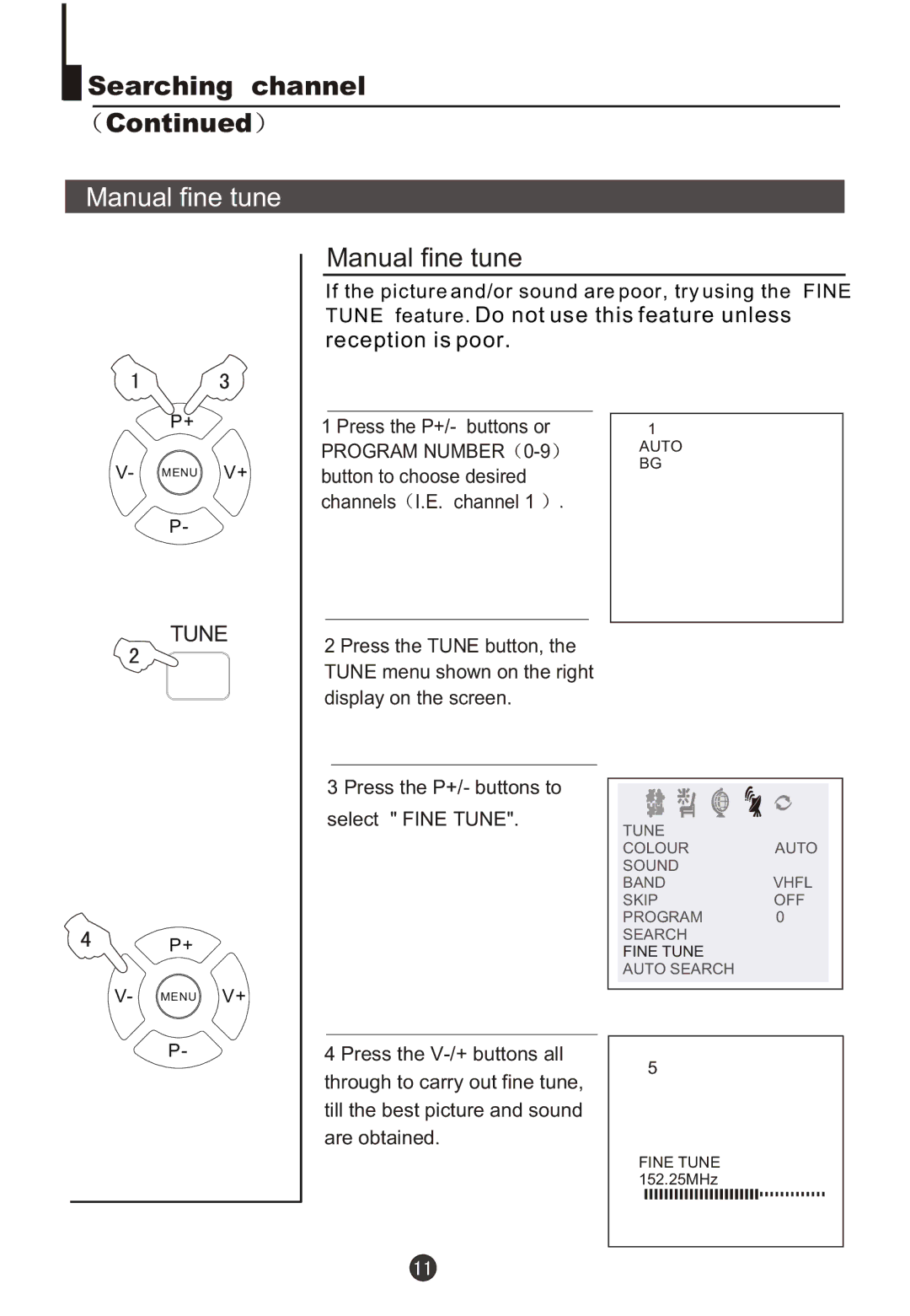Searching channel
Searching channel
![]() Continued
Continued ![]()
Manual fine tune
Manual fine tune
If the picture and/or sound are poor, try using the FINE
TUNE feature. Do not use this feature unless reception is poor.
P+
V- MENU V+
P-
TUNE
P+
V- MENU V+
1 Press the P+/- buttons or
PROGRAM NUMBER ![]()
![]() button to choose desired channels
button to choose desired channels ![]() I.E. channel 1
I.E. channel 1 ![]()
![]()
2 Press the TUNE button, the TUNE menu shown on the right display on the screen.
3 Press the P+/- buttons to select " FINE TUNE".
1 AUTO BG
TUNE |
|
COLOUR | AUTO |
SOUND |
|
BAND | VHFL |
SKIP | OFF |
PROGRAM | 0 |
SEARCH |
|
FINE TUNE |
|
AUTO SEARCH |
|
|
|
P-
4Press the
5
FINE TUNE 152.25MHz