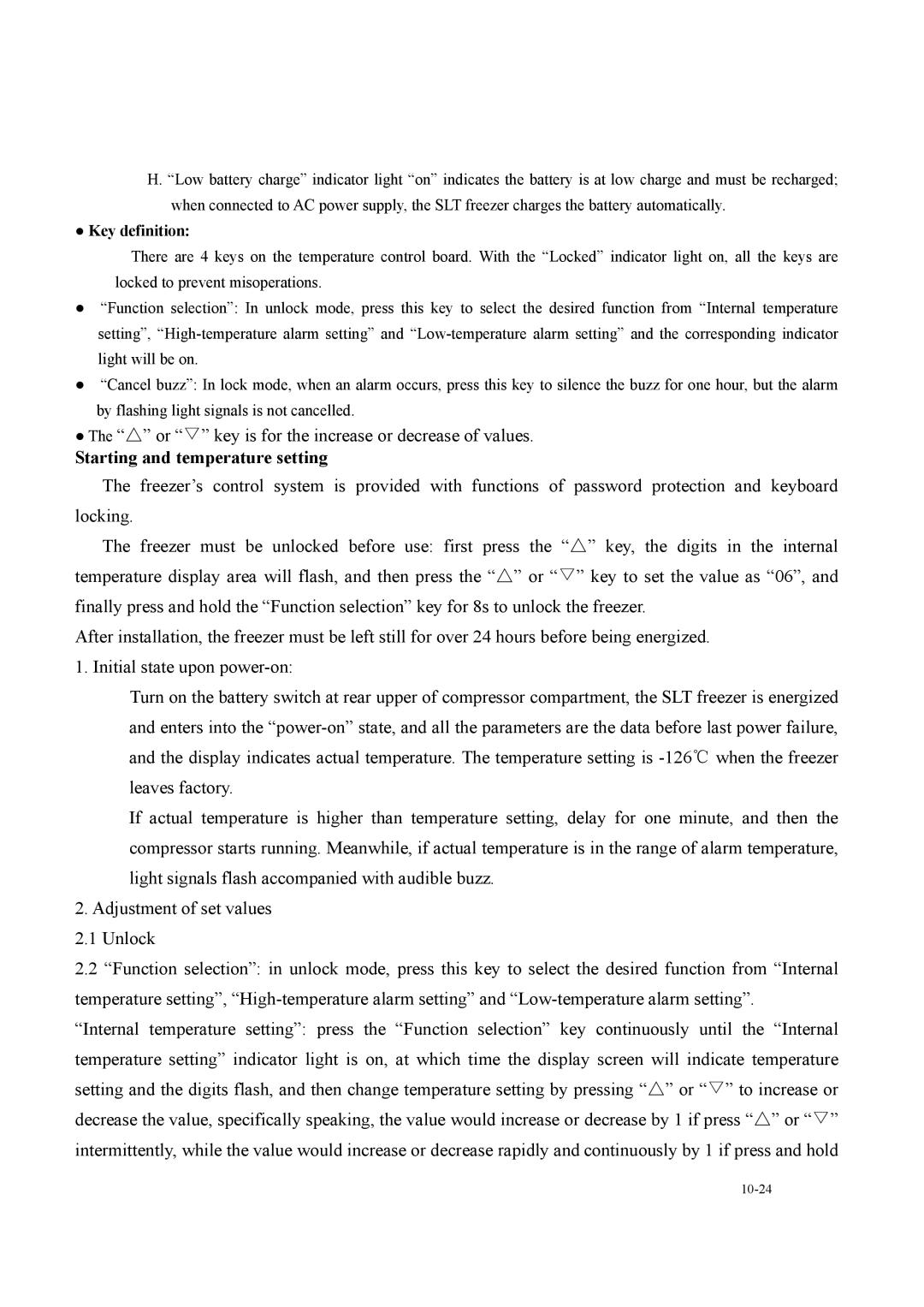DW-150W200 specifications
The Haier DW-150W200 is a compact and efficient dishwasher designed for modern kitchens that require functionality without compromising on space. This model embodies Haier's commitment to quality, efficiency, and performance, making it an appealing choice for busy households.One of the main features of the Haier DW-150W200 is its energy efficiency. This dishwasher is designed to operate with minimal power consumption, earning it a high energy efficiency rating. This not only helps reduce electricity bills but also minimizes the environmental impact, aligning with eco-conscious consumer values.
The DW-150W200 offers multiple washing programs, allowing users to select the appropriate cycle based on their needs. With options for heavy-duty washes, eco-friendly cycles, and quick wash, it caters to various degrees of soil and load sizes. This versatility ensures that all types of dishes, from delicate glassware to heavily soiled pots, receive the attention they require.
In terms of capacity, the Haier DW-150W200 is designed to accommodate a significant number of dishes, making it perfect for families or individuals who host frequently. Its interior layout is thoughtfully designed to maximize space, allowing for the placement of larger items without compromising the washing potential of smaller dishes.
The dishwasher is equipped with advanced technology, including a powerful water spray system that ensures an effective clean every time. This system utilizes multiple spray arms that provide thorough coverage, ensuring that no food residue is left behind, even in hard-to-reach areas.
Noise reduction is another key characteristic of the DW-150W200. Operating at a remarkably low decibel level, it ensures that users can enjoy a peaceful environment even while the dishwasher is running.
Additionally, the intuitive control panel is user-friendly, offering easy access to various settings and programs. The clear LED display allows users to monitor the cycle status effortlessly.
Overall, the Haier DW-150W200 is a reliable and efficient dishwasher that combines innovation, practicality, and energy-saving features, making it an excellent addition to any kitchen. Its stylish design, coupled with its advanced technologies, ensures that users can maintain a clean and efficient kitchen environment with ease.