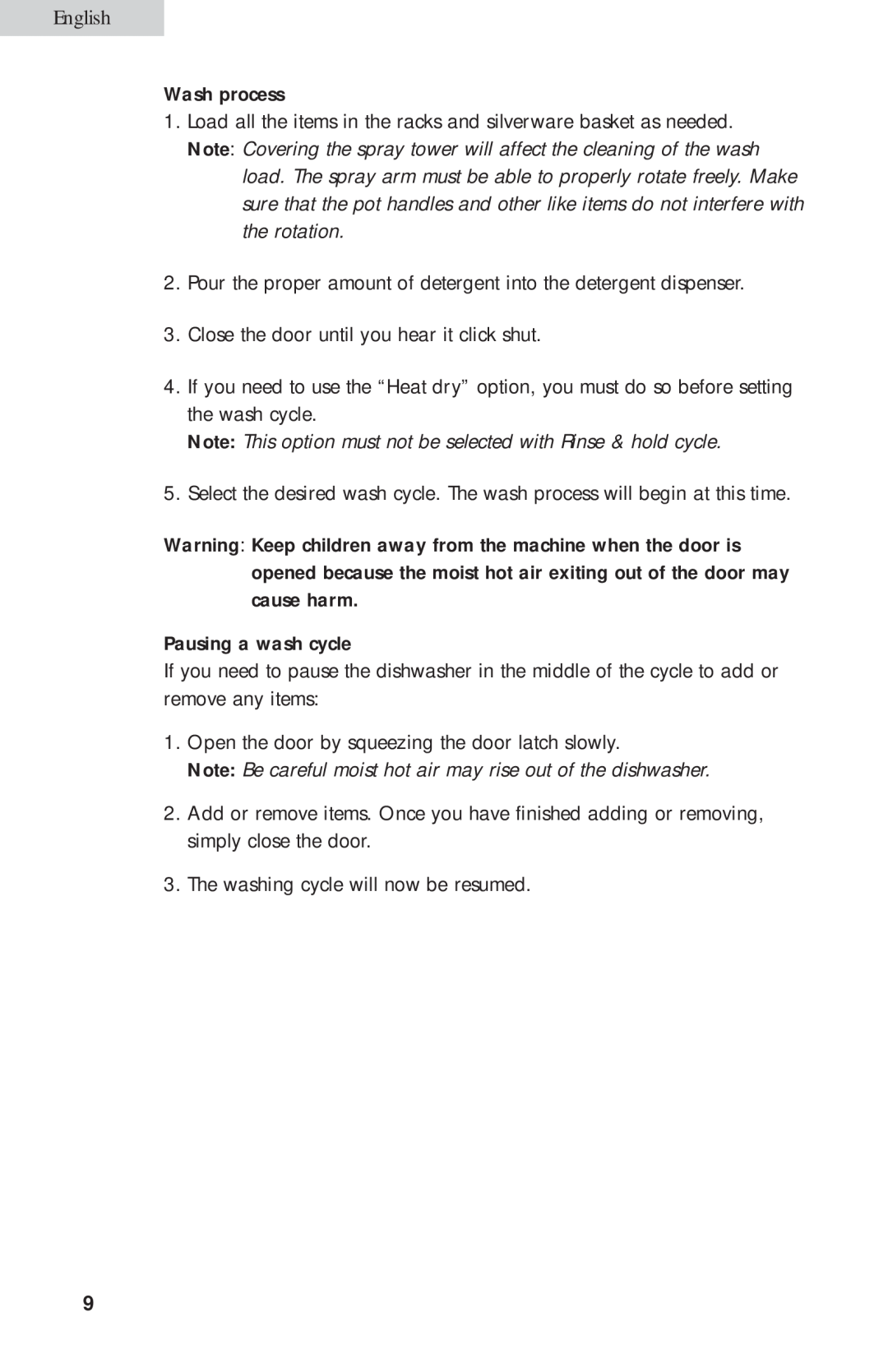English
Wash process
1.Load all the items in the racks and silverware basket as needed. Note: Covering the spray tower will affect the cleaning of the wash
load. The spray arm must be able to properly rotate freely. Make sure that the pot handles and other like items do not interfere with the rotation.
2.Pour the proper amount of detergent into the detergent dispenser.
3.Close the door until you hear it click shut.
4.If you need to use the “Heat dry” option, you must do so before setting the wash cycle.
Note: This option must not be selected with Rinse & hold cycle.
5.Select the desired wash cycle. The wash process will begin at this time.
Warning: Keep children away from the machine when the door is opened because the moist hot air exiting out of the door may cause harm.
Pausing a wash cycle
If you need to pause the dishwasher in the middle of the cycle to add or remove any items:
1.Open the door by squeezing the door latch slowly.
Note: Be careful moist hot air may rise out of the dishwasher.
2.Add or remove items. Once you have finished adding or removing, simply close the door.
3.The washing cycle will now be resumed.
9