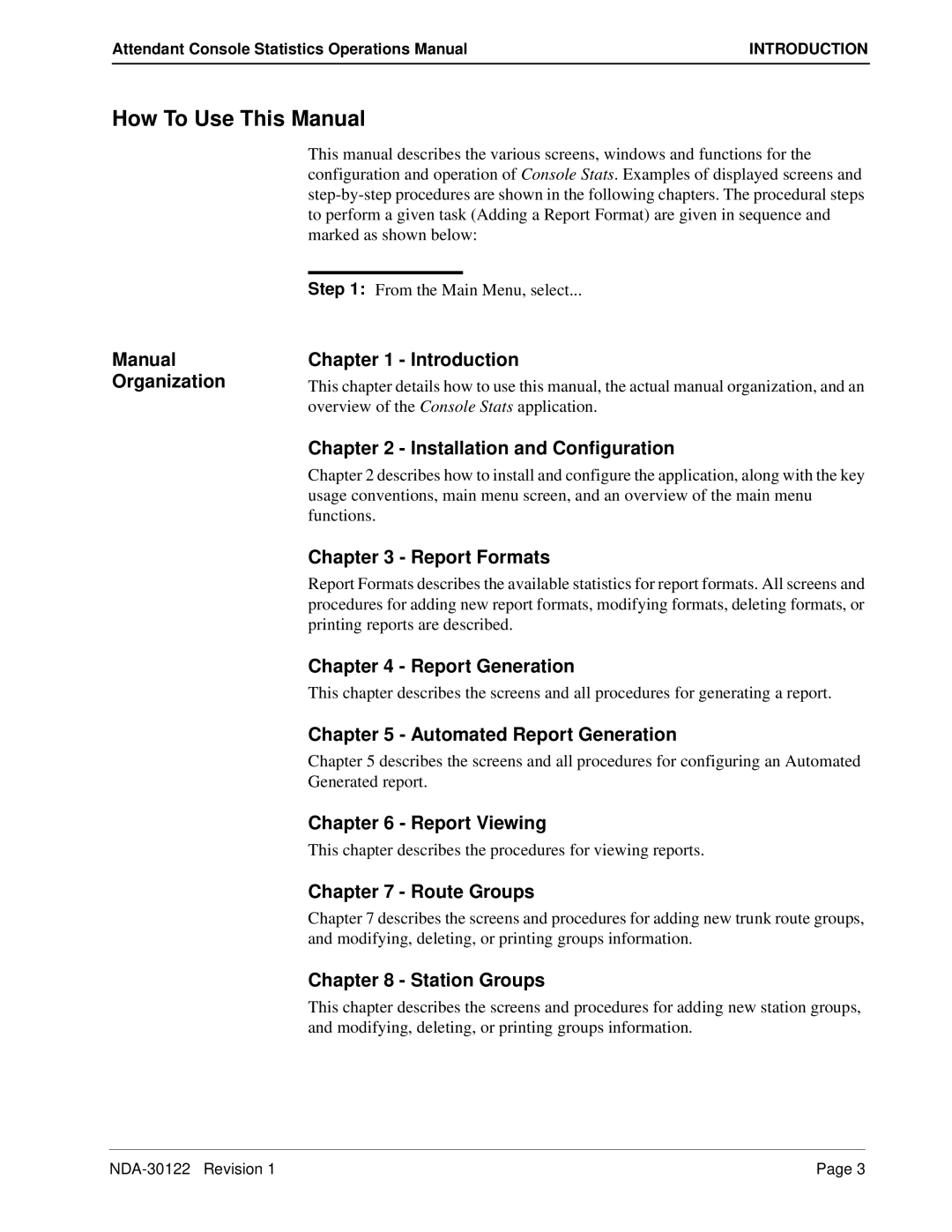NDA-30122 specifications
The NEC NDA-30122 is a cutting-edge network device designed for high-performance data handling and management in modern telecommunications environments. This device is particularly noteworthy for its robust capabilities in supporting both fixed and mobile broadband networks, making it a versatile choice for service providers looking to enhance their infrastructure.One of the key features of the NEC NDA-30122 is its advanced multipurpose architecture. This enables the device to efficiently manage a wide range of applications from voice over IP (VoIP) services to high-definition video streaming. The flexibility offered by the architecture means that it can easily scale to meet increasing demands as networks grow and evolve, ensuring that service providers can keep pace with user expectations and technological advancements.
The NDA-30122 utilizes cutting-edge technologies such as software-defined networking (SDN) and network function virtualization (NFV). These technologies allow for a more dynamic and programmable network environment, where administrators can rapidly deploy and manage services with enhanced agility. The integration of SDN and NFV also contributes to cost savings, as it reduces the need for expensive hardware and permits more efficient use of existing resources.
Another significant characteristic of the NEC NDA-30122 is its emphasis on security. In an era where cyber threats are increasingly sophisticated, this device offers robust security features to protect sensitive data and maintain the integrity of network operations. These features include powerful encryption protocols and advanced intrusion detection systems, ensuring that both the network and its users are safeguarded against potential breaches.
Reliability is also a hallmark of the NDA-30122. Built with redundant systems and failover capabilities, the device ensures uninterrupted service even in the event of hardware failures. This reliability is crucial for service providers who must maintain uptime for their customers, as even minor outages can lead to significant financial losses and damage to reputation.
In summary, the NEC NDA-30122 stands out as a versatile, reliable, and secure network device tailored for the demands of modern telecommunications. With its multipurpose architecture, integration of SDN and NFV technologies, and robust security measures, it equips service providers with the tools necessary to deliver superior performance and adapt to future challenges. This makes the NDA-30122 an attractive option for organizations looking to enhance their network capabilities and stay competitive in a rapidly changing landscape.