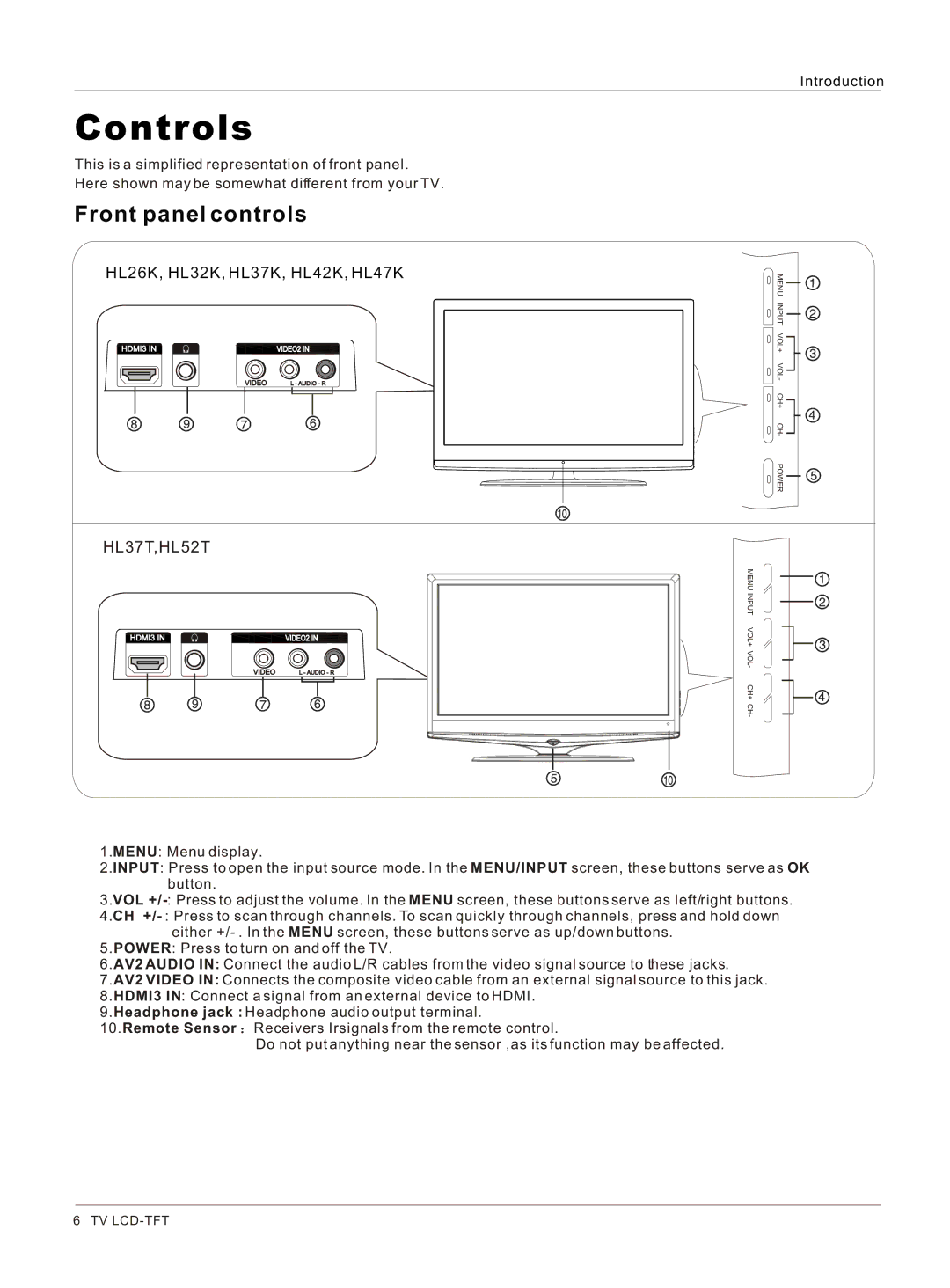Introduction
Controls
This is a simplified representation of front panel.
Here shown may be somewhat different from your TV.
Front panel controls
HL26K, HL32K, HL37K, HL42K, HL47K
HDMI3 IN | VIDEO2 IN |
VIDEO | L - AUDIO - R |
HL37T,HL52T
HDMI3 IN | VIDEO2 IN |
VIDEO | L - AUDIO - R |
MENU INPUT VOL+ VOL- CH+ CH- POWER
MENU INPUT VOL+ VOL- CH+ CH-
1.MENU: Menu display.
2.INPUT: Press to open the input source mode. In the MENU/INPUT screen, these buttons serve as OK button.
3.VOL
4.CH
5.POWER: Press to turn on and off the TV.
6.AV2 AUDIO IN: Connect the audio L/R cables from the video signal source to these jacks.
7.AV2 VIDEO IN: Connects the composite video cable from an external signal source to this jack.
8.HDMI3 IN: Connect a signal from an external device to HDMI.
9.Headphone jack : Headphone audio output terminal.
10.Remote Sensor ![]() Receivers Irsignals from the remote control.
Receivers Irsignals from the remote control.
Do not put anything near the sensor ,as its function may be affected.
6 TV