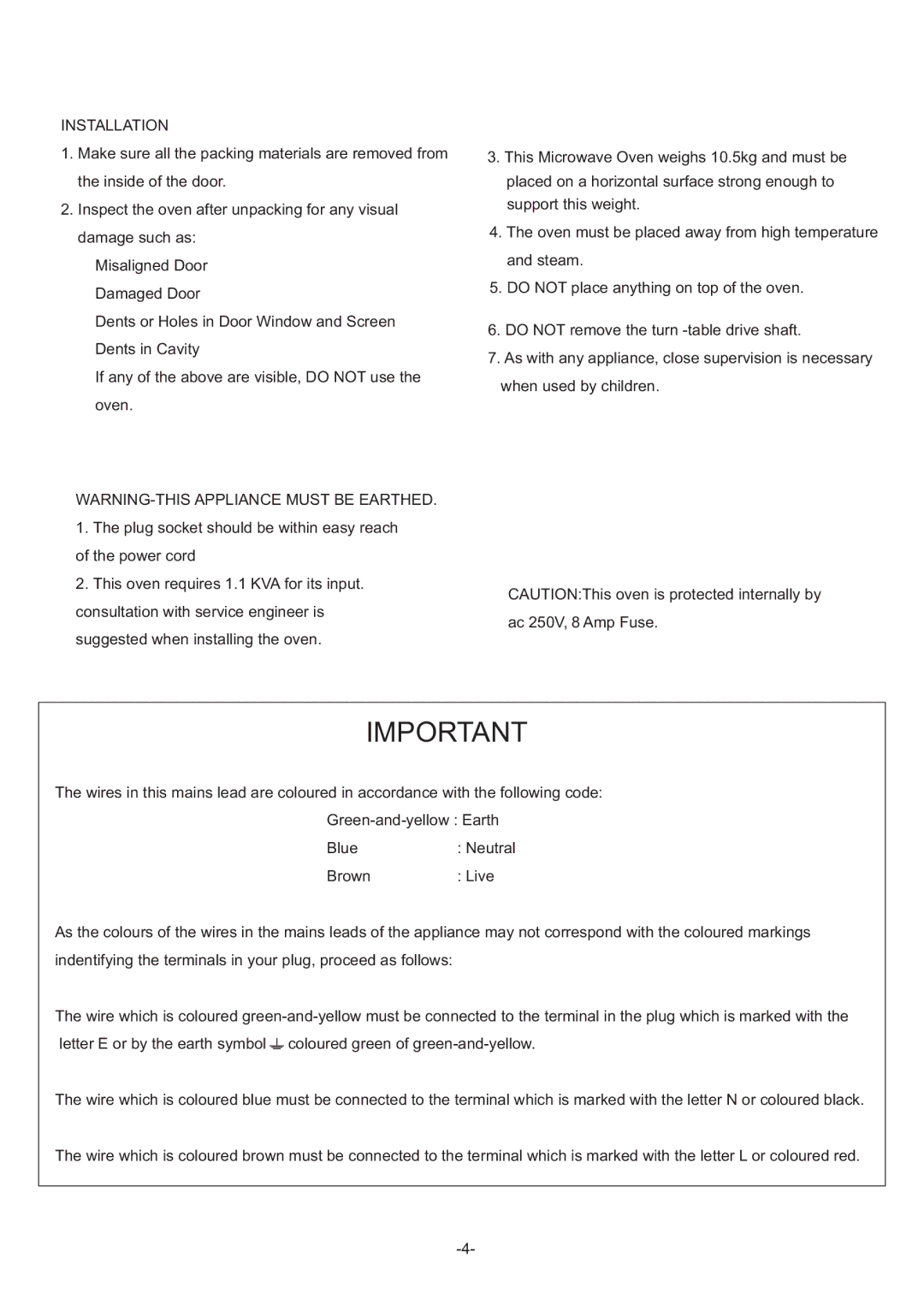HPK-2070MS, HPK-2070M specifications
The Haier HPK-2070MS and HPK-2070M are two standout models in the realm of home refrigeration, offering a blend of advanced technology, energy efficiency, and user-friendly features. Designed to meet the demands of modern households, these refrigerators deliver functionality alongside sleek aesthetics.One of the most notable features of the HPK-2070MS and HPK-2070M is their cooling technology. Both models utilize a multi-air flow system that ensures even distribution of cold air throughout the refrigerator and freezer compartments. This technology helps maintain optimal temperatures and preserves the freshness of food for longer periods, minimizing waste and maximizing savings.
Another impressive characteristic of these models is their energy efficiency. With rising energy costs and a growing emphasis on sustainability, Haier has engineered these refrigerators to consume less power without compromising performance. They are equipped with energy-efficient compressors that operate silently, ensuring that your kitchen remains peaceful while effectively cooling your perishables.
The design of the HPK-2070MS and HPK-2070M is equally remarkable, featuring a contemporary finish that complements any kitchen décor. The sleek exterior is not only visually appealing but also easy to clean. The interior is thoughtfully designed with adjustable shelves and ample storage options, allowing users to organize their groceries efficiently. The clear vegetable drawers are designed to keep your fruits and vegetables fresh while making it easy to access them.
In terms of usability, both models come with smart features that enhance convenience. The LED lighting illuminates the interior, making it easy to find items even in low light conditions. Additionally, the door compartments are spacious enough to accommodate large bottles and jars, ensuring that everything has its place.
Safety features are another key aspect of the HPK-2070MS and HPK-2070M. These models are equipped with a temperature control system, allowing users to easily set and monitor the temperature according to their needs. Furthermore, they feature a child lock to safeguard against accidental openings, making them a safe choice for households with young children.
In summary, the Haier HPK-2070MS and HPK-2070M stand out as exceptional choices for consumers looking for efficient, stylish, and feature-rich refrigerators. With cutting-edge technologies, energy-saving designs, and attention to usability, these models are set to enhance the homeowner's experience while providing reliable refrigeration.