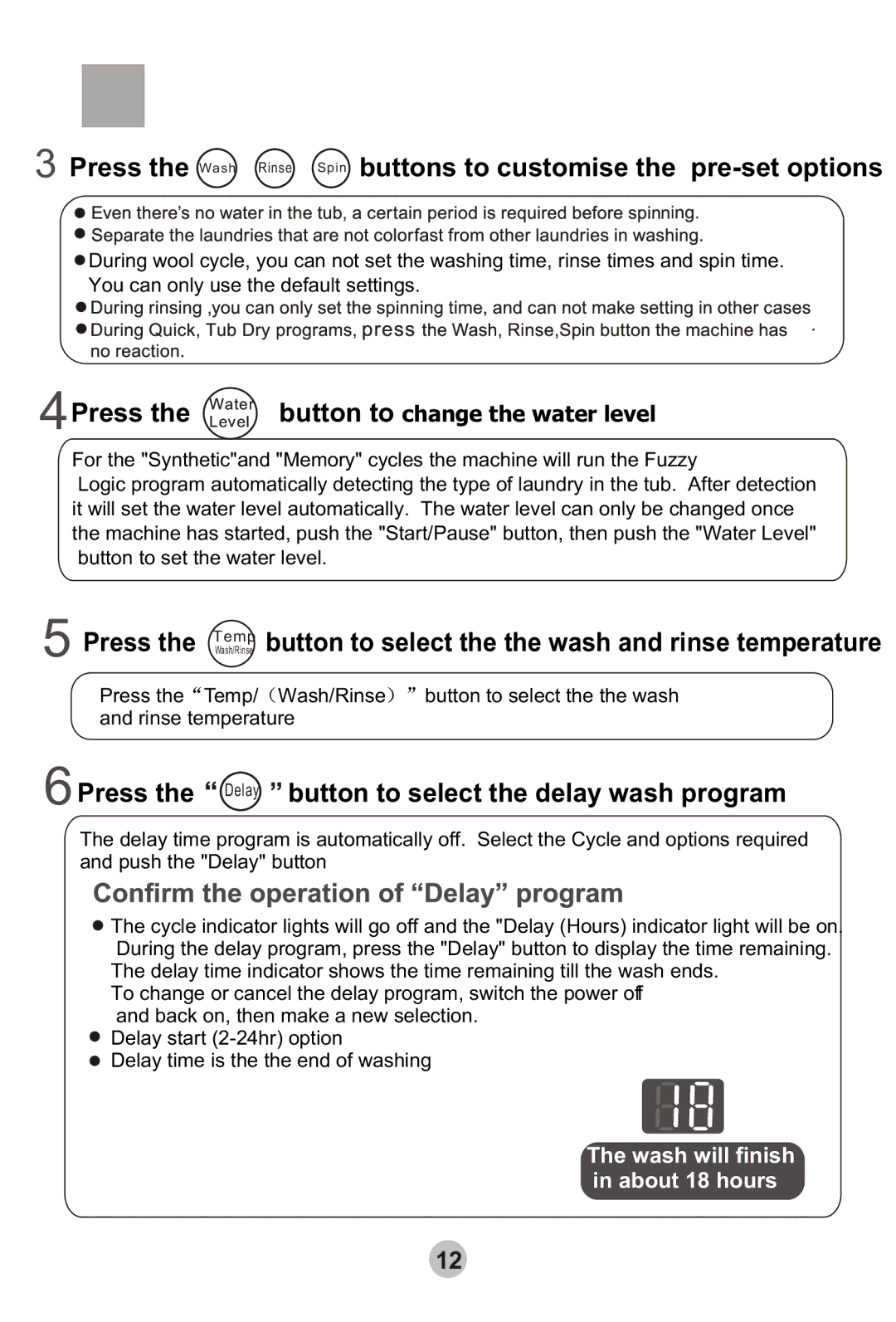3 Press the Wash Rinse Spin buttons to customise the
![]() During wool cycle, you can not set the washing time, rinse times and spin time. You can only use the default settings.
During wool cycle, you can not set the washing time, rinse times and spin time. You can only use the default settings.
4Press the WaterLevel
button to change the water level
For the "Synthetic"and "Memory" cycles the machine will run the Fuzzy
Logic program automatically detecting the type of laundry in the tub. After detection it will set the water level automatically. The water level can only be changed once the machine has started, push the "Start/Pause" button, then push the "Water Level" button to set the water level.
5 Press the | TempWash/Rinse | button to select the the wash and rinse temperature |
Press the | Temp/ | Wash/Rinse button to select the the wash |
and rinse temperature | ||
6Press the | Delay | button to select the delay wash program |
| ||
The delay time program is automatically off. Select the Cycle and options required and push the "Delay" button
![]() The cycle indicator lights will go off and the "Delay (Hours) indicator light will be on. During the delay program, press the "Delay" button to display the time remaining. The delay time indicator shows the time remaining till the wash ends.
The cycle indicator lights will go off and the "Delay (Hours) indicator light will be on. During the delay program, press the "Delay" button to display the time remaining. The delay time indicator shows the time remaining till the wash ends.
To change or cancel the delay program, switch the power off and back on, then make a new selection.
Delay start
Delay time is the the end of washing
The wash will finish in about 18 hours
12