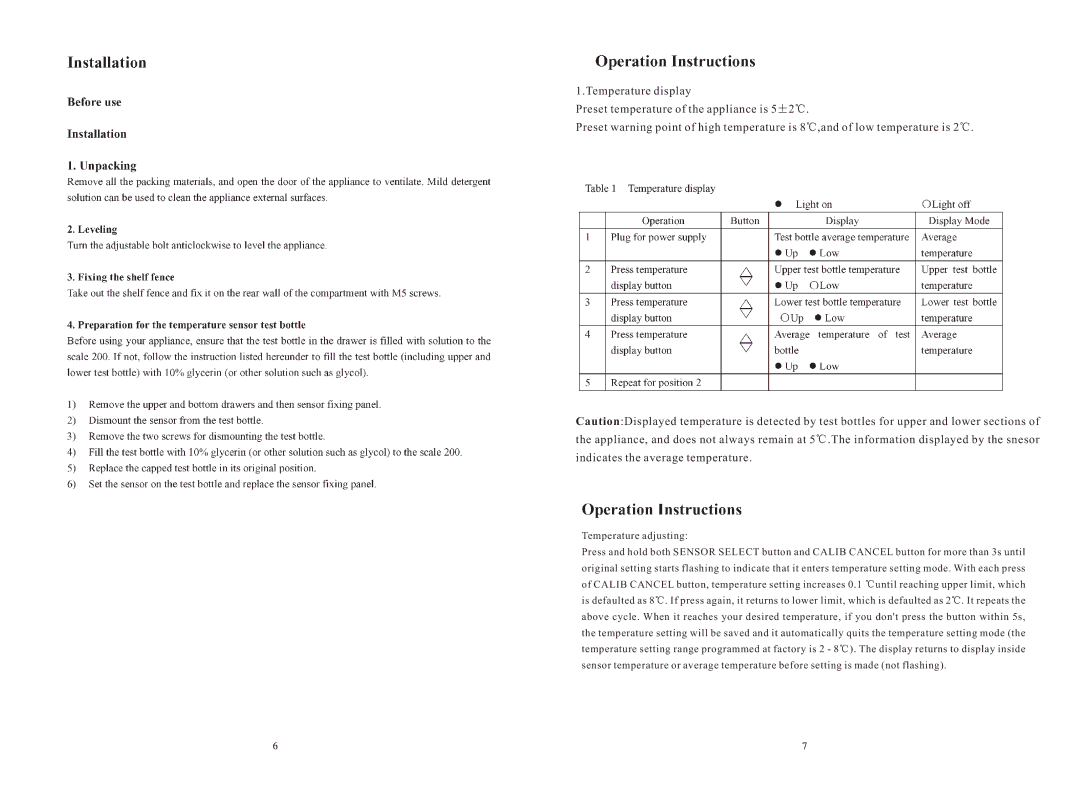1.Temperature display
Preset temperature of the appliance is 5 ![]() 2
2 ![]() .
.
Preset warning point of high temperature is 8 ![]() ,and of low temperature is 2
,and of low temperature is 2 ![]() .
.
Caution:Displayed temperature is detected by test bottles for upper and lower sections of the appliance, and does not always remain at 5 ![]() .The information displayed by the snesor indicates the average temperature.
.The information displayed by the snesor indicates the average temperature.
Temperature adjusting:
Press and hold both SENSOR SELECT button and CALIB CANCEL button for more than 3s until original setting starts flashing to indicate that it enters temperature setting mode. With each press of CALIB CANCEL button, temperature setting increases 0.1 ![]() until reaching upper limit, which is defaulted as 8
until reaching upper limit, which is defaulted as 8 ![]() . If press again, it returns to lower limit, which is defaulted as 2
. If press again, it returns to lower limit, which is defaulted as 2 ![]() . It repeats the above cycle. When it reaches your desired temperature, if you don't press the button within 5s, the temperature setting will be saved and it automatically quits the temperature setting mode (the temperature setting range programmed at factory is 2 - 8
. It repeats the above cycle. When it reaches your desired temperature, if you don't press the button within 5s, the temperature setting will be saved and it automatically quits the temperature setting mode (the temperature setting range programmed at factory is 2 - 8 ![]() ). The display returns to display inside sensor temperature or average temperature before setting is made (not flashing).
). The display returns to display inside sensor temperature or average temperature before setting is made (not flashing).