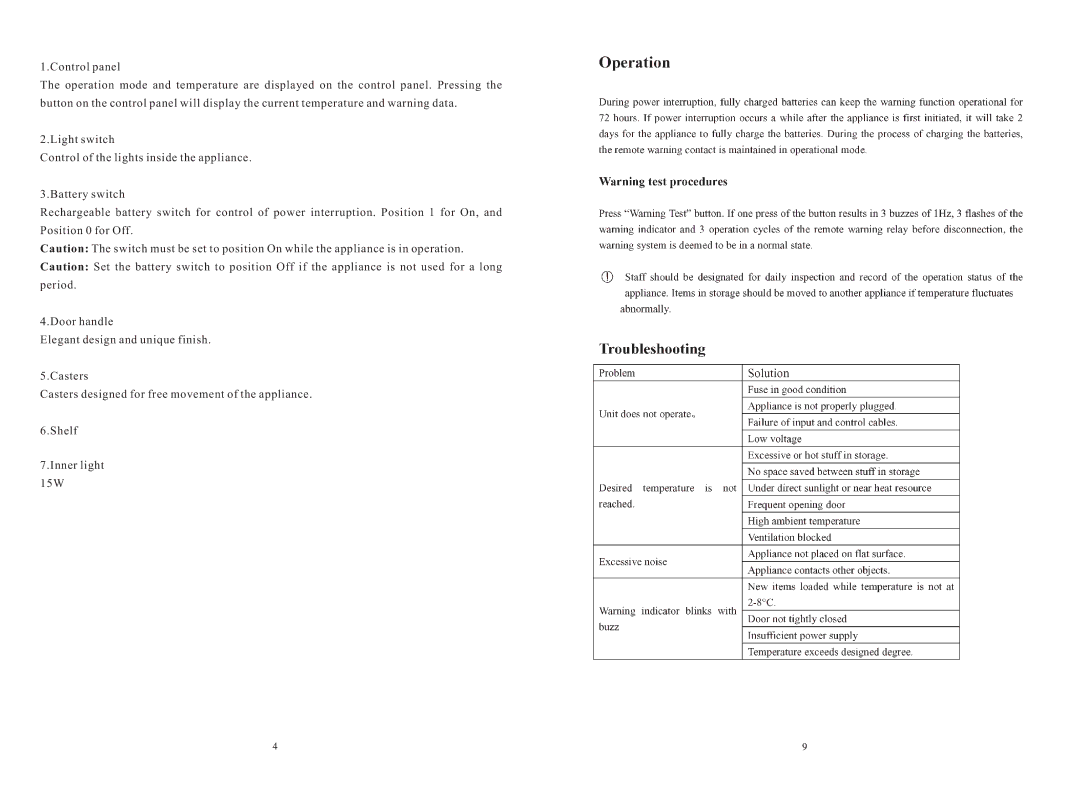1.Control panel
The operation mode and temperature are displayed on the control panel. Pressing the button on the control panel will display the current temperature and warning data.
2.Light switch
Control of the lights inside the appliance.
3.Battery switch
Rechargeable battery switch for control of power interruption. Position 1 for On, and
Position 0 for Off.
Caution: The switch must be set to position On while the appliance is in operation.
Caution: Set the battery switch to position Off if the appliance is not used for a long
period.
4.Door handle
Elegant design and unique finish.
5.Casters
Casters designed for free movement of the appliance.
6.Shelf
7.Inner light 15W
8