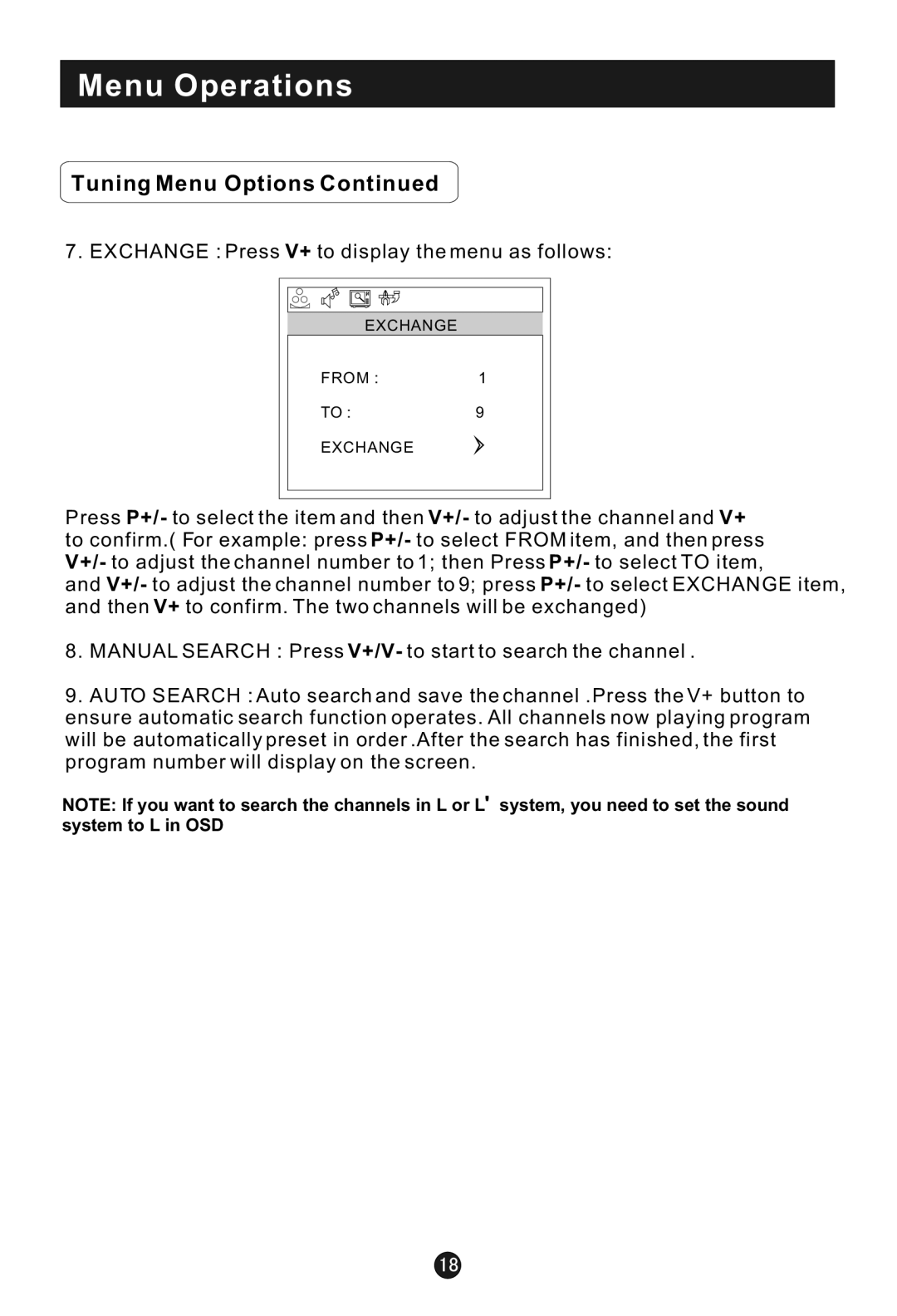Menu Operations
Tuning Menu Options Continued
7. EXCHANGE : Press V+ to display the menu as follows:
EXCHANGE
FROM :1
TO :9
EXCHANGE
Press P+/- to select the item and then V+/- to adjust the channel and V+ to confirm.( For example: press P+/- to select FROM item, and then press V+/- to adjust the channel number to 1; then Press P+/- to select TO item,
and V+/- to adjust the channel number to 9; press P+/- to select EXCHANGE item, and then V+ to confirm. The two channels will be exchanged)
8.MANUAL SEARCH : Press V+/V- to start to search the channel .
9.AUTO SEARCH : Auto search and save the channel .Press the V+ button to ensure automatic search function operates. All channels now playing program will be automatically preset in order .After the search has finished, the first program number will display on the screen.
NOTE: If you want to search the channels in L or L' system, you need to set the sound
system to L in OSD