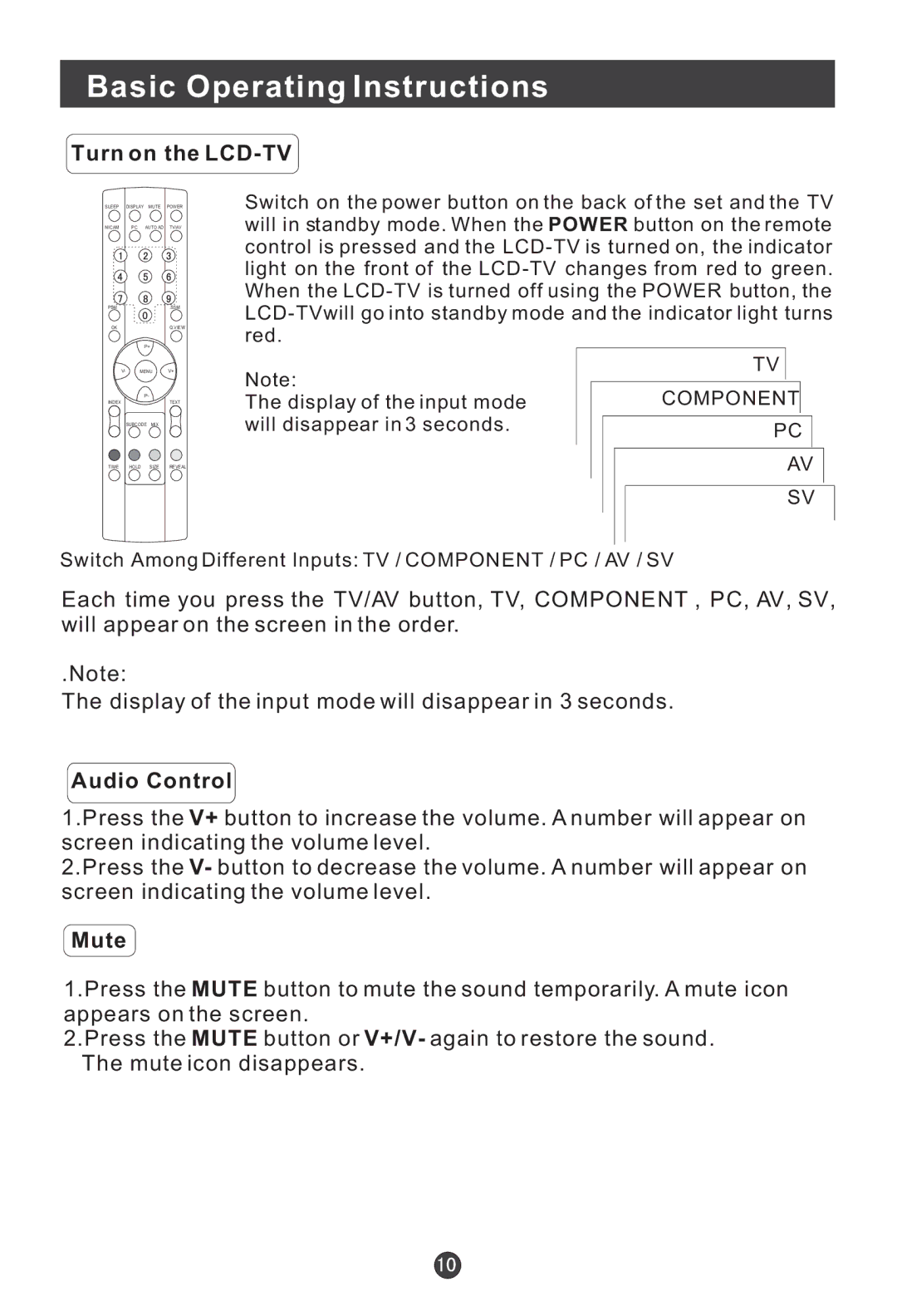Basic Operating Instructions
Turn on the LCD-TV
SLEEP | DISPLAY | MUTE | POWER |
NICAM | PC | AUTO AD | TV/AV |
PSM |
|
| .SSM |
OK |
|
| Q.VIEW |
|
| P+ |
|
Switch on the power button on the back of the set and the TV will in standby mode. When the POWER button on the remote control is pressed and the
V- | MENU | V+ |
INDEX | P- | TEXT |
| ||
| SUBCODE MIX |
|
TIME HOLD SIZE REVEAL
Note:
The display of the input mode will disappear in 3 seconds.
TV
COMPONENT
PC
AV
SV
Switch Among Different Inputs: TV / COMPONENT / PC / AV / SV
Each time you press the TV/AV button, TV, COMPONENT , PC, AV, SV, will appear on the screen in the order.
.Note:
The display of the input mode will disappear in 3 seconds.
Audio Control
1.Press the V+ button to increase the volume. A number will appear on screen indicating the volume level.
2.Press the V- button to decrease the volume. A number will appear on screen indicating the volume level.
Mute
1.Press the MUTE button to mute the sound temporarily. A mute icon appears on the screen.
2.Press the MUTE button or V+/V- again to restore the sound. The mute icon disappears.