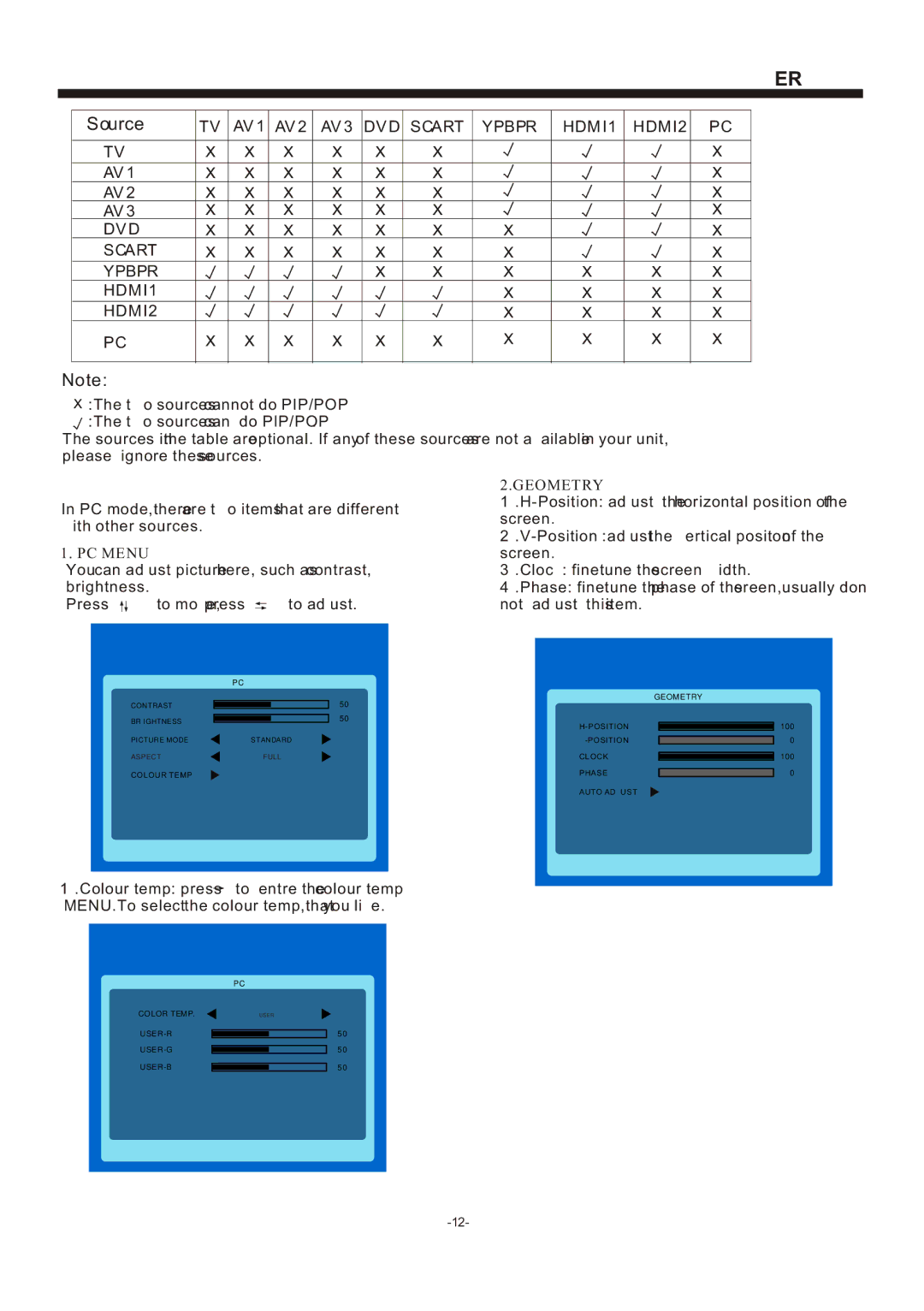TV OPERATION
Source | TV AV1 AV2 AV3 DVD SCART YPBPR HDMI1 HDMI2 PC |
TV
AV1
AV2
AV3
DVD
SCART
YPBPR
HDMI1
HDMI2
PC
Note:
![]() :The two sources cannot do PIP/POP
:The two sources cannot do PIP/POP
![]() :The two sources can do PIP/POP.
:The two sources can do PIP/POP.
The sources in the table are optional. If any of these sources are not available in your unit, please ignore these sources.
In PC mode,there are two items that are different with other sources.
1. PC MENU
You can adjust picture here, such as contrast,
brightness.
Press |
| to move, press |
|
| to adjust. | ||
|
|
| PC |
|
|
|
|
|
|
|
|
| 50 | ||
|
| CONTRAST |
|
| |||
|
| BR IGHTNESS |
|
| 50 | ||
|
| PICTURE MODE | STANDARD | ||||
|
| ASPECT |
| FULL | |||
COLOUR TEMP
2.GEOMETRY
3).Clock: finetune the screen width.
4).Phase: finetune the phase of the sreen,usually don not adjust this item.
| GEOMETRY | ||||
|
|
|
| 100 | |
|
| 0 | |||
CLOCK |
|
| 100 | ||
PHASE |
|
|
|
| 0 |
AUTO ADJUST
1).Colour temp: press ![]() to entre the colour temp MENU.To select the colour temp,that you like.
to entre the colour temp MENU.To select the colour temp,that you like.
PC
COLOR TEMP. | USER |
50
50
| 50 |