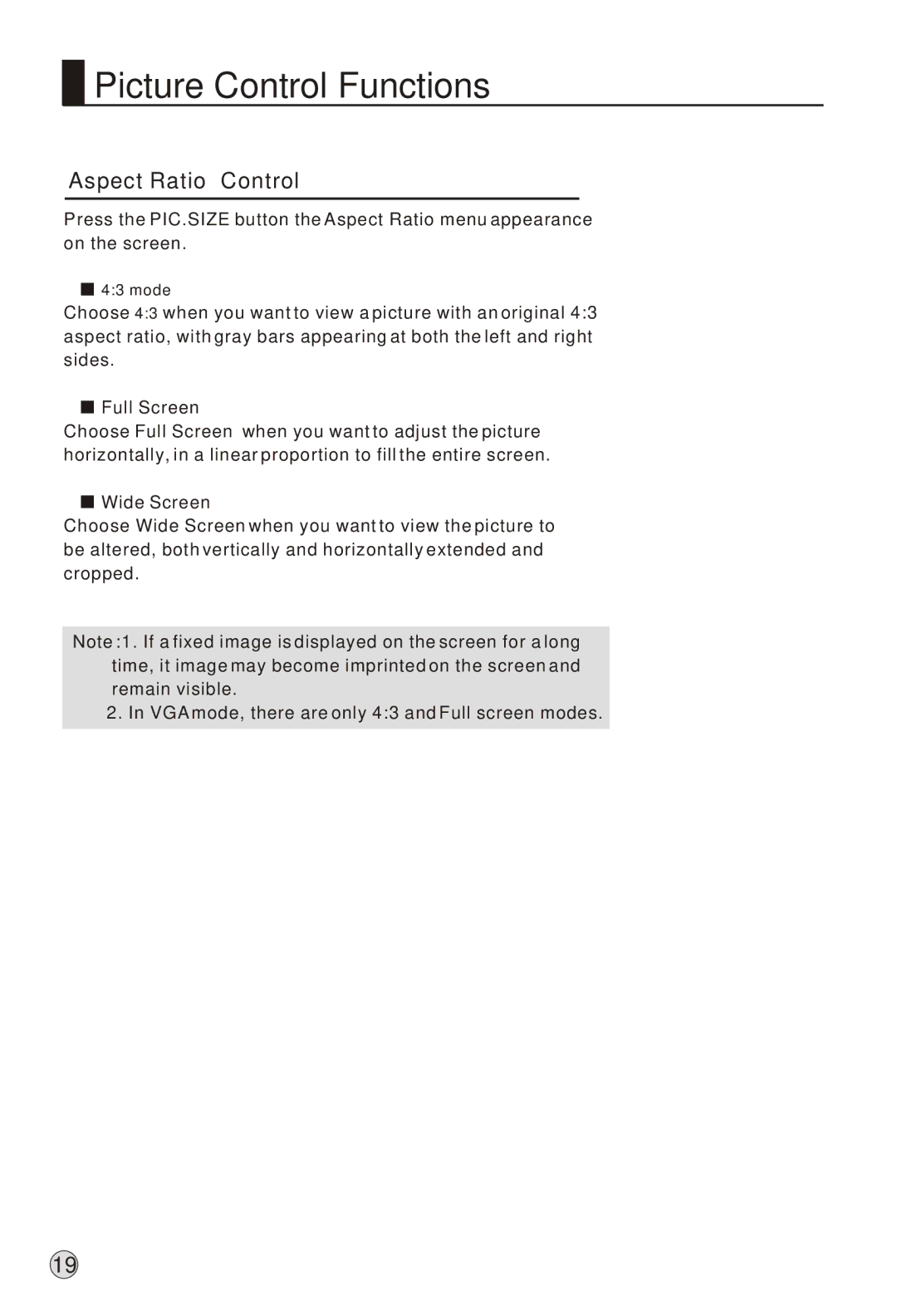Picture Control Functions
Picture Control Functions
Aspect Ratio Control
Press the PIC.SIZE button the Aspect Ratio menu appearance
on the screen.
![]() 4:3 mode
4:3 mode
Choose 4:3 when you want to view a picture with an original 4:3 aspect ratio, with gray bars appearing at both the left and right sides.
 Full Screen
Full Screen
Choose Full Screen when you want to adjust the picture horizontally, in a linear proportion to fill the entire screen.
![]() Wide Screen
Wide Screen
Choose Wide Screen when you want to view the picture to be altered, both vertically and horizontally extended and cropped.
Note:1. If a fixed image is displayed on the screen for a long time, it image may become imprinted on the screen and remain visible.
2. In VGA mode, there are only 4:3 and Full screen modes.
19