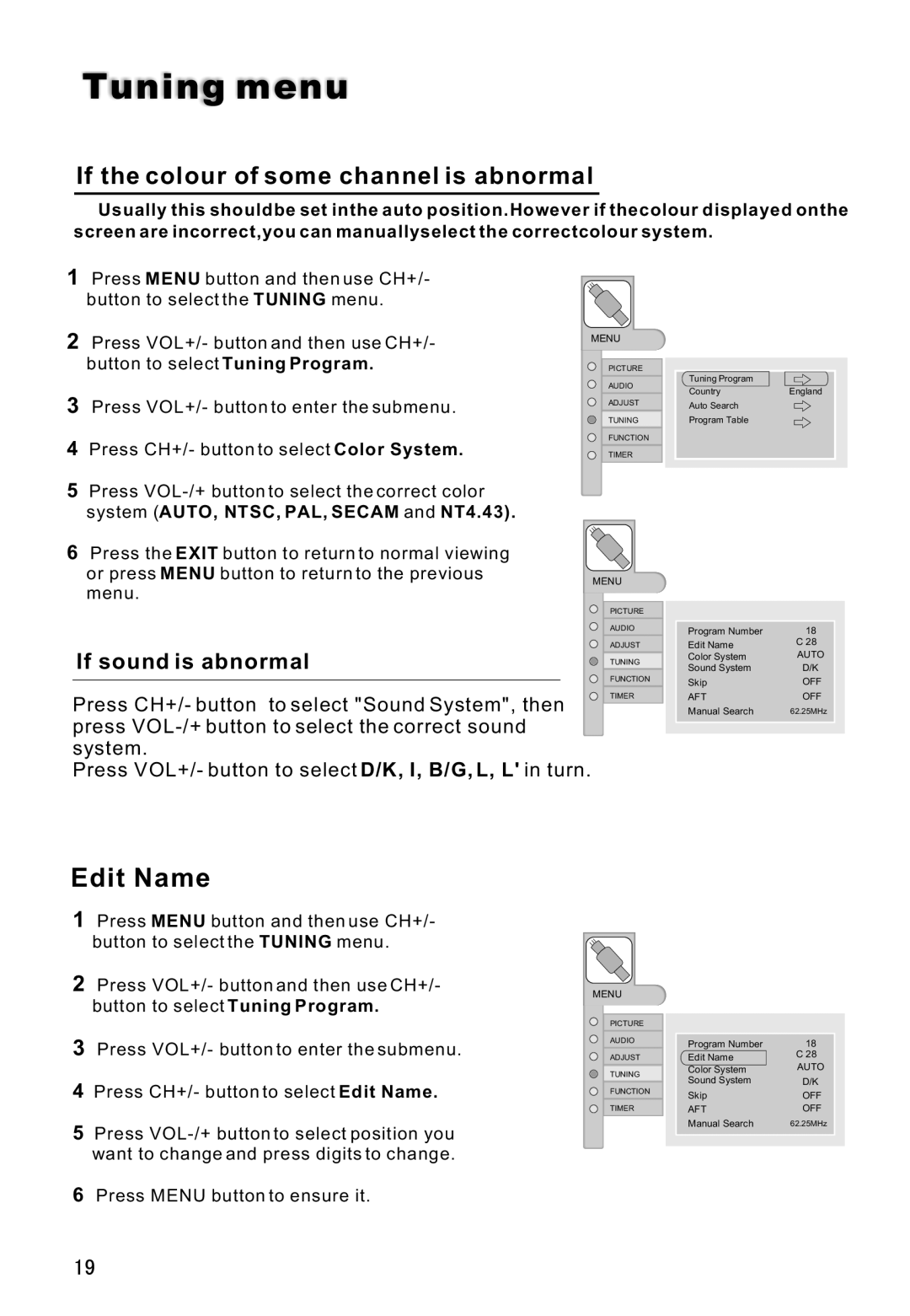Tuning menu
If the colour of some channel is abnormal
Usually this shouldbe set inthe auto position.However if thecolour displayed onthe screen are incorrect,you can manuallyselect the correctcolour system.
1Press MENU button and then use CH+/- button to select the TUNING menu.
2Press VOL+/- button and then use CH+/- button to select Tuning Program.
3Press VOL+/- button to enter the submenu.
4Press CH+/- button to select Color System.
5Press
MENU
PICTURE
AUDIO
ADJUST
TUNING
FUNCTION
TIMER
Tuning Program |
|
Country | England |
Auto Search |
|
Program Table |
|
6 Press the EXIT button to return to normal viewing
or press MENU button to return to the previous
menu.
MENU
If sound is abnormal
Press CH+/- button to select "Sound System", then press
Press VOL+/- button to select D/K, I, B/G, L, L' in turn.
PICTURE
AUDIO
ADJUST
TUNING
FUNCTION
TIMER
Program Number | 18 |
Edit Name | C 28 |
Color System | AUTO |
Sound System | D/K |
Skip | OFF |
AFT | OFF |
Manual Search | 62.25MHz |
Edit Name
1Press MENU button and then use CH+/-
button to select the TUNING menu.
2Press VOL+/- button and then use CH+/- button to select Tuning Program.
3Press VOL+/- button to enter the submenu.
4Press CH+/- button to select Edit Name.
5Press
MENU
PICTURE
AUDIO
ADJUST
TUNING
FUNCTION
TIMER
Program Number | 18 |
Edit Name | C 28 |
Color System | AUTO |
Sound System | D/K |
Skip | OFF |
AFT | OFF |
Manual Search | 62.25MHz |
6 Press MENU button to ensure it.