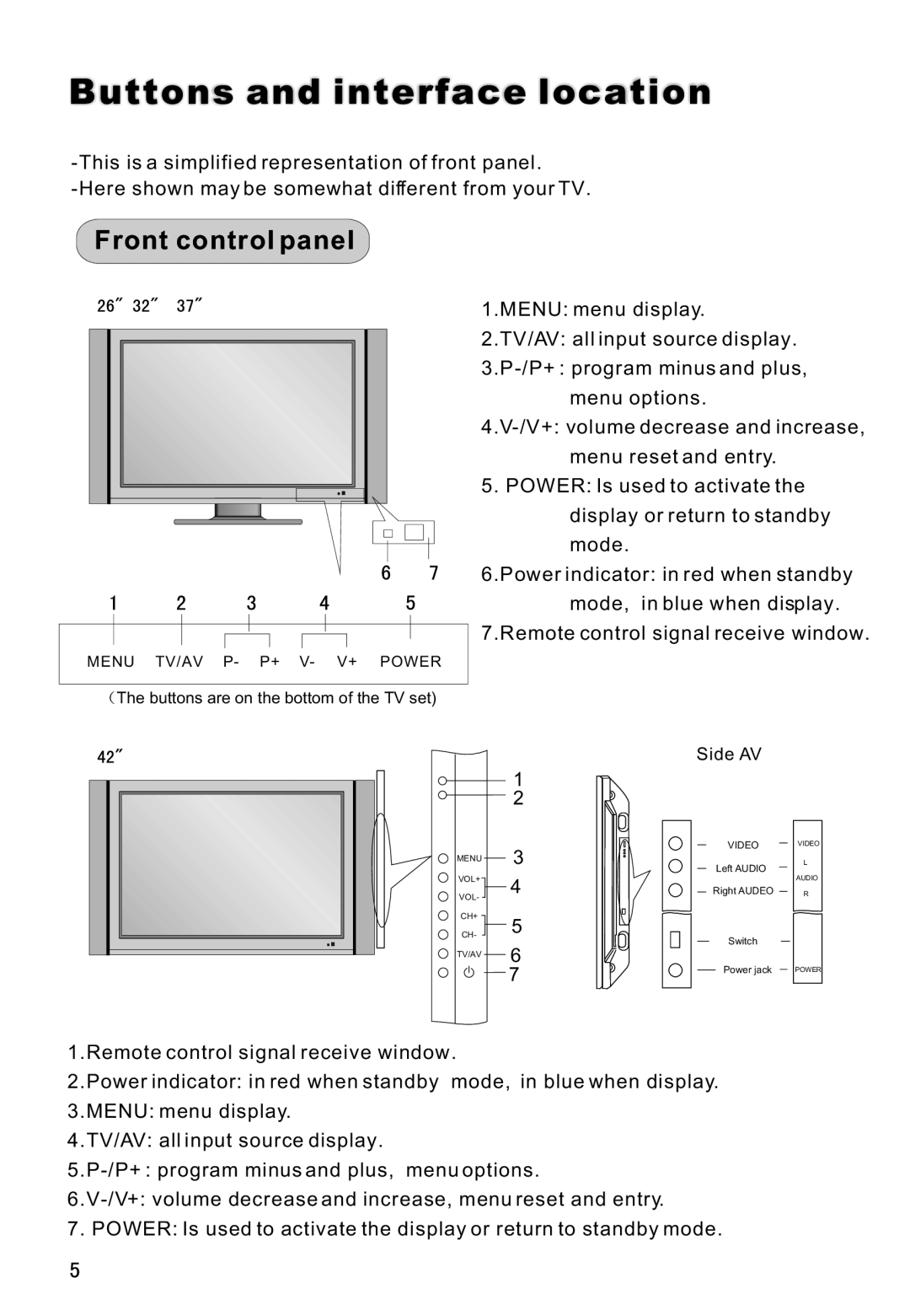Buttons and interface location
Front control panel
MENU TV/AV P- P+ V- V+ POWER
![]() The buttons are on the bottom of the TV set)
The buttons are on the bottom of the TV set)
1.MENU: menu display.
2.TV/AV: all input source display.
menu reset and entry.
5.POWER: Is used to activate the display or return to standby mode.
6.Power indicator: in red when standby mode, in blue when display.
7.Remote control signal receive window.
Side AV
![]() 1
1 ![]() 2
2
| 3 | VIDEO | |
MENU | Left AUDIO | ||
| |||
VOL+ | 4 | ||
Right AUDEO | |||
VOL- | |||
|
| ||
CH+ | 5 |
| |
CH- | Switch | ||
| 6 | ||
TV/AV |
| ||
|
| ||
| 7 | Power jack | |
|
|
1.Remote control signal receive window.
2.Power indicator: in red when standby mode, in blue when display.
3.MENU: menu display.
4.TV/AV: all input source display.
7. POWER: Is used to activate the display or return to standby mode.
VIDEO
L
AUDIO
R
POWER