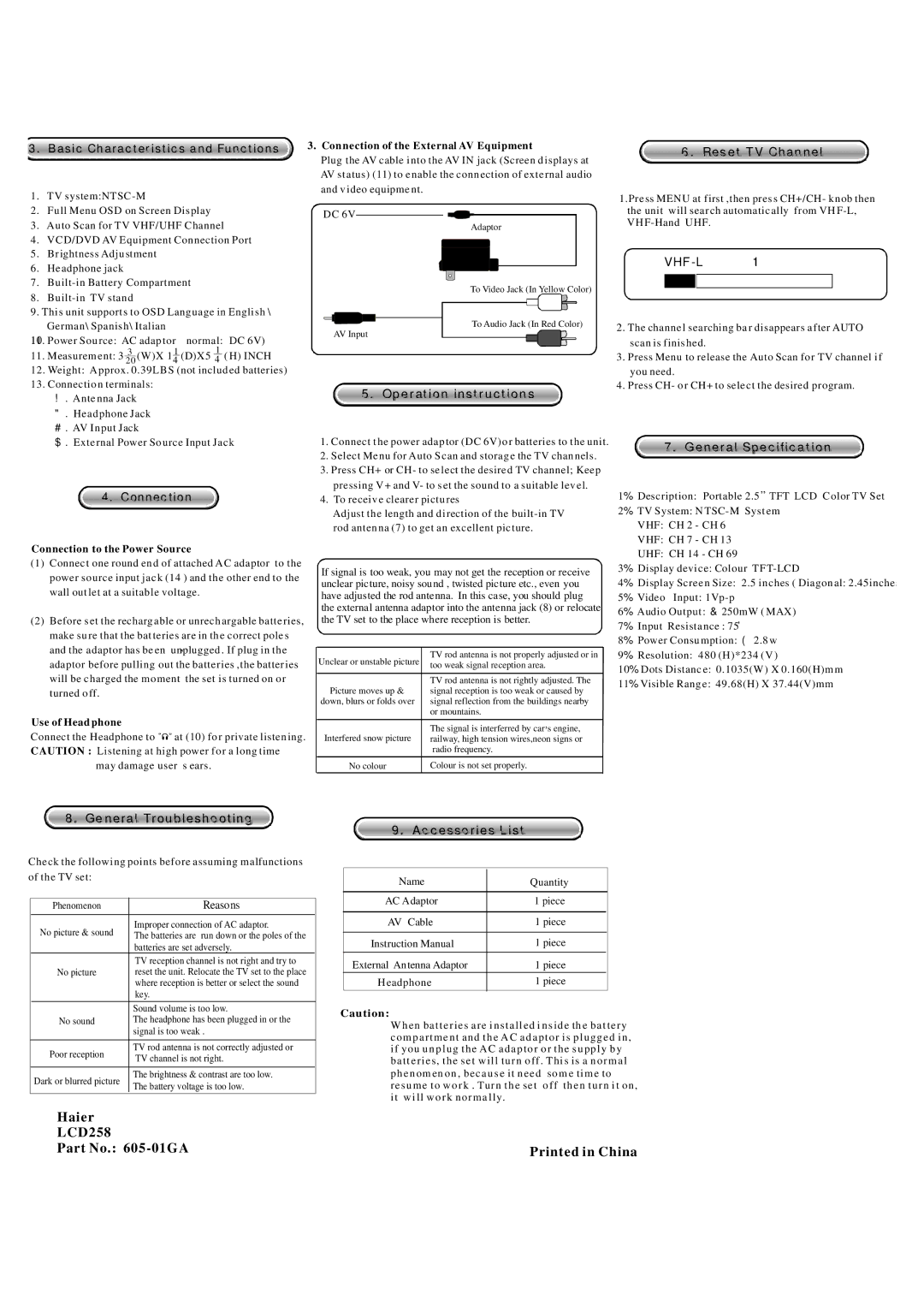3. Basic Characteristics and Functions
1.TV
2.Full Menu OSD on Screen Display
3.Auto Scan for TV VHF/UHF Channel
4.VCD/DVD AV Equipment Connection Port
5.Brightness Adjustment
6.Headphone jack
7.
8.
9.This unit supports to OSD Language in English \ German\ Spanish\ Italian
110. Power Source: AC adaptor(normal: DC 6V)
11.Measurement: 3 203 (W)X 141 (D)X5 41 (H) INCH
12.Weight: Approx. 0.39LBS (not included batteries)
13.Connection terminals:
①. Antenna Jack
②. Headphone Jack
③. AV Input Jack
④. External Power Source Input Jack
4. Connection
Connection to the Power Source
(1)Connect one round end of attached AC adaptor to the power source input jack (14 ) and the other end to the wall outlet at a suitable voltage.
(2)Before set the rechargable or unrechargable batteries,
make sure that the batteries are in the correct pole s
and the adaptor has been unplugged, . If plug in the adaptor before pulling out the batteries ,the batteries will be charged the moment the set is turned on or turned off.
Use of Headphone
Connect the Headphone to ![]()
![]()
![]()
![]() at (10) for private listening. CAUTION : Listening at high power for a long time
at (10) for private listening. CAUTION : Listening at high power for a long time
may damage user s ears.
3.Connection of the External AV Equipment
Plug the AV cable into the AV IN jack (Screen displays at AV status) (11) to enable the connection of external audio and video equipment.
DC 6V
Adaptor
To Video Jack (In Yellow Color)
![]() To Audio Jack (In Red Color) AV Input
To Audio Jack (In Red Color) AV Input![]()
![]()
![]()
 5. Operation instructions
5. Operation instructions
1.Connect the power adaptor (DC 6V)or batteries to the unit.
2.Select Menu for Auto Scan and storage the TV channels.
3.Press CH+ or CH- to select the desired TV channel; Keep pressing V+ and V- to set the sound to a suitable level.
4.To receive clearer pictures
Adjust the length and direction of the
If signal is too weak, you may not get the reception or receive unclear picture, noisy sound , twisted picture etc., even you have adjusted the rod antenna. In this case, you should plug the external antenna adaptor into the antenna jack (8) or relocate the TV set to the place where reception is better.
Unclear or unstable picture | TV rod antenna is not properly adjusted or in | |
too weak signal reception area. | ||
| TV rod antenna is not rightly adjusted. The | |
Picture moves up & | signal reception is too weak or caused by | |
down, blurs or folds over | signal reflection from the buildings nearby | |
| or mountains. | |
Interfered snow picture | The signal is interferred by car,s engine, |
|
railway, high tension wires,neon signs or | ||
| radio frequency. |
|
No colour | Colour is not set properly. |
|
 6. Reset TV Channel
6. Reset TV Channel
1.Press MENU at first ,then press CH+/CH- knob then the unit will search automatically from
VHF-L 1
2.The channel searching bar disappears after AUTO scan is finished.
3.Press Menu to release the Auto Scan for TV channel if you need.
4.Press CH- or CH+ to select the desired program.
 7. General Specification
7. General Specification
1、 Description: Portable 2.5,, TFT LCD Color TV Set
2、 TV System:
VHF: CH 7 - CH 13
UHF: CH 14 - CH 69
3、 Display device: Colour
4、 Display Screen Size: 2.5 inches ( Diagonal: 2.45inches
5、 Video Input:
6、 Audio Output: ≥250mW (MAX)
7、 Input Resistance : 75Ω
8、 Power Consumption: ≤2.8w
9、 Resolution: 480 (H)*234 (V)
10、Dots Distance: 0.1035(W) X 0.160(H)mm
11、Visible Range: 49.68(H) X 37.44(V)mm
 8. General Troubleshooting
8. General Troubleshooting
Check the following points before assuming malfunctions of the TV set:
Phenomenon | Reasons | |
No picture & sound | Improper connection of AC adaptor. | |
The batteries are run down or the poles of the | ||
| batteries are set adversely. | |
| TV reception channel is not right and try to | |
No picture | reset the unit. Relocate the TV set to the place | |
| where reception is better or select the sound | |
| key. | |
| Sound volume is too low. | |
No sound | The headphone has been plugged in or the | |
| signal is too weak . | |
Poor reception | TV rod antenna is not correctly adjusted or | |
TV channel is not right. | ||
| ||
Dark or blurred picture | The brightness & contrast are too low. | |
The battery voltage is too low. |
 9. Accessories
9. Accessories List
List
Name | Quantity |
AC Adaptor | 1 piece |
AV Cable | 1 piece |
Instruction Manual | 1 piece |
External Antenna Adaptor | 1 piece |
Headphone | 1 piece |
Caution:
When batteries are installed i nside the battery compartment and the AC adaptor is plugged in, if you unplug the AC adaptor or the supply by batteries, the set will turn off. This is a normal phenomenon, because it need some time to resume to work . Turn the set off then turn it on, it will work normally.
Haier |
|
LCD258 |
|
Part No.: | Printed in China |