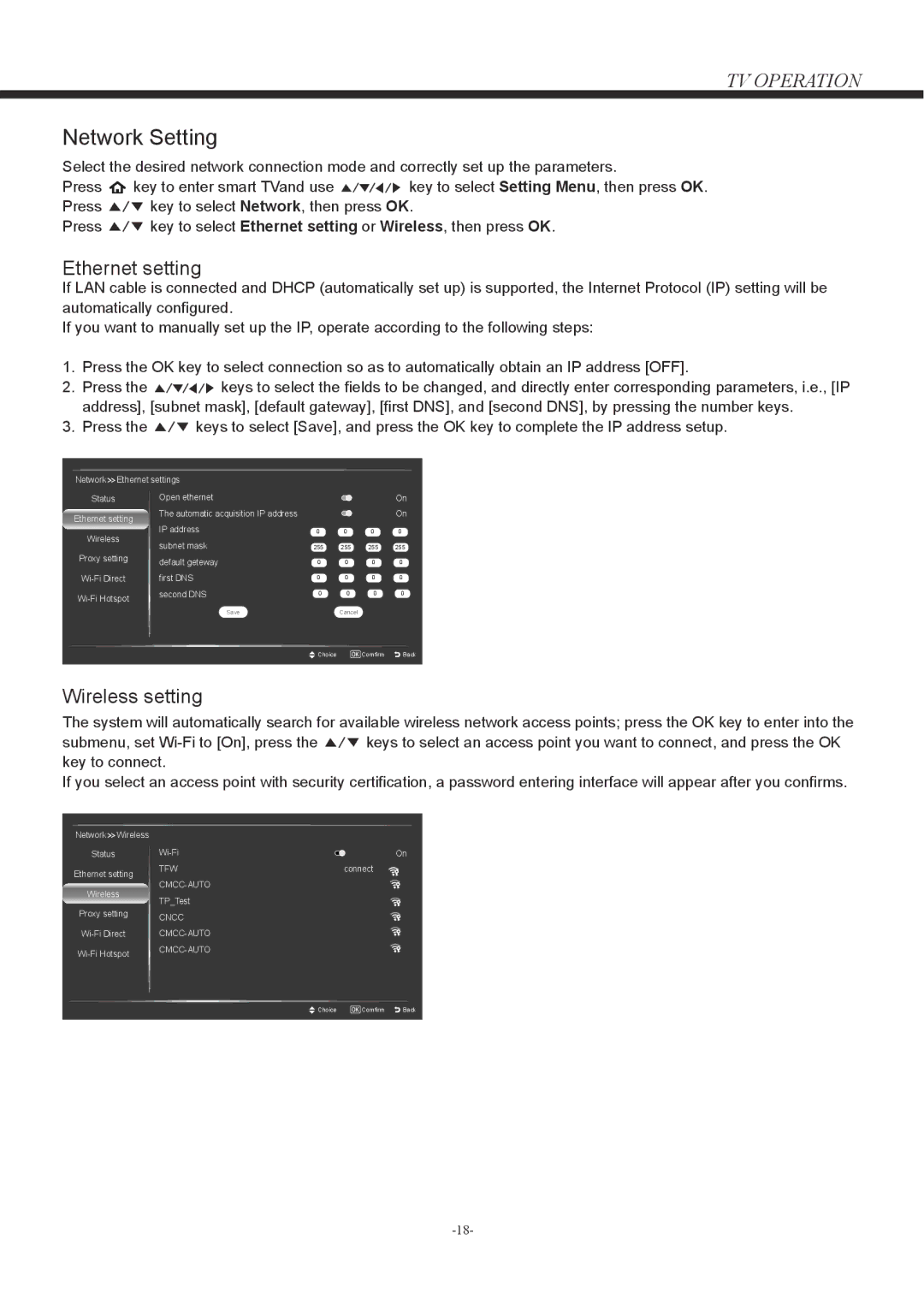TV OPERATION
Network Setting
Select the desired network connection mode and correctly set up the parameters.
Press ![]() key to enter smart TVand use
key to enter smart TVand use ![]()
![]()
![]()
![]()
![]()
![]() key to select Setting Menu, then press OK.
key to select Setting Menu, then press OK.
Press ![]()
![]()
![]() key to select Network, then press OK.
key to select Network, then press OK.
Press ![]()
![]()
![]() key to select Ethernet setting or Wireless, then press OK.
key to select Ethernet setting or Wireless, then press OK.
Ethernet setting
If LAN cable is connected and DHCP (automatically set up) is supported, the Internet Protocol (IP) setting will be automatically configured.
If you want to manually set up the IP, operate according to the following steps:
1.Press the OK key to select connection so as to automatically obtain an IP address [OFF].
2.Press the ![]()
![]()
![]()
![]()
![]()
![]() keys to select the fields to be changed, and directly enter corresponding parameters, i.e., [IP address], [subnet mask], [default gateway], [first DNS], and [second DNS], by pressing the number keys.
keys to select the fields to be changed, and directly enter corresponding parameters, i.e., [IP address], [subnet mask], [default gateway], [first DNS], and [second DNS], by pressing the number keys.
3.Press the ![]()
![]()
![]() keys to select [Save], and press the OK key to complete the IP address setup.
keys to select [Save], and press the OK key to complete the IP address setup.
Network Ethernet settings |
|
|
|
| ||
Status | Open ethernet |
|
|
| On | |
Ethernet setting | The automatic acquisition IP address |
|
|
| On | |
IP address |
|
|
|
| ||
Wireless | 0 | 0 | 0 | 0 | ||
subnet mask | 255 | 255 | 255 | 255 | ||
| ||||||
Proxy setting | default geteway | 0 | 0 | 0 | 0 | |
| ||||||
first DNS | 0 | 0 | 0 | 0 | ||
second DNS | 0 | 0 | 0 | 0 | ||
|
|
|
|
| ||
| Save |
| Cancel |
|
| |
|
| Choice |
| Comfirm | Back | |
|
|
|
|
|
| |
Wireless setting
The system will automatically search for available wireless network access points; press the OK key to enter into the
submenu, set ![]()
![]()
![]() keys to select an access point you want to connect, and press the OK key to connect.
keys to select an access point you want to connect, and press the OK key to connect.
If you select an access point with security certification, a password entering interface will appear after you confirms.
Network Wireless |
| |
Status | ||
Ethernet setting | TFW | |
Wireless | ||
TP_Test | ||
| ||
Proxy setting | CNCC | |
| ||
|
![]() On connect
On connect ![]()
![]() Choice
Choice ![]() Comfirm
Comfirm ![]() Back
Back