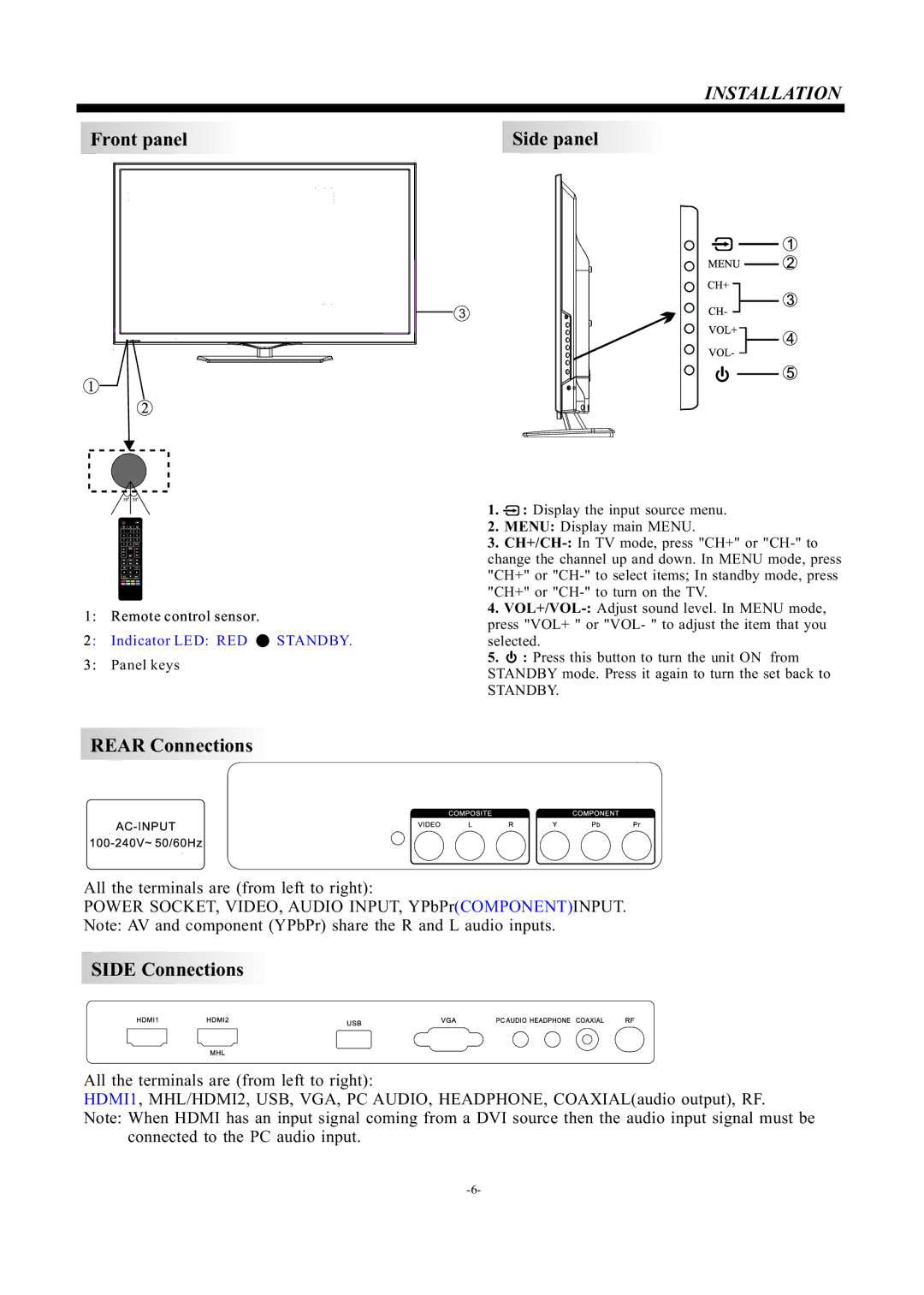INSTALLATION
Front panel |
| Side panel | ||
|
|
|
|
|
3
|
|
|
| 1. | : Display the input source menu. | |
|
|
|
| 2. | MENU: Display main MENU. | |
|
|
|
| 3. | ||
|
|
|
| change the channel up and down. In MENU mode, press | ||
|
|
|
| "CH+" or | ||
|
|
|
| "CH+" or | ||
1: | Remote control sensor. |
| 4. | |||
| press "VOL+ " or "VOL- " to adjust the item that you | |||||
2: | Indicator LED: RED | STANDBY. | ||||
selected. | ||||||
3: | Panel keys |
| 5. | : Press this button to turn the unit ON from | ||
|
|
| ||||
STANDBY mode. Press it again to turn the set back to
STANDBY.
REAR Connections
All the terminals are (from left to right):
POWER SOCKET, VIDEO, AUDIO INPUT, YPbPr(COMPONENT)INPUT.
Note: AV and component (YPbPr) share the R and L audio inputs.
SIDE Connections
All the terminals are (from left to right):
HDMI1, MHL/HDMI2, USB, VGA, PC AUDIO, HEADPHONE, COAXIAL(audio output), RF.
Note: When HDMI has an input signal coming from a DVI source then the audio input signal must be connected to the PC audio input.