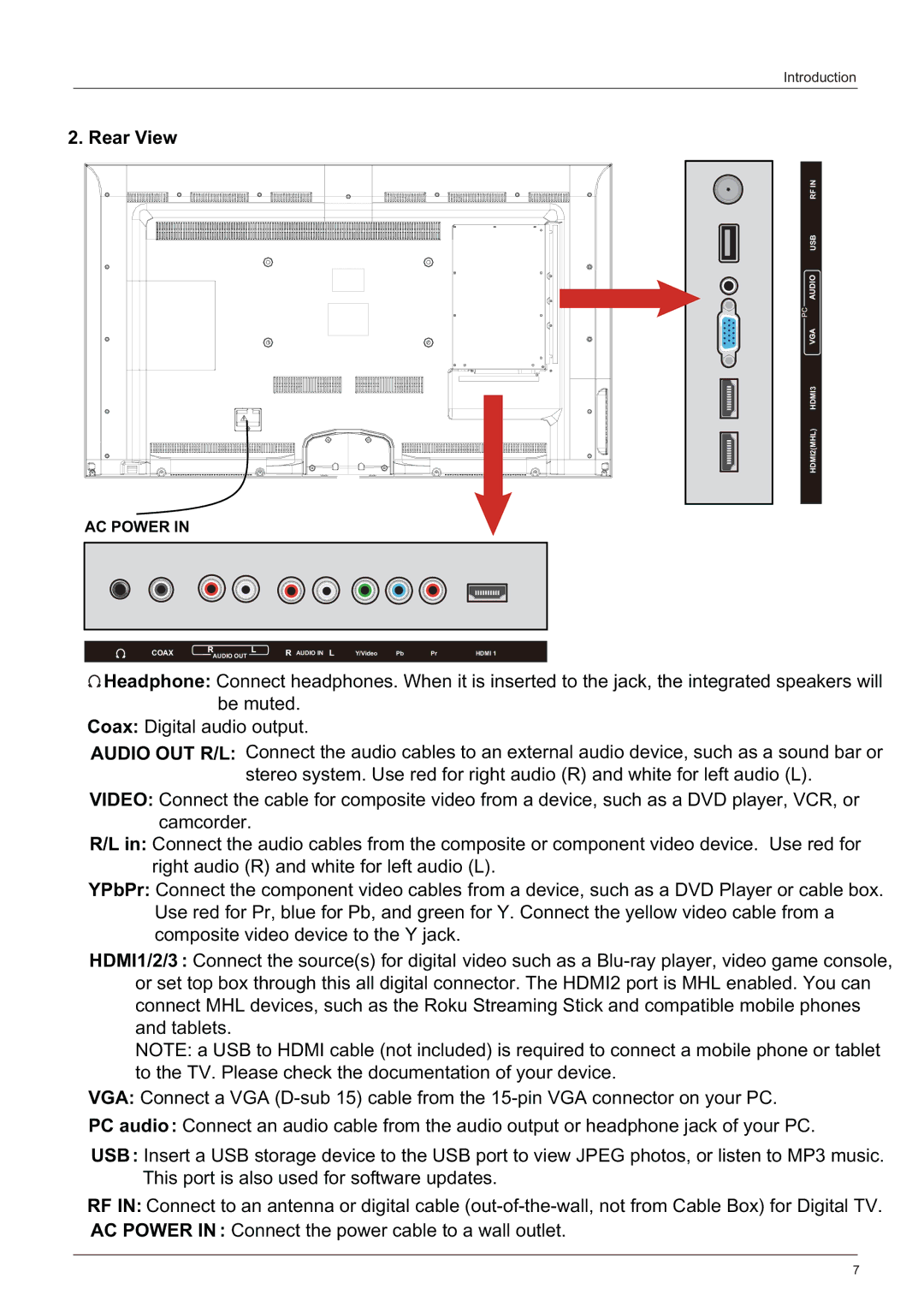Introduction
2. Rear View
USBRF IN
HDMI2(MHL) HDMI3
AC POWER IN
COAX | AUDIO OUT | AUDIO IN | Y/Video | Pb | Pr | HDMI 1 |
|
|
|
|
|
|
|
![]()
![]() Headphone: Connect headphones. When it is inserted to the jack, the integrated speakers will be muted.
Headphone: Connect headphones. When it is inserted to the jack, the integrated speakers will be muted.
Coax: Digital audio output.
AUDIO OUT R/L: Connect the audio cables to an external audio device, such as a sound bar or stereo system. Use red for right audio (R) and white for left audio (L).
VIDEO: Connect the cable for composite video from a device, such as a DVD player, VCR, or camcorder.
R/L in: Connect the audio cables from the composite or component video device. Use red for right audio (R) and white for left audio (L).
YPbPr: Connect the component video cables from a device, such as a DVD Player or cable box. Use red for Pr, blue for Pb, and green for Y. Connect the yellow video cable from a composite video device to the Y jack.
HDMI1/2/3 : Connect the source(s) for digital video such as a
NOTE: a USB to HDMI cable (not included) is required to connect a mobile phone or tablet to the TV. Please check the documentation of your device.
VGA: Connect a VGA
PC audio : Connect an audio cable from the audio output or headphone jack of your PC.
USB : Insert a USB storage device to the USB port to view JPEG photos, or listen to MP3 music. This port is also used for software updates.
RF IN: Connect to an antenna or digital cable
AC POWER IN : Connect the power cable to a wall outlet.
7