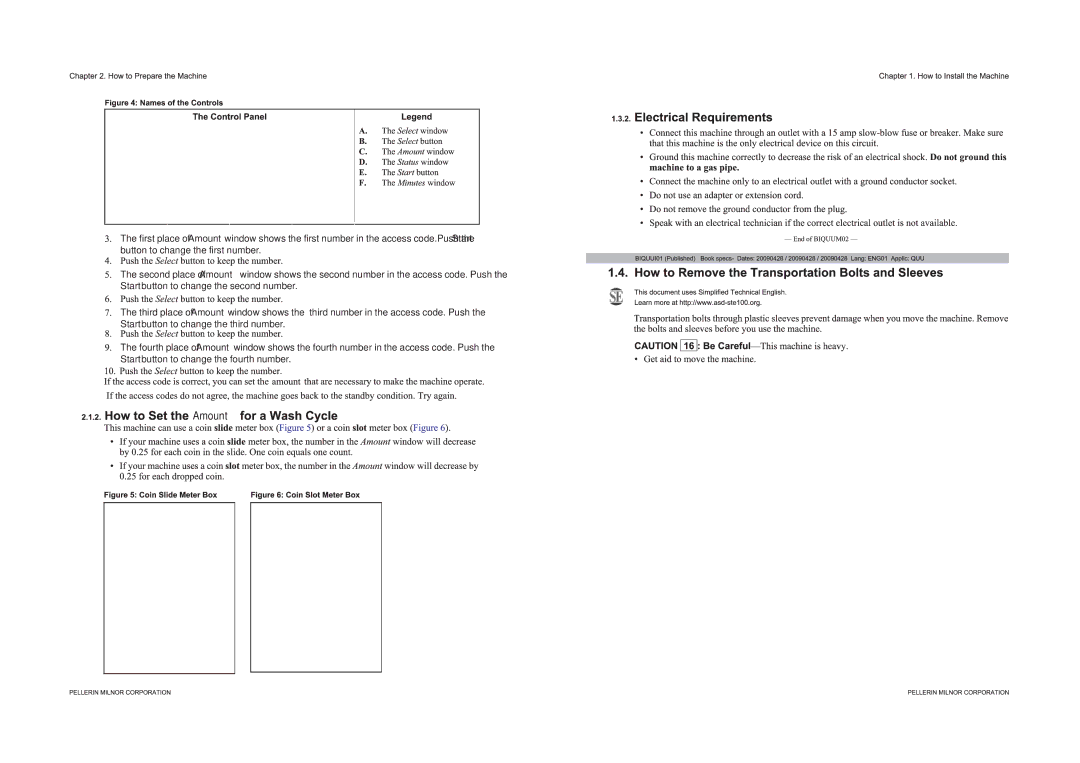The first place of Amount window shows the first number in the access code.Push the Start button to change the first number.
The second place of Amount window shows the second number in the access code. Push the Start button to change the second number.
The third place of Amount window shows the third number in the access code. Push the Start button to change the third number.
The fourth place of Amount window shows the fourth number in the access code. Push the Start button to change the fourth number.