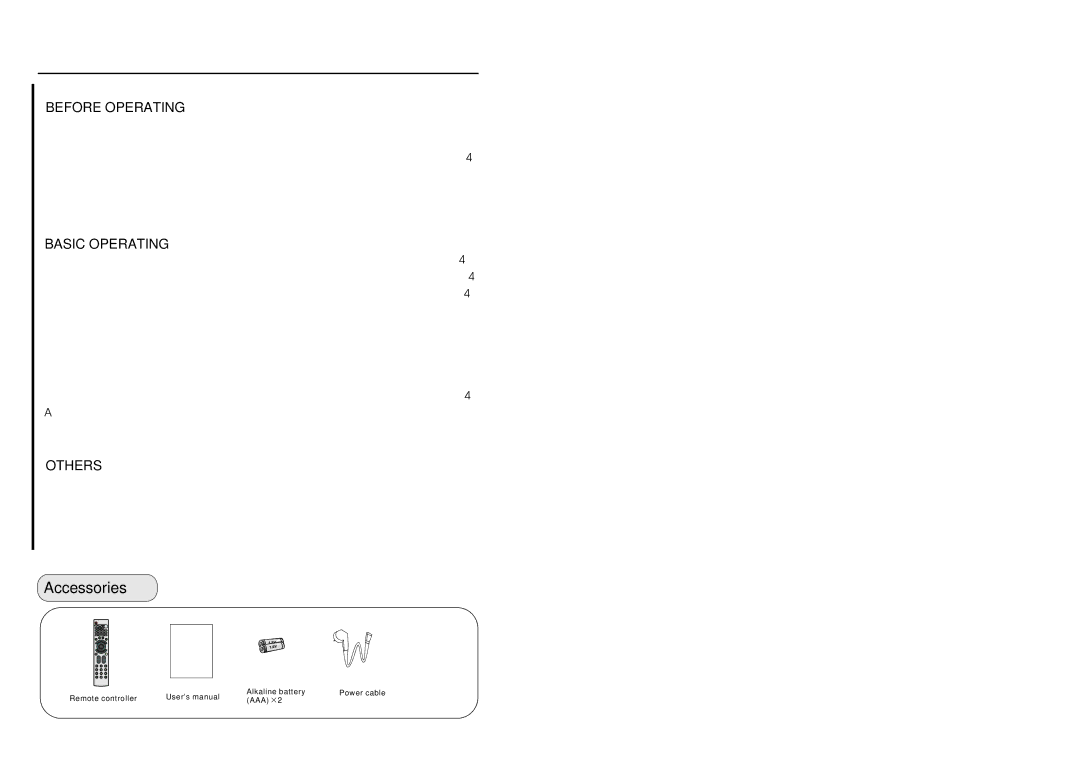P42K1, P37K1, P50K1 specifications
Haier, a leading global consumer electronics and home appliances company, has consistently pushed the boundaries of innovation and design. Among their impressive lineup are the Haier P50K1, P37K1, and P42K1 refrigerator models, each reflecting advanced technology and thoughtful engineering to meet modern household needs.The Haier P50K1 stands as a flagship model, integrating cutting-edge technology with a stylish design. One of its key features is the Twin Cooling System, which uses two separate cooling systems for the refrigerator and freezer compartments. This dual approach helps maintain optimal humidity levels, keeping food fresh for longer and preventing odor transfer between compartments. The P50K1 also boasts a large capacity, allowing for ample storage space while still fitting comfortably within standard kitchen layouts. Energy efficiency is another highlight, powered by a high-quality inverter compressor that not only reduces energy consumption but also minimizes noise, creating a quieter home environment.
Next in line, the Haier P37K1 is an excellent choice for smaller households. With a focus on space-saving design, this model includes adjustable shelves and ample door storage, providing flexibility for various items. The P37K1 features a multi-air flow system that ensures even cooling throughout, preventing warm spots and ensuring that every shelf remains at the ideal temperature. Its LED lighting enhances visibility while using less energy compared to traditional bulbs, further contributing to its eco-friendly profile.
The Haier P42K1 offers a balanced solution, bridging the gap between compactness and capacity. This model is equipped with a smart inverter that adapts to varying loads, providing optimal cooling efficiency depending on the amount and types of food stored. The P42K1 also includes a digital control panel that allows users to easily monitor and adjust settings. An added benefit is the no-frost feature, which eliminates the need for manual defrosting, reducing maintenance efforts.
Each of these Haier refrigerator models embodies the brand’s commitment to quality, efficiency, and user convenience, making them excellent choices for a range of consumer needs. Whether you require a large family refrigerator, a space-saving design, or a model that balances capacity and functionality, Haier’s P50K1, P37K1, and P42K1 have options that cater to diverse lifestyles while ensuring freshness and sustainability.